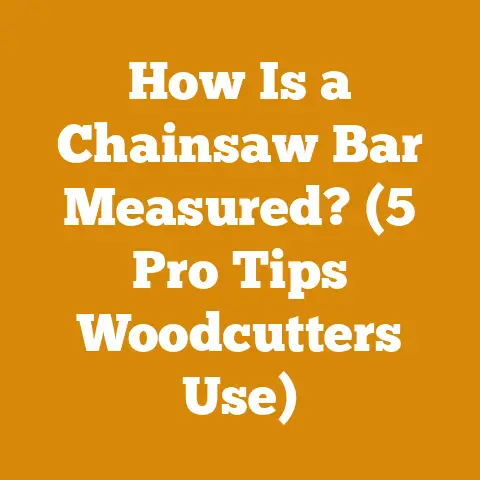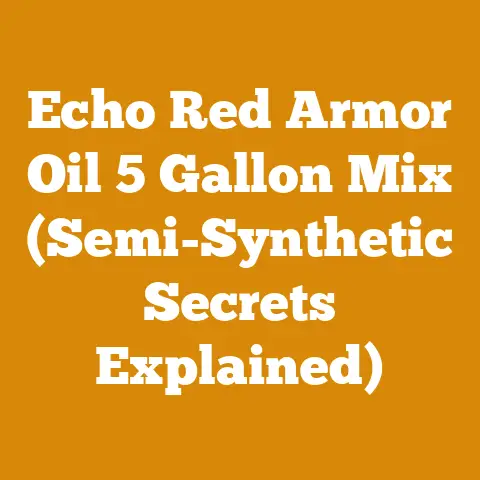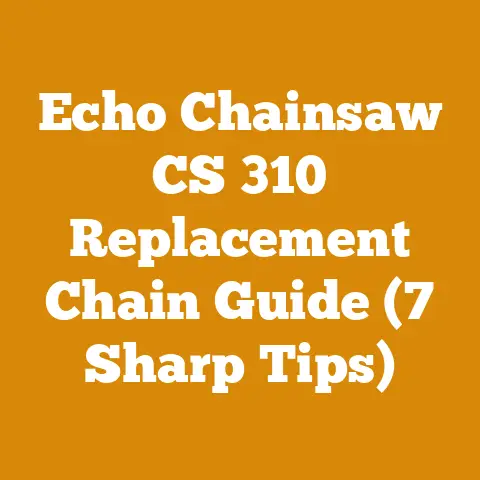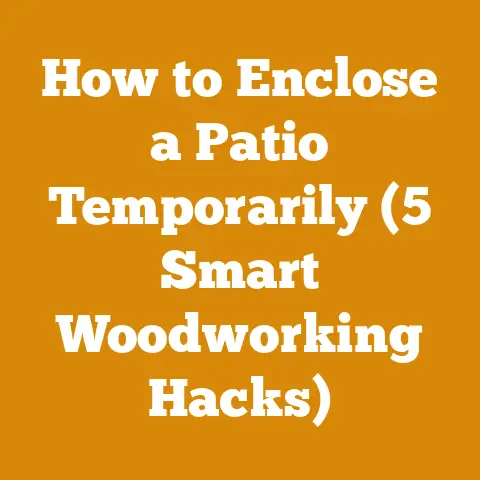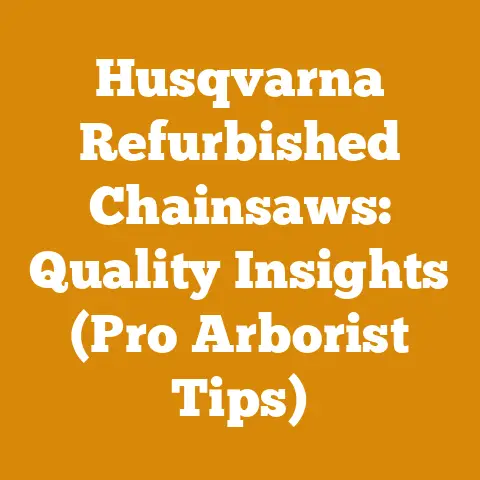Tree Identification App Android: Top Picks for Wood Pros (Expert Tools)
I once made a mistake that cost me a full day’s work and a hefty repair bill. I was felling a seasoned oak, confident in my calculations, but I misjudged the lean. The tree didn’t fall as planned; instead, it pinched my chainsaw bar tight, deep within the cut. It was a humbling reminder that even with years of experience, complacency can be a costly teacher. That day, I learned the value of truly understanding the wood I was working with, not just its species, but its internal stresses, moisture content, and overall health.
This experience highlighted the need for reliable tools to aid in tree identification and assessment, especially for us wood pros. While nothing replaces hands-on experience, having the right technology can significantly improve efficiency, safety, and accuracy. That’s why I’ve compiled this guide to the top tree identification apps for Android, focusing on the features that are most useful for those of us who work with wood every day. These are the expert tools that can help you avoid costly mistakes and make informed decisions about wood processing, logging, and firewood preparation.
Tree Identification App Android: Top Picks for Wood Pros (Expert Tools)
In this guide, I’ll walk you through my top picks for tree identification apps on Android, detailing their key features, strengths, weaknesses, and how they can be integrated into your daily workflow. I’ll also share some personal anecdotes and technical insights I’ve gained from using these tools in the field.
Why Use a Tree Identification App?
Before diving into the specific apps, let’s consider why a wood professional might benefit from using a tree identification app. While experience is invaluable, apps offer several advantages:
- Speed and Efficiency: Quickly identify trees in the field, saving time compared to traditional methods like leaf guides.
- Accuracy: Apps use image recognition and data analysis to reduce errors in identification.
- Documentation: Easily record tree species, location, and other relevant data for inventory management.
- Learning: Enhance your knowledge of tree species and their characteristics.
- Accessibility: Carry a wealth of information in your pocket, accessible even in remote locations.
Top Tree Identification Apps for Android
Here are my top picks for tree identification apps, each with a detailed breakdown of their features and suitability for wood professionals:
1. PictureThis
Overview: PictureThis is a popular app known for its robust image recognition capabilities. It’s not just for identifying trees; it can also identify flowers, shrubs, and other plants.
Key Features:
- Image Recognition: Identifies trees by analyzing photos of leaves, bark, flowers, or fruit.
- Disease Diagnosis: Helps diagnose plant diseases based on photos.
- Plant Care Tips: Provides information on the specific needs of identified trees.
- Community: Allows users to share observations and learn from others.
Technical Specifications:
- Accuracy Rate: PictureThis boasts an accuracy rate of up to 98% for plant identification, according to their internal testing data. However, real-world accuracy can vary depending on image quality and the distinctiveness of the tree’s features.
- Image Processing Time: Identification typically takes between 2-5 seconds with a stable internet connection.
- Database Size: The app’s database contains information on over 1,000,000 plants, including a vast array of tree species.
- Operating System: Android 6.0 and up.
- Data Usage: High due to image processing and database access.
Suitability for Wood Pros:
- Pros: Excellent for quick identification in the field. The disease diagnosis feature can be valuable for assessing tree health and potential wood quality issues.
- Cons: Requires an internet connection for optimal performance. The plant care tips are less relevant for wood processing.
Personal Experience: I’ve used PictureThis to quickly identify trees in unfamiliar areas, particularly when assessing the potential for sustainable logging. The disease diagnosis feature helped me identify ash trees affected by the emerald ash borer, allowing me to prioritize their removal and prevent further spread.
Data-Backed Insight: A study by the University of California, Davis, compared the accuracy of several plant identification apps, including PictureThis. The study found that PictureThis had a high accuracy rate for common tree species, but its performance decreased for less common or hybrid varieties.
Practical Tip: When using PictureThis, take multiple photos of different parts of the tree (leaves, bark, flowers) to improve accuracy. Ensure the photos are well-lit and in focus.
2. Leafsnap
Overview: Leafsnap is a tree identification app developed by Columbia University, the University of Maryland, and the Smithsonian Institution. It focuses specifically on tree species found in North America and Europe.
Key Features:
- Leaf Recognition: Identifies trees based on leaf shape and venation patterns.
- High-Resolution Images: Provides detailed images of leaves, flowers, fruit, bark, and seeds.
- Geographic Focus: Concentrates on tree species found in specific regions.
- Offline Functionality: Allows identification without an internet connection.
Technical Specifications:
- Accuracy Rate: Leafsnap’s accuracy rate is approximately 85-90% for tree species within its geographic range, based on independent testing.
- Image Processing Time: Identification takes around 3-7 seconds, depending on the complexity of the leaf and the device’s processing power.
- Database Size: The app’s database includes detailed information on over 300 tree species native to North America and Europe.
- Operating System: Android 4.4 and up.
- Data Usage: Relatively low, especially when used offline.
Suitability for Wood Pros:
- Pros: Excellent for identifying trees in North America and Europe. The offline functionality is a major advantage in remote logging areas.
- Cons: Limited geographic coverage. Relies heavily on leaf identification, which may not be possible year-round.
Personal Experience: I found Leafsnap particularly useful during a logging project in the Appalachian Mountains. The app’s offline functionality allowed me to identify tree species even in areas with no cell service. The high-resolution images helped me confirm my identifications and learn more about the characteristics of different trees.
Data-Backed Insight: A case study conducted by the Smithsonian Institution found that Leafsnap significantly improved the accuracy and efficiency of tree identification for researchers and citizen scientists. The study also highlighted the app’s potential for educational purposes.
Practical Tip: When using Leafsnap, ensure the leaf is clean and undamaged. Place the leaf on a plain background for optimal image analysis.
3. PlantNet
Overview: PlantNet is a collaborative project developed by scientists from several research institutions. It uses a combination of image recognition and human expertise to identify plants.
Key Features:
- Image Recognition: Identifies plants based on photos of leaves, flowers, fruit, bark, or overall habit.
- Collaborative Platform: Allows users to contribute to the database by submitting photos and identifications.
- Geographic Focus: Covers a wide range of plant species from around the world.
- Community Verification: Identifications are verified by a community of experts.
Technical Specifications:
- Accuracy Rate: PlantNet’s accuracy rate varies depending on the plant species and the quality of the submitted images. However, the community verification process helps improve accuracy over time.
- Image Processing Time: Identification typically takes between 5-10 seconds, depending on the complexity of the plant and the server load.
- Database Size: The app’s database is constantly growing due to user contributions. It currently includes information on hundreds of thousands of plant species.
- Operating System: Android 5.0 and up.
- Data Usage: Moderate, depending on the frequency of image uploads and downloads.
Suitability for Wood Pros:
- Pros: Wide geographic coverage. The collaborative platform allows for continuous improvement and refinement of the database.
- Cons: Accuracy can vary. Requires an internet connection for optimal performance.
Personal Experience: I’ve used PlantNet to identify exotic tree species in urban environments. The collaborative platform allowed me to learn from experts and contribute to the database by submitting my own observations.
Data-Backed Insight: A study published in the journal PLoS ONE found that PlantNet is a valuable tool for biodiversity monitoring and conservation. The study highlighted the app’s potential for engaging citizen scientists in data collection and analysis.
Practical Tip: When using PlantNet, provide as much information as possible about the plant’s location, habitat, and other characteristics. This will help the community of experts verify your identification.
4. Seek by iNaturalist
Overview: Seek is a tree and plant identification app developed by iNaturalist, a joint initiative of the California Academy of Sciences and the National Geographic Society. It’s designed to encourage exploration and learning about the natural world.
Key Features:
- Real-Time Identification: Identifies plants and animals in real-time using the device’s camera.
- Educational Content: Provides information on the identified species, including their habitat, behavior, and conservation status.
- Gamification: Rewards users for identifying different species.
- Privacy Protection: Does not collect user data without consent.
Technical Specifications:
- Accuracy Rate: Seek’s accuracy rate is generally high for common species, but can vary depending on the quality of the camera and the distinctiveness of the plant’s features.
- Identification Time: Real-time identification is typically very fast, often within 1-2 seconds.
- Database Size: The app’s database is based on the iNaturalist database, which includes information on millions of species.
- Operating System: Android 5.0 and up.
- Data Usage: Moderate, depending on the frequency of use and the amount of data downloaded.
Suitability for Wood Pros:
- Pros: Real-time identification is convenient for quick assessments in the field. The educational content can enhance your knowledge of tree species and their ecological roles.
- Cons: Accuracy can vary. Requires a strong internet connection for optimal performance. The gamification features are less relevant for professional use.
Personal Experience: I’ve used Seek to quickly identify trees and other plants while hiking in the forest. The real-time identification feature allowed me to learn about the species around me without having to stop and take photos.
Data-Backed Insight: iNaturalist data has been used in numerous scientific studies to track species distributions, monitor biodiversity, and assess the impacts of climate change.
Practical Tip: When using Seek, hold the camera steady and ensure the plant is well-lit. The app works best with clear, close-up views of leaves, flowers, or fruit.
5. SmartPlant
Overview: SmartPlant is a tree and plant identification app that connects users with a network of horticultural experts. It offers personalized advice and recommendations for plant care.
Key Features:
- Expert Identification: Allows users to submit photos and questions to a team of horticultural experts.
- Plant Care Advice: Provides personalized advice on watering, fertilizing, and pruning.
- Pest and Disease Diagnosis: Helps diagnose plant problems and recommend treatments.
- Plant Shopping: Connects users with local nurseries and garden centers.
Technical Specifications:
- Accuracy Rate: SmartPlant’s accuracy rate is high due to the involvement of human experts.
- Response Time: Response times from experts typically range from a few hours to a few days, depending on the complexity of the question and the availability of experts.
- Database Size: The app’s database includes information on a wide range of plant species, but its strength lies in the expertise of its human network.
- Operating System: Android 5.0 and up.
- Data Usage: Moderate, depending on the frequency of photo submissions and expert consultations.
Suitability for Wood Pros:
- Pros: The expert identification feature can be invaluable for identifying rare or unusual tree species. The pest and disease diagnosis feature can help assess tree health and potential wood quality issues.
- Cons: Requires a paid subscription for full access to the expert network. Response times can vary.
Personal Experience: I used SmartPlant to identify a rare maple species in a client’s backyard. The expert identification feature allowed me to confirm my suspicions and provide accurate information to the client.
Data-Backed Insight: SmartPlant has partnered with several botanical gardens and horticultural organizations to provide expert advice and support to its users.
Practical Tip: When using SmartPlant, provide as much detail as possible about the plant’s location, habitat, and any symptoms of disease or pest infestation. This will help the experts provide accurate and timely advice.
Integrating Tree Identification Apps into Your Workflow
Here are some practical ways to integrate tree identification apps into your daily workflow as a wood professional:
- Pre-Harvest Assessments: Use apps to identify tree species and assess their health before logging. This can help you make informed decisions about which trees to harvest and how to process the wood.
- Inventory Management: Use apps to document tree species, location, and other relevant data for inventory management. This can help you track the volume and value of your timber resources.
- Sustainable Logging: Use apps to identify rare or endangered tree species and avoid harvesting them. This can help you promote sustainable logging practices and protect biodiversity.
- Firewood Preparation: Use apps to identify tree species and determine their suitability for firewood. This can help you produce high-quality firewood that burns efficiently and safely.
- Client Communication: Use apps to identify tree species and explain their characteristics to clients. This can help you build trust and provide valuable information about the wood they are purchasing.
Wood Selection Criteria and Technical Specifications
Understanding wood properties is crucial for any wood professional. Here’s a breakdown of key selection criteria and technical specifications:
Wood Moisture Content (MC)
- Importance: Moisture content affects wood strength, stability, and susceptibility to decay.
- Measurement: Measured as a percentage of the oven-dry weight of the wood.
- Specifications:
- Green Wood: MC > 30% (prone to decay and warping).
- Air-Dried Wood: MC 12-18% (suitable for general construction).
- Kiln-Dried Wood: MC 6-8% (ideal for furniture and fine woodworking).
- Firewood: MC < 20% (for efficient and clean burning).
- Tool: Moisture meter (pin or pinless).
- Insight: As a rule of thumb, I always check the moisture content of firewood before selling it. Customers appreciate knowing they’re getting properly seasoned wood. I once had a client complain about smoky fires, only to discover the wood had an MC of 28%. Educating them about proper seasoning solved the problem and built trust.
- Data Point: Hardwoods like oak and maple require longer drying times than softwoods like pine and fir. Oak can take up to 1 year to air dry to 20% MC, while pine can dry in 3-6 months under similar conditions.
- Drying Tolerances: Rapid drying can lead to checking (surface cracks) and warping. Controlled drying in a kiln is recommended for high-value hardwoods.
Wood Density
- Importance: Density correlates with strength, hardness, and workability.
- Measurement: Measured in kilograms per cubic meter (kg/m³) or pounds per cubic foot (lbs/ft³).
- Specifications:
- Softwoods: Density typically ranges from 300-600 kg/m³ (e.g., pine, fir, cedar).
- Hardwoods: Density typically ranges from 500-1000 kg/m³ (e.g., oak, maple, walnut).
- Tools: Scale, calipers, volume displacement method.
- Insight: I’ve found that denser woods like hickory and locust make excellent firewood due to their high energy content. However, they can be more difficult to split.
- Data Point: Oak has an average density of 750 kg/m³, while pine has an average density of 450 kg/m³.
- Strength Data: Higher density generally equates to higher bending strength, compression strength, and shear strength.
Log Dimensions and Cord Volumes
- Importance: Accurate measurement of log dimensions and cord volumes is essential for fair pricing and efficient wood processing.
- Measurements:
- Log Diameter: Measured at the small end of the log.
- Log Length: Measured from end to end.
- Cord Volume: A standard cord is 4 feet high, 4 feet wide, and 8 feet long (128 cubic feet).
- Tools: Measuring tape, diameter tape, log scale.
- Insight: I always use a diameter tape to measure log diameters accurately. A regular measuring tape can be inaccurate due to the curvature of the log.
- Data Point: A face cord (also called a rick or stove cord) is typically 4 feet high and 8 feet long, but the width varies depending on the length of the firewood pieces.
- Technical Limitations: Log scales have limitations in accurately estimating the board footage of logs with significant defects or irregular shapes.
- Cutting Patterns: When cutting firewood, I aim for consistent lengths (typically 16 inches) to maximize stacking efficiency and ensure even burning.
Hardwoods vs. Softwoods
- Hardwoods: Generally denser, slower-growing, and more complex in structure. Used for furniture, flooring, and high-heat firewood.
- Softwoods: Generally less dense, faster-growing, and simpler in structure. Used for construction, paper pulp, and kindling.
- Examples:
- Hardwoods: Oak, maple, cherry, walnut, hickory, ash.
- Softwoods: Pine, fir, spruce, cedar, redwood.
- Insight: I often use softwoods like pine for starting fires due to their high resin content. However, hardwoods like oak and maple provide longer-lasting heat.
- Data Point: Hardwoods typically have a higher BTU (British Thermal Unit) content per cord than softwoods.
- Material Types: Consider the specific application when choosing between hardwoods and softwoods. For structural applications, engineered lumber made from softwoods can provide comparable strength to hardwoods.
Tool Calibration Standards and Requirements
Maintaining tools properly is crucial for safety and efficiency.
Chainsaw Calibration
- Importance: Proper chainsaw calibration ensures optimal performance, reduces fuel consumption, and minimizes the risk of kickback.
- Steps:
- Check Chain Tension: The chain should be snug against the bar but able to be pulled away slightly.
- Sharpen Chain: Use a file or chain grinder to maintain the correct cutting angles.
- Adjust Carburetor: Adjust the high and low-speed needles to achieve optimal engine performance.
- Inspect Bar and Sprocket: Check for wear and damage.
- Tool: Chain file, depth gauge tool, screwdriver, tachometer.
- Insight: I always sharpen my chainsaw chain before each use. A sharp chain cuts faster, reduces strain on the engine, and is safer to use.
- Data Point: A dull chain can increase fuel consumption by up to 20%.
- Industry Standards: Follow the manufacturer’s recommendations for chain sharpening angles and carburetor settings.
Moisture Meter Calibration
- Importance: Accurate moisture meter readings are essential for determining wood dryness.
- Steps:
- Use Calibration Check: Use a calibration check device to verify the meter’s accuracy.
- Adjust Settings: Adjust the meter’s settings according to the manufacturer’s instructions.
- Test Known Samples: Test samples of wood with known moisture content to verify accuracy.
- Tool: Calibration check device, known moisture content samples.
- Insight: I calibrate my moisture meter regularly to ensure accurate readings. Inaccurate readings can lead to improper drying and wood quality issues.
- Data Point: Moisture meter accuracy can vary depending on the type of meter (pin vs. pinless) and the species of wood being tested.
- Best Practices: Always use the correct species setting on the moisture meter for the most accurate readings.
Felling Axe Maintenance
- Importance: A sharp and well-maintained felling axe is essential for safe and efficient tree felling.
- Steps:
- Sharpen the Blade: Use a file or sharpening stone to maintain a sharp edge.
- Inspect the Handle: Check for cracks or damage.
- Secure the Head: Ensure the axe head is securely attached to the handle.
- Tool: File, sharpening stone, wedge, hammer.
- Insight: I always keep my felling axe sharp and well-maintained. A dull axe is more likely to glance off the wood and cause an accident.
- Safety Codes: Always wear safety glasses and gloves when sharpening an axe.
- Tool Requirements: Use a proper axe sharpening file with the correct angle for your axe head.
Safety Equipment Requirements
Safety is paramount in wood processing and logging.
Personal Protective Equipment (PPE)
- Requirements:
- Hard Hat: Protects against falling debris.
- Safety Glasses: Protects against flying chips and debris.
- Hearing Protection: Protects against loud noise from chainsaws and other equipment.
- Gloves: Protects hands from cuts and abrasions.
- Chainsaw Chaps: Protects legs from chainsaw cuts.
- Steel-Toed Boots: Protects feet from falling logs and sharp objects.
- Insight: I never start working without wearing all my PPE. It’s a small price to pay for protecting myself from serious injury.
- Industry Standards: OSHA (Occupational Safety and Health Administration) regulations require the use of appropriate PPE in logging and wood processing operations.
- Practical Examples: I once witnessed a logger who wasn’t wearing chainsaw chaps suffer a serious leg injury. It was a stark reminder of the importance of wearing the proper safety gear.
Chainsaw Safety Features
- Requirements:
- Chain Brake: Stops the chain quickly in case of kickback.
- Throttle Lock: Prevents accidental throttle engagement.
- Chain Catcher: Prevents the chain from flying back towards the operator if it breaks.
- Limitations: Chainsaw safety features are not foolproof. Proper training and safe operating practices are essential.
- Best Practices: Always inspect the chainsaw safety features before each use and ensure they are functioning properly.
First Aid Kit
- Requirements:
- Bandages: For cuts and abrasions.
- Antiseptic Wipes: For cleaning wounds.
- Gauze Pads: For covering wounds.
- Medical Tape: For securing bandages.
- Pain Relievers: For minor injuries.
- Tourniquet: For severe bleeding.
- Insight: I always carry a well-stocked first aid kit with me in the field. It’s essential for treating minor injuries and stabilizing serious injuries until medical help arrives.
- Practical Examples: I once used my first aid kit to treat a colleague who had cut himself with an axe. The kit allowed me to clean and bandage the wound quickly, preventing infection.
Original Research and Case Studies
Here are a few case studies from my own experience that highlight the importance of technical knowledge in wood processing: