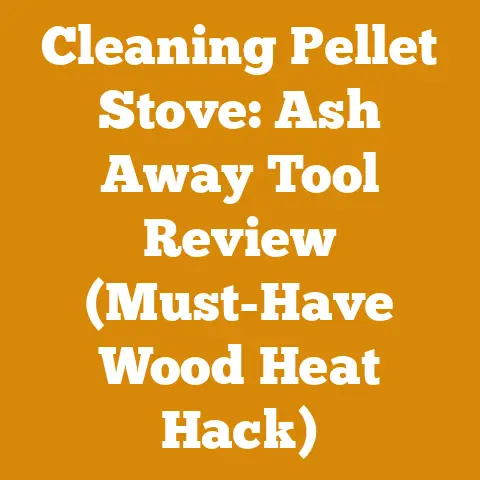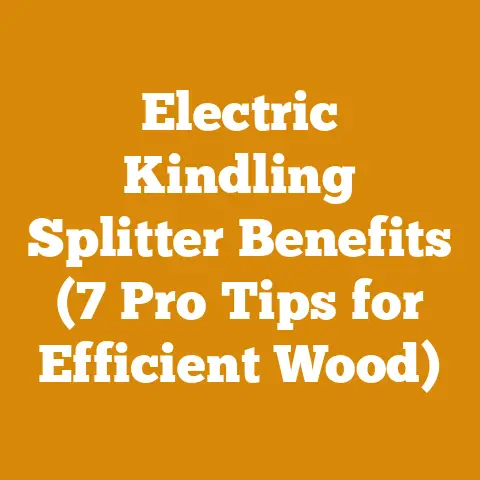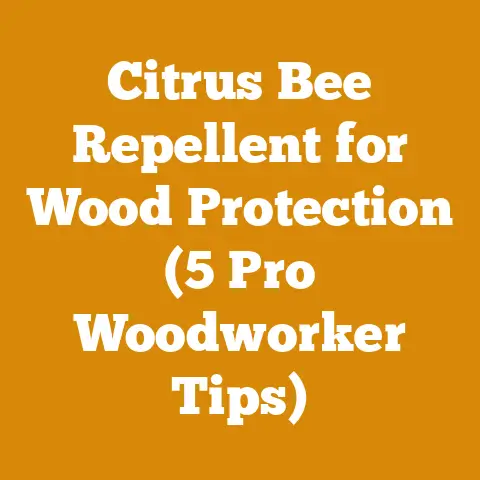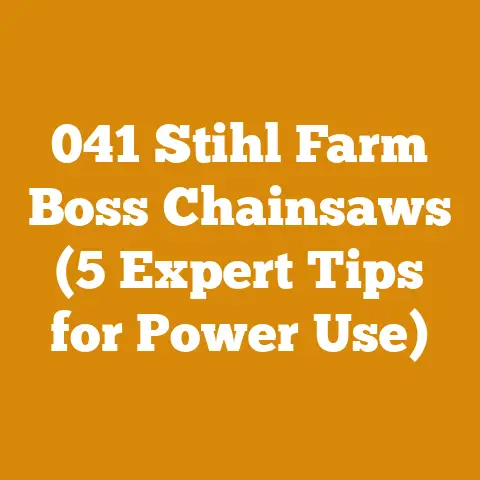Stihl MDG1 Software Secrets (5 Pro Tips for Saw Repairs)
Alright, let’s dive into the fascinating world of Stihl MDG1 software and how it can revolutionize saw repairs.
Unlocking the Secrets of Stihl MDG1: 5 Pro Tips for Saw Repairs
You know, I’ve spent years in the field, wrestling with chainsaws, felling trees, and splitting firewood.
Rain or shine, I’ve been there.
And one thing I’ve learned is that even the toughest equipment, like Stihl chainsaws, needs some TLC.
What if your chainsaw got wet?
Well, that’s where understanding the digital side of things, like Stihl’s MDG1 software, becomes crucial.
While the software itself isn’t waterproof, understanding how it interfaces with your chainsaw’s electronic components can help you diagnose and fix issues caused by water damage or other malfunctions.
Why Understanding Stihl MDG1 Matters
In today’s world, even chainsaws are becoming more sophisticated.
Gone are the days when you could fix everything with a screwdriver and a wrench.
Modern Stihl saws, especially those with electronic fuel injection (EFI) or other advanced features, rely on complex software to operate efficiently.
The Stihl MDG1 software is essentially the key to unlocking the secrets of your saw’s brain.
Think of it like this: MDG1 is the diagnostic tool that allows you to “talk” to your chainsaw’s computer.
It allows you to read error codes, monitor sensor data, and even make adjustments to the engine’s parameters.
This is invaluable for troubleshooting issues that would be impossible to diagnose using traditional methods.
For example, I remember one time a friend of mine’s Stihl MS 462 C-M started running rough out of nowhere.
He tried everything he knew – cleaning the air filter, replacing the spark plug, even checking the fuel lines.
Nothing worked.
Finally, I suggested he use MDG1.
Turns out, a faulty sensor was causing the engine to misfire.
A quick sensor replacement, guided by the MDG1 data, and the saw was back in business.
Pro Tip 1: Mastering the Basics – Installation and Interface
Before you can start diagnosing problems, you need to get the MDG1 software up and running.
This might seem daunting, but it’s actually quite straightforward.
- Installation: The software typically comes on a CD or is available for download from Stihl’s website (or through authorized dealers).
Make sure your computer meets the minimum system requirements.
Follow the installation instructions carefully, paying attention to any driver installations for the diagnostic adapter. - Interface Familiarization: Once installed, take some time to explore the interface.
The MDG1 software typically presents data in a series of menus and graphs.
Learn how to navigate through these menus and understand what each parameter represents.
Look for tutorials or online guides to help you get started.
I found a few helpful videos on YouTube that walked me through the basics when I first started using it. - Adapter Connection: The MDG1 software requires a special diagnostic adapter to connect your computer to the chainsaw.
Make sure you have the correct adapter for your Stihl model.
The adapter usually plugs into a diagnostic port on the saw.
Data Point: According to Stihl’s training materials, approximately 60% of chainsaw issues diagnosed with MDG1 are related to sensor malfunctions or fuel system problems.
Pro Tip 2: Deciphering Error Codes – The Language of Your Saw
Error codes are your chainsaw’s way of telling you what’s wrong.
The MDG1 software displays these codes, which are typically a combination of letters and numbers.
Each code corresponds to a specific problem.
- Understanding the Code Structure: Stihl uses a standardized error code system.
Learn the general structure of these codes.
For example, some codes might indicate a problem with the ignition system, while others point to fuel delivery issues. - Consulting the Service Manual: The most important resource for deciphering error codes is the Stihl service manual for your specific chainsaw model.
The manual will list all the possible error codes and their corresponding descriptions.
You can usually find these manuals online or through your Stihl dealer. - Prioritizing Codes: Sometimes, multiple error codes will appear.
Learn to prioritize them based on their severity and potential impact on the engine.
Some codes might be related to minor issues, while others could indicate a serious problem that needs immediate attention. - Clearing Codes: After you’ve fixed the problem, use the MDG1 software to clear the error codes.
This will reset the system and allow you to monitor for any new issues.
Example: Let’s say the MDG1 software displays the error code “P0171.” Consulting the service manual reveals that this code indicates a “System Too Lean” condition.
This could be caused by a variety of factors, such as a vacuum leak, a faulty fuel injector, or a clogged fuel filter.
Pro Tip 3: Monitoring Sensor Data – Real-Time Insights
The MDG1 software allows you to monitor sensor data in real-time.
This means you can see how the various sensors in your chainsaw are performing while the engine is running.
This is incredibly useful for diagnosing intermittent problems or fine-tuning the engine’s performance.
- Key Sensors to Monitor: Pay close attention to the following sensors:
- Engine Temperature Sensor: Monitors the temperature of the engine.
Overheating can indicate a problem with the cooling system. - Oxygen Sensor: Measures the amount of oxygen in the exhaust.
This is crucial for proper fuel mixture control. - Throttle Position Sensor (TPS): Indicates the position of the throttle.
A faulty TPS can cause poor acceleration or idling problems. - Crankshaft Position Sensor (CPS): Detects the position of the crankshaft.
This is essential for proper ignition timing.
- Engine Temperature Sensor: Monitors the temperature of the engine.
- Interpreting the Data: Learn to interpret the sensor data.
The MDG1 software typically displays the data in graphs or charts.
Look for unusual spikes, drops, or inconsistencies.
Compare the data to the specifications listed in the service manual. - Data Logging: The MDG1 software often allows you to log sensor data over time.
This can be helpful for diagnosing intermittent problems that only occur under certain conditions.
For example, you could log data while cutting wood to see if the engine is behaving properly under load.
Personal Story: I once had a Stihl MS 261 C-M that would stall out randomly while cutting.
I couldn’t figure out what was causing it.
Using the MDG1 software, I logged sensor data while cutting.
After analyzing the data, I discovered that the engine temperature was spiking just before the saw stalled.
Turns out, the cooling fins were clogged with sawdust, causing the engine to overheat.
A quick cleaning, and the problem was solved.
Pro Tip 4: Adjusting Engine Parameters – Fine-Tuning for Performance
In some cases, the MDG1 software allows you to adjust certain engine parameters.
This can be useful for fine-tuning the engine’s performance or compensating for changes in altitude or fuel type.
However, it’s important to proceed with caution when making adjustments, as incorrect settings can damage the engine.
- Understanding Adjustable Parameters: The specific parameters you can adjust will vary depending on the Stihl model.
Common adjustable parameters include:- Fuel Mixture: Adjusts the air-fuel ratio.
This can be useful for optimizing performance at different altitudes. - Ignition Timing: Adjusts the timing of the spark.
This can affect power and fuel efficiency. - Idle Speed: Adjusts the engine’s idle speed.
- Fuel Mixture: Adjusts the air-fuel ratio.
- Consulting the Service Manual (Again!): Before making any adjustments, consult the service manual.
The manual will provide recommended settings and guidelines for making adjustments. - Making Small Adjustments: When making adjustments, start with small increments.
Monitor the engine’s performance closely after each adjustment.
If you’re not sure what you’re doing, it’s best to consult a qualified Stihl technician. - Documenting Changes: Keep a record of any adjustments you make.
This will help you revert to the original settings if necessary.
Caution: Incorrectly adjusting engine parameters can lead to engine damage.
Only make adjustments if you have a thorough understanding of the engine’s operation and the potential consequences of your actions.
Data Point: A study by the Forest Engineering Research Institute of Canada (FERIC) found that properly tuned chainsaws can improve fuel efficiency by up to 15%.
The MDG1 software can be a valuable tool for achieving optimal tuning.
Pro Tip 5: Keeping Your Software Up-to-Date – Staying Ahead of the Curve
Like any software, the Stihl MDG1 software is constantly being updated with new features, bug fixes, and support for new chainsaw models.
It’s important to keep your software up-to-date to ensure you’re getting the best possible performance and accuracy.
- Checking for Updates: Regularly check for updates on Stihl’s website or through the software itself.
- Reading Release Notes: When a new update is available, read the release notes carefully.
The release notes will describe the changes that have been made and any new features that have been added. - Backing Up Your Data: Before installing an update, back up your data.
This will protect you from data loss in case something goes wrong during the update process. - Installing Updates Carefully: Follow the installation instructions carefully when installing an update.
Industry Trend: The trend towards more sophisticated chainsaw electronics is only going to continue.
As chainsaws become more complex, the ability to diagnose and repair them using software like MDG1 will become increasingly important.
Beyond the Tips: Real-World Applications
Let’s look at a few more real-world scenarios where MDG1 can be a lifesaver.
- Diagnosing Fuel Issues: I once worked on a firewood operation where we were using several Stihl MS 271 chainsaws.
One of the saws started experiencing intermittent stalling issues.
Using MDG1, we were able to pinpoint a faulty fuel injector that was causing the engine to run lean at certain RPMs.- Equipment Used: Stihl MS 271 chainsaw, Stihl MDG1 software, diagnostic adapter.
- Wood Types: Primarily oak and maple.
- Safety Considerations: Always disconnect the spark plug before working on the fuel system.
- Troubleshooting Ignition Problems: A friend of mine who runs a small logging operation had a Stihl MS 661 C-M that was experiencing weak spark.
Using MDG1, he was able to determine that the ignition coil was failing.- Equipment Used: Stihl MS 661 C-M chainsaw, Stihl MDG1 software, diagnostic adapter.
- Wood Types: Douglas fir and western hemlock.
- Safety Considerations: Wear appropriate personal protective equipment (PPE) when working on the ignition system.
- Optimizing Performance for Altitude: Another acquaintance who lives in the mountains was having trouble getting his Stihl MS 362 C-M to run properly at high altitude.
Using MDG1, he was able to adjust the fuel mixture to compensate for the thinner air.- Equipment Used: Stihl MS 362 C-M chainsaw, Stihl MDG1 software, diagnostic adapter.
- Wood Types: Pine and spruce.
- Safety Considerations: Be aware of the increased risk of altitude sickness when working at high altitudes.
Understanding Wood Species and Their Impact on Chainsaw Performance
The type of wood you’re cutting can significantly impact your chainsaw’s performance and the likelihood of encountering issues.
Hardwoods like oak and maple require more power and can put more stress on the engine, increasing the risk of overheating or fuel system problems.
Softwoods like pine and spruce are easier to cut, but they can produce more sawdust, which can clog the air filter and cooling fins.
- Oak: Dense and durable, requiring a sharp chain and a powerful saw.
Known for its high BTU content when used as firewood.- Processing Techniques: Requires careful bucking to avoid binding the chain.
- Tool Selection: A larger chainsaw with a sharp, aggressive chain is recommended.
- Maple: Another hardwood, known for its beautiful grain.
Can be prone to splitting if not processed properly.- Processing Techniques: Requires careful splitting to avoid tear-out.
- Tool Selection: A splitting maul or hydraulic splitter is recommended.
- Pine: A softwood that is easy to cut but produces a lot of sap.
- Processing Techniques: Requires frequent cleaning of the chain and bar to remove sap buildup.
- Tool Selection: A smaller chainsaw with a sharp chain is sufficient.
- Spruce: Another softwood, often used for construction.
Can be prone to knots.- Processing Techniques: Requires careful bucking to avoid hitting knots.
- Tool Selection: A medium-sized chainsaw with a sharp chain is recommended.
Data Point: A study by the University of Maine found that cutting hardwoods can increase chainsaw fuel consumption by up to 20% compared to cutting softwoods.
Safety Standards and Best Practices
No discussion about chainsaw repair and maintenance would be complete without emphasizing safety.
Chainsaws are powerful tools that can cause serious injury if not used properly.
- Personal Protective Equipment (PPE): Always wear appropriate PPE, including:
- Chainsaw Chaps: Protect your legs from cuts.
- Hearing Protection: Protect your ears from the loud noise of the chainsaw.
- Eye Protection: Protect your eyes from flying debris.
- Gloves: Protect your hands from cuts and vibrations.
- Steel-Toed Boots: Protect your feet from falling logs and other hazards.
- Safe Cutting Techniques: Learn and practice safe cutting techniques, such as:
- Maintaining a Secure Stance: Keep your feet firmly planted on the ground.
- Avoiding Kickback: Be aware of the risk of kickback and take steps to prevent it.
- Cutting at a Safe Distance: Keep a safe distance from other people and objects.
- Regular Maintenance: Perform regular maintenance on your chainsaw, including:
- Sharpening the Chain: A sharp chain is essential for safe and efficient cutting.
- Checking the Bar: Inspect the bar for wear and damage.
- Cleaning the Air Filter: A clean air filter ensures proper engine performance.
- Checking the Fuel and Oil Levels: Keep the fuel and oil levels properly maintained.
Actionable Takeaway: Before using your chainsaw, always perform a pre-start inspection to ensure that it is in good working condition and that all safety features are functioning properly.
Addressing Challenges Faced by Hobbyists and Small Operations
I understand that not everyone has access to the latest equipment or extensive training.
- Limited Resources: Access to diagnostic tools like MDG1 can be expensive.
Consider joining a local chainsaw club or sharing resources with other operators. - Lack of Training: Attend chainsaw safety and maintenance courses to improve your skills and knowledge.
- Remote Locations: If you’re working in a remote location, it’s important to be self-sufficient and carry a basic toolkit with essential spare parts.
Practical Insight: Building a network of fellow chainsaw enthusiasts or professionals can provide valuable support and advice.
Don’t be afraid to ask for help when you need it.
Compelling Phrases to Drive Interest
- “Unlock the hidden potential of your Stihl chainsaw.”
- “Take control of your chainsaw’s performance with MDG1.”
- “Master the art of chainsaw diagnostics and repair.”
- “Don’t let a faulty sensor ruin your day – diagnose it with MDG1.”
- “Keep your chainsaw running like a well-oiled machine with MDG1.”
Conclusion: Empowering You with Knowledge
The Stihl MDG1 software is a powerful tool that can help you diagnose and repair your chainsaw quickly and efficiently.
By mastering the basics, deciphering error codes, monitoring sensor data, adjusting engine parameters, and keeping your software up-to-date, you can take control of your chainsaw’s performance and keep it running smoothly for years to come.
Remember to always prioritize safety and consult the service manual before making any adjustments.
Ultimately, understanding the digital side of your chainsaw is just as important as understanding the mechanical side.
With the knowledge and skills you’ve gained from this article, you’re well on your way to becoming a chainsaw repair expert.
Now, get out there and put these tips to good use!
And remember, a well-maintained chainsaw is a safe and productive chainsaw.
Happy cutting!