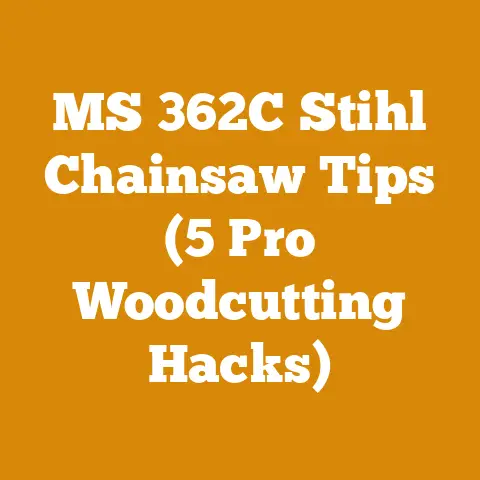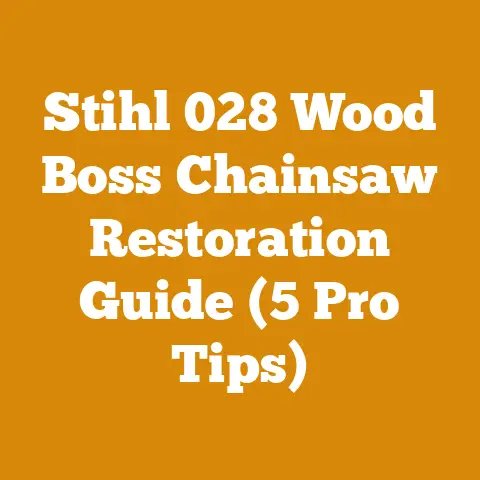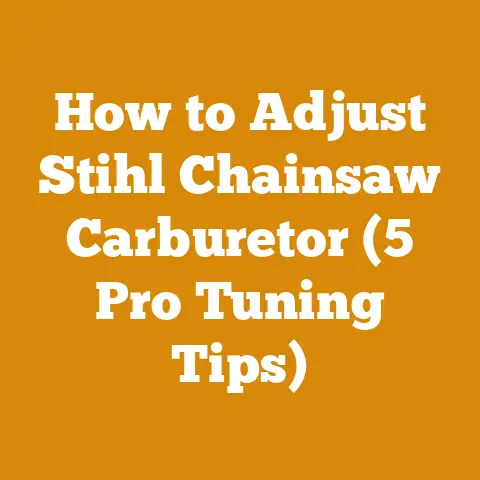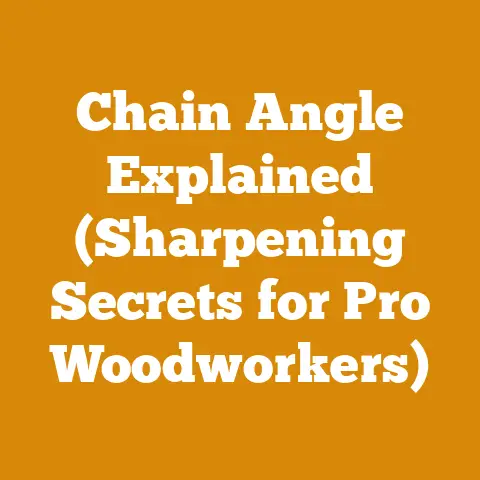Problems with Ariens Lawn Mower (5 Key Fixes for Blade Adapter Issues)
Problems with Ariens Lawn Mower: 5 Key Fixes for Blade Adapter Issues
The blade adapter on your Ariens lawn mower is a critical component that connects the blade to the engine’s crankshaft.
When it fails, it can lead to a range of problems, from uneven cuts to complete mower shutdown.
Addressing these issues promptly is vital for maintaining your lawn mower’s performance and ensuring your safety.
1. Understanding the Blade Adapter’s Role
Before diving into the fixes, let’s clarify what the blade adapter does.
It’s essentially a hub that transfers the engine’s rotational force to the blade.
This hub is designed to withstand significant stress and impact, but over time, wear and tear can take their toll.
Common issues include:
- Stripped Threads: The bolt that secures the blade to the adapter can strip the threads, preventing a secure connection.
- Worn Adapter: The adapter itself can wear down, leading to play or wobble in the blade.
- Bent Adapter: Impacts with rocks or other debris can bend the adapter, causing the blade to vibrate excessively.
- Loose Hardware: Over time, the bolts and nuts that hold the adapter in place can loosen, leading to instability.
2. Identifying the Problem
The first step is to accurately diagnose the issue.
Here are some telltale signs of a blade adapter problem:
- Vibration: Excessive vibration while the mower is running is a common symptom.
This vibration can be felt through the handles and may be accompanied by unusual noises. - Uneven Cut: If your lawn is being cut unevenly, it could be due to a loose or damaged blade adapter.
The blade may not be rotating at the correct angle, resulting in a patchy cut. - Blade Looseness: If the blade feels loose or wobbles when you try to move it by hand (with the engine off, of course!), it’s a clear indication of a problem.
- Unusual Noises: Clanging, rattling, or grinding noises coming from the mower deck can indicate a loose or damaged blade adapter.
- Difficulty Starting: In severe cases, a damaged blade adapter can put excessive strain on the engine, making it difficult to start.
My Experience: I once had an Ariens mower that vibrated so violently it felt like it was going to shake apart.
After a careful inspection, I discovered that the blade adapter was bent from hitting a root.
Replacing it solved the problem instantly.
3. 5 Key Fixes for Blade Adapter Issues
Now, let’s get into the solutions.
Here are five key fixes for common blade adapter problems:
Fix #1: Tightening Loose Hardware
Problem: Loose bolts or nuts securing the blade adapter.
Solution:
- Safety First: Disconnect the spark plug wire to prevent accidental starting.
- Inspect: Carefully examine the blade adapter and surrounding hardware for any loose bolts or nuts.
- Tighten: Use a socket wrench or adjustable wrench to tighten any loose hardware.
Refer to your Ariens mower’s manual for the correct torque specifications. - Lock Washers: Ensure that all bolts have lock washers in place.
These washers help prevent the bolts from loosening due to vibration.
If the lock washers are damaged or missing, replace them. - Test: Reconnect the spark plug wire and start the mower.
Listen for any unusual noises or vibrations.
Why It’s Important: Loose hardware can cause the blade adapter to wobble, leading to uneven cuts, vibration, and potential damage to the engine.
How to Interpret: If tightening the hardware resolves the issue, you’ve likely caught the problem early.
However, if the hardware continues to loosen, it may indicate worn threads or a damaged adapter.
Relates To: This fix is often the first step in troubleshooting blade adapter issues.
If tightening the hardware doesn’t solve the problem, you’ll need to investigate further.
Fix #2: Replacing Stripped Bolts
Problem: Stripped threads on the blade bolt.
Solution:
- Safety First: Disconnect the spark plug wire.
- Remove the Bolt: Use a wrench to remove the stripped bolt.
You may need to use a penetrating oil to loosen it. - Inspect the Threads: Examine the threads on both the bolt and the blade adapter.
If the threads on the adapter are also damaged, you may need to replace the entire adapter. - Replace the Bolt: Purchase a new bolt that matches the original bolt’s size, thread pitch, and grade.
Use a high-quality bolt designed for lawn mower blades. - Apply Threadlocker: Apply a small amount of threadlocker (e.g., Loctite) to the threads of the new bolt.
This will help prevent it from loosening due to vibration. - Tighten: Tighten the bolt to the manufacturer’s specified torque.
- Test: Reconnect the spark plug wire and start the mower.
Why It’s Important: A stripped bolt cannot properly secure the blade, leading to dangerous situations.
The blade could come loose and cause serious injury.
How to Interpret: If the new bolt tightens securely and the blade no longer wobbles, the problem is solved.
However, if the new bolt also strips, it indicates that the threads on the blade adapter are damaged and need replacement.
Relates To: This fix is often necessary when the blade bolt has been overtightened or subjected to excessive stress.
Fix #3: Replacing a Worn or Bent Blade Adapter
Problem: The blade adapter is worn, bent, or otherwise damaged.
Solution:
- Safety First: Disconnect the spark plug wire.
- Remove the Blade: Remove the blade bolt and the blade.
- Remove the Old Adapter: Depending on the mower model, the blade adapter may be held in place by bolts, nuts, or a retaining clip.
Remove the hardware and carefully remove the old adapter. - Inspect the Crankshaft: Examine the crankshaft for any signs of damage.
If the crankshaft is damaged, you may need to take the mower to a professional for repair. - Install the New Adapter: Install the new blade adapter, making sure it is properly aligned.
Secure it with the appropriate hardware, tightening to the manufacturer’s specified torque. - Install the Blade: Reinstall the blade, ensuring it is facing the correct direction.
Tighten the blade bolt to the specified torque. - Test: Reconnect the spark plug wire and start the mower.
Why It’s Important: A worn or bent blade adapter can cause excessive vibration, uneven cuts, and potential damage to the engine.
How to Interpret: If replacing the adapter eliminates the vibration and the blade rotates smoothly, the problem is solved.
However, if the vibration persists, there may be other underlying issues.
Relates To: This fix is often necessary when the blade adapter has been subjected to significant impact or has simply worn out over time.
My Experience: I once worked on an Ariens mower where the blade adapter was so badly bent that the blade was visibly out of alignment.
Replacing the adapter made a huge difference in the mower’s performance.
Fix #4: Addressing Crankshaft Issues
Problem: Damage to the engine crankshaft.
Solution:
- Diagnosis: Carefully inspect the crankshaft for bends, cracks, or stripped threads.
- Professional Help: If the crankshaft is damaged, it’s generally best to seek professional help.
Crankshaft repairs can be complex and require specialized tools. - Possible Solutions: Depending on the severity of the damage, the crankshaft may be able to be repaired or replaced.
In some cases, it may be more cost-effective to replace the entire engine.
Why It’s Important: The crankshaft is the heart of the engine, and any damage to it can significantly impact the mower’s performance and lifespan.
How to Interpret: Any visible damage to the crankshaft is a serious issue that needs to be addressed promptly.
Relates To: This issue can sometimes be a consequence of neglecting other blade adapter problems.
For instance, running the mower with a loose blade can put undue stress on the crankshaft.
Fix #5: Using the Correct Blade
Problem: Using an incorrect or incompatible blade.
Solution:
- Check the Manual: Refer to your Ariens mower’s manual to determine the correct blade type and size for your model.
- Measure: Measure the blade length and the diameter of the center hole to ensure it matches the specifications.
- Inspect: Examine the blade for any signs of damage, such as cracks or bends.
- Replace: If the blade is damaged or incorrect, replace it with a new blade that meets the manufacturer’s specifications.
Why It’s Important: Using the wrong blade can put undue stress on the blade adapter and the engine, leading to premature wear and potential damage.
How to Interpret: If the mower runs smoothly with the correct blade, the problem is solved.
However, if the vibration persists, there may be other underlying issues.
Relates To: This is often an overlooked issue.
Many people assume that any blade that fits will work, but this is not always the case.
4. Preventing Future Problems
Once you’ve fixed the blade adapter issue, it’s essential to take steps to prevent future problems.
Here are some tips:
- Regular Maintenance: Perform regular maintenance on your mower, including sharpening the blade, checking the hardware, and lubricating moving parts.
- Avoid Impacts: Be careful to avoid hitting rocks, roots, and other debris while mowing.
- Proper Storage: Store your mower in a dry, protected location to prevent rust and corrosion.
- Torque Specifications: Always tighten bolts and nuts to the manufacturer’s specified torque.
- Blade Balance: Regularly check the blade for balance.
An unbalanced blade can cause excessive vibration. - Use Quality Parts: When replacing parts, use high-quality parts that are designed for your Ariens mower.
5. Tracking Metrics for Lawn Mower Maintenance
While it may seem unusual to track metrics for lawn mower maintenance, doing so can help you identify potential problems early and prevent costly repairs.
Here are a few metrics to consider:
Maintenance Time (Hours):
- Definition: The total time spent performing maintenance tasks on the lawn mower.
- Why It’s Important: Tracking maintenance time helps you identify patterns.
A sudden increase in maintenance time could indicate a developing problem. - How to Interpret It: A consistent maintenance time suggests your mower is running smoothly.
An increasing trend warrants investigation. - Relates to Other Metrics: High maintenance time may correlate with increased equipment downtime or decreased mowing efficiency.
Equipment Downtime (Hours):
- Definition: The total time the lawn mower is out of service due to repairs or maintenance.
- Why It’s Important: Downtime directly impacts your ability to maintain your lawn.
Excessive downtime can be frustrating and costly. - How to Interpret It: A low downtime indicates a reliable mower.
A high downtime suggests potential mechanical issues. - Relates to Other Metrics: Downtime can be linked to maintenance time, repair costs, and the frequency of blade adapter issues.
Repair Costs ($):
- Definition: The total cost of all repairs performed on the lawn mower.
- Why It’s Important: Tracking repair costs helps you identify expensive problems and make informed decisions about whether to repair or replace the mower.
- How to Interpret It: A low repair cost indicates a healthy mower.
A high repair cost may signal the need for a new mower. - Relates to Other Metrics: Repair costs can be correlated with equipment downtime and maintenance time.
Blade Replacement Frequency (Number of Blades/Year):
- Definition: How often you need to replace the mower blade in a year.
- Why It’s Important: High frequency can indicate underlying issues like hitting obstacles or using the wrong blade.
- How to Interpret It: If you replace blades more than once a year, investigate the cause.
- Relates to Other Metrics: This metric can be related to repair costs and maintenance time.
For instance, if you are consistently replacing blades, it can indicate a problem with the blade adapter or the mowing terrain.
Vibration Levels (Qualitative Scale: Low, Medium, High):
- Definition: A subjective assessment of the vibration level of the lawn mower while it’s running.
- Why It’s Important: High vibration levels can indicate a loose blade adapter, a bent blade, or other mechanical problems.
- How to Interpret It: Low vibration is ideal.
Medium or high vibration warrants further investigation. - Relates to Other Metrics: Vibration levels can be correlated with maintenance time, repair costs, and equipment downtime.
My Experience: I started tracking these metrics for my own lawn mower a few years ago.
I noticed that my maintenance time was increasing significantly.
After investigating, I discovered that the blade adapter was starting to wear out.
By catching the problem early, I was able to replace the adapter before it caused any serious damage.
Conclusion
Dealing with blade adapter issues on your Ariens lawn mower can be frustrating, but by understanding the problem, identifying the symptoms, and following the solutions outlined in this guide, you can get your mower back in action quickly and safely.
Remember to prioritize safety, use quality parts, and perform regular maintenance to prevent future problems.
And don’t forget to track those metrics!
By monitoring your lawn mower’s performance, you can identify potential problems early and keep your mower running smoothly for years to come.
Now, get out there and enjoy a perfectly manicured lawn!