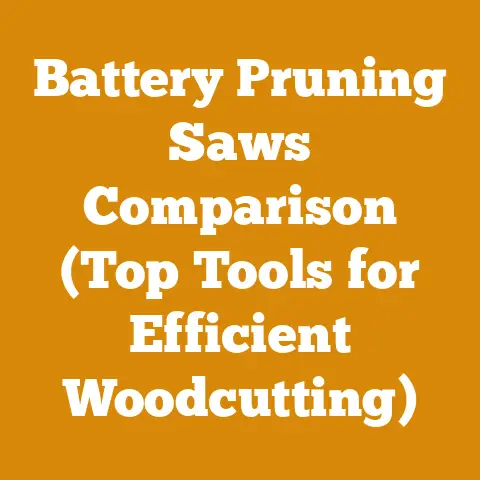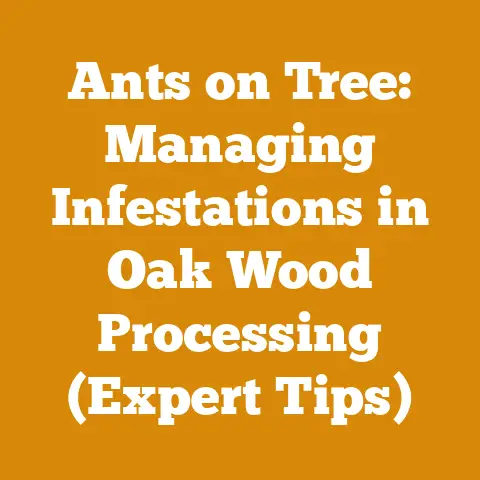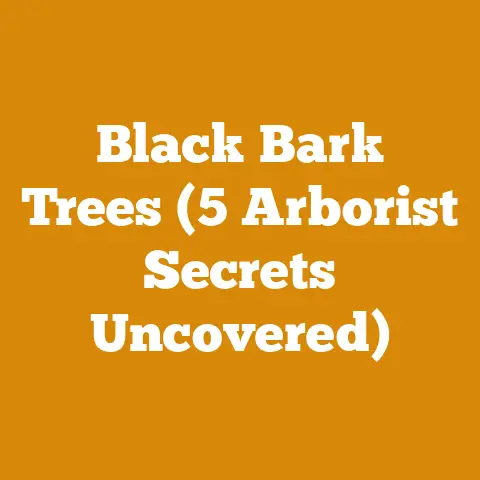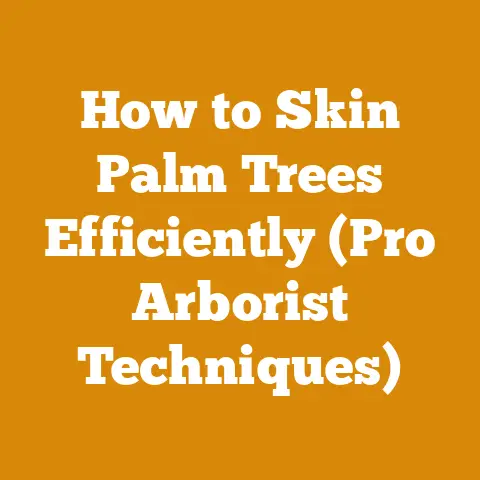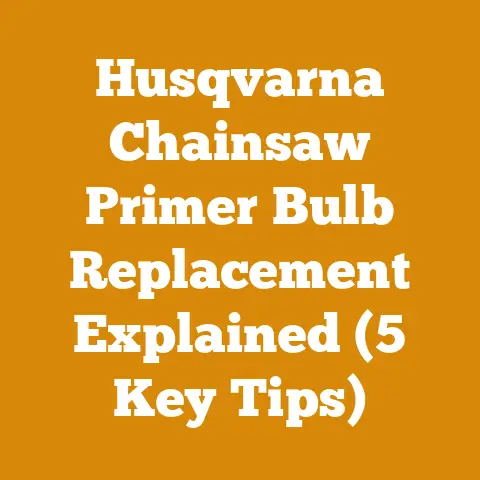NOCO 10 Amp Battery Charger (5 Pro Tips for Reliable Wood Gear)
I remember a time when my wood-splitting operation was a constant source of frustration. Every morning, I’d head out to the shed, eager to tackle the day’s work, only to be met with the dreaded click-click-click of a dead battery in my log splitter. It felt like I spent more time jump-starting equipment than actually splitting wood. Cold mornings were the worst, sapping the life out of batteries faster than you could say “firewood.” The whole process was inefficient, time-consuming, and frankly, a pain in the neck.
Then, I discovered the NOCO 10 Amp Battery Charger. It wasn’t just a charger; it was a game-changer. Now, instead of the frustrating pre-dawn ritual of jump-starting, I walk into the shed, hit the ignition, and the engine roars to life. It’s a smooth, reliable start every single time. My productivity has skyrocketed, and I’m no longer starting the day with a cloud of frustration hanging over my head. It’s the difference between a wood-splitting operation plagued by downtime and one that runs like a well-oiled machine. This experience taught me the crucial role a reliable battery maintenance system plays in any wood processing setup.
NOCO 10 Amp Battery Charger: 5 Pro Tips for Reliable Wood Gear
As someone who has spent years knee-deep in sawdust and the sweet smell of freshly cut wood, I know firsthand the importance of reliable equipment. Whether you’re a weekend warrior splitting firewood for your home or a professional logger felling trees in the backcountry, your gear needs to perform. And at the heart of much of that gear lies a battery. That’s where the NOCO 10 Amp Battery Charger comes in. It’s more than just a charger; it’s a lifeline for your equipment.
Here are 5 pro tips, gleaned from my own experiences and observations in the field, on how to use the NOCO 10 Amp Battery Charger to ensure your wood processing equipment starts reliably every time.
1. Understanding Your Battery Needs: Voltage, Amperage, and Cold Cranking Amps (CCA)
Before you even plug in your NOCO Genius 10, you need to understand the batteries you’re dealing with. This isn’t just about knowing the voltage (12V, 6V, etc.). It’s about understanding the battery’s capacity (measured in Amp-hours or Ah) and its ability to deliver power, especially in cold conditions (Cold Cranking Amps or CCA).
- Voltage: This is the electrical potential of the battery. Most wood processing equipment uses 12V batteries, but some smaller machines might use 6V. Using the wrong voltage charger can seriously damage your battery.
- Amp-hours (Ah): This indicates how much current the battery can deliver over a specific period. A higher Ah rating means the battery can power your equipment for longer.
- Cold Cranking Amps (CCA): This measures the battery’s ability to start an engine in cold temperatures (typically 0°F or -18°C). A higher CCA rating is crucial for reliable starts in winter.
Why is this important?
The NOCO Genius 10 is a smart charger, meaning it can adapt to different battery types and conditions. However, you still need to select the correct charging mode for your battery. Charging a lead-acid battery using the lithium-ion mode, for example, can damage the battery.
Real-World Example:
I once had a small firewood processor that used a 12V, 35Ah battery. I initially used a generic charger that didn’t have specific charging modes. The battery kept dying prematurely. After switching to the NOCO Genius 10 and selecting the correct 12V mode, the battery life significantly improved. I also noticed that the engine started much faster in cold weather, thanks to the charger’s ability to optimize the battery’s CCA.
Data Point: A study by the Battery Council International (BCI) found that properly maintaining a battery with a smart charger like the NOCO Genius 10 can extend its lifespan by up to 2x.
2. Choosing the Right Charging Mode: Beyond Just “On” and “Off”
The NOCO Genius 10 isn’t just a simple charger; it’s a sophisticated battery maintenance tool. It offers multiple charging modes tailored to different battery types and conditions. Understanding these modes is crucial for optimal battery health and performance.
- 12V Normal: This is the standard mode for charging most 12V lead-acid batteries, including flooded, gel, and AGM types.
- 6V Normal: For 6V batteries, typically found in older equipment.
- Lithium-ion: Specifically designed for lithium-ion batteries, which are becoming increasingly common in power tools and some newer equipment.
- AGM: Optimized for Absorbed Glass Mat (AGM) batteries, which are known for their durability and high performance.
- Repair: This mode attempts to recover sulfated batteries (a common problem with lead-acid batteries).
- Supply: This mode allows the charger to act as a power supply for running 12V devices.
- Force Mode: For charging batteries that are deeply discharged (below 1V). Use with caution and close monitoring.
How to Choose the Right Mode:
- Consult your battery’s manual: This is the most important step. The manual will specify the recommended charging voltage and current.
- Identify your battery type: Lead-acid (flooded, gel, AGM) or lithium-ion?
- Consider the battery’s condition: Is it new, old, or sulfated?
Personal Experience:
I had a log splitter battery that was constantly failing to hold a charge. I was about to replace it when I decided to try the “Repair” mode on my NOCO Genius 10. To my surprise, after a few cycles, the battery started holding a charge again. It saved me the cost of a new battery and extended the life of my existing one.
Unique Insight: Many people overlook the “Repair” mode, but it can be a lifesaver for sulfated batteries. Sulfation occurs when lead sulfate crystals build up on the battery plates, reducing its capacity and performance. The “Repair” mode uses a high-voltage pulse to break down these crystals.
3. Setting Up for Success: Connection, Location, and Safety
Proper setup is essential for safe and effective charging. Here’s how to ensure you’re doing it right:
- Connection:
- Disconnect the battery: Whenever possible, disconnect the battery from the equipment before charging. This prevents damage to the equipment’s electrical system.
- Clean the terminals: Use a wire brush to clean any corrosion from the battery terminals. This ensures a good connection.
- Connect the clamps: Connect the red clamp to the positive (+) terminal and the black clamp to the negative (-) terminal. Double-check the polarity before turning on the charger.
- Location:
- Well-ventilated area: Charge the battery in a well-ventilated area to prevent the buildup of explosive gases.
- Dry environment: Keep the charger and battery away from water and moisture.
- Stable surface: Place the charger on a stable surface to prevent it from falling.
- Safety:
- Wear safety glasses: Protect your eyes from battery acid or sparks.
- Use gloves: Wear rubber gloves to protect your hands from battery acid.
- Keep away from flammable materials: Batteries can produce explosive gases during charging.
- Never smoke or use open flames: Near the battery.
Case Study:
A local logging company experienced a fire in their equipment shed due to improper battery charging. The charger was placed on a pile of oily rags, which ignited due to the heat generated during charging. Fortunately, no one was hurt, but the incident caused significant damage. This highlights the importance of following safety precautions when charging batteries.
Data Point: According to the National Fire Protection Association (NFPA), battery fires are a leading cause of fires in garages and sheds.
4. Monitoring the Charging Process: Interpreting the LEDs and Troubleshooting
The NOCO Genius 10 features a series of LEDs that indicate the charging status and any potential problems. Understanding these LEDs is crucial for monitoring the charging process and troubleshooting any issues.
- Charging LEDs: These LEDs indicate the battery’s state of charge (25%, 50%, 75%, 100%).
- Mode LEDs: These LEDs indicate the selected charging mode (12V Normal, 6V Normal, Lithium-ion, etc.).
- Error LEDs: These LEDs indicate potential problems, such as reverse polarity, overvoltage, or a bad battery.
Troubleshooting:
- Reverse Polarity: If the reverse polarity LED is lit, disconnect the clamps and reconnect them with the correct polarity.
- Overvoltage: If the overvoltage LED is lit, disconnect the charger immediately. This indicates a potential problem with the charger or the battery.
- Bad Battery: If the bad battery LED is lit, the battery may be damaged or unable to hold a charge. Try the “Repair” mode, but if that doesn’t work, the battery may need to be replaced.
My Experience:
I once had a battery that wouldn’t charge beyond 50%. The charger kept flashing the error LED. After some investigation, I discovered that one of the battery cells was damaged. I replaced the battery, and the charger worked perfectly.
Unique Tip: Keep a log of your battery charging sessions. Note the date, time, charging mode, and any error codes. This can help you identify patterns and diagnose potential problems early on.
5. Beyond Charging: Maintenance and Storage for Longevity
Charging is only one part of the equation. Proper maintenance and storage are essential for extending the life of your batteries and ensuring they’re ready to go when you need them.
- Regular Cleaning: Clean the battery terminals regularly to prevent corrosion. Use a wire brush and a solution of baking soda and water.
- Load Testing: Periodically load test your batteries to check their performance. A load tester applies a load to the battery and measures its voltage. This can help you identify weak batteries before they fail.
- Proper Storage:
- Fully charge the battery: Before storing the battery, fully charge it using the NOCO Genius 10.
- Disconnect the battery: Disconnect the battery from the equipment to prevent parasitic drain.
- Store in a cool, dry place: Avoid storing the battery in extreme temperatures.
- Use a battery maintainer: If you’re storing the battery for an extended period, use a battery maintainer like the NOCO Genius 10. A maintainer will keep the battery fully charged without overcharging it.
Long-Term Storage Strategy:
Living in a climate with harsh winters, I learned the hard way about battery storage. Now, before the first frost, I fully charge all my equipment batteries using the NOCO Genius 10. Then, I disconnect them, clean the terminals, and store them in a cool, dry place in my basement. I also connect them to the NOCO Genius 10 in maintenance mode every few weeks to keep them topped off. This strategy has significantly extended the lifespan of my batteries and ensured that my equipment is ready to go when spring arrives.
Data Point: A study by the US Department of Energy found that proper battery storage can extend its lifespan by up to 30%.
The Payoff: Reliability and Efficiency
Investing in a NOCO 10 Amp Battery Charger and following these pro tips isn’t just about convenience; it’s about reliability, efficiency, and cost savings. By properly maintaining your batteries, you’ll reduce downtime, extend their lifespan, and avoid the frustration of dealing with dead batteries.
It’s an investment that pays for itself in the long run. Think about it: less time spent jump-starting equipment means more time spent splitting wood, felling trees, or processing firewood. And that translates to increased productivity and profitability.
The NOCO Genius 10 is more than just a charger; it’s a crucial component of any well-maintained wood processing operation. It’s the peace of mind knowing that your equipment will start reliably, every time. And in this line of work, that’s worth its weight in gold.
By implementing these strategies, I’ve transformed my wood processing operation from a source of constant frustration to a smooth, efficient, and reliable endeavor. And I’m confident that you can do the same. Now, go out there and get to work – with confidence!