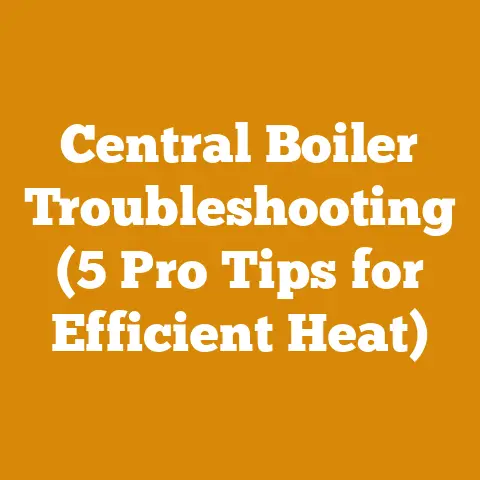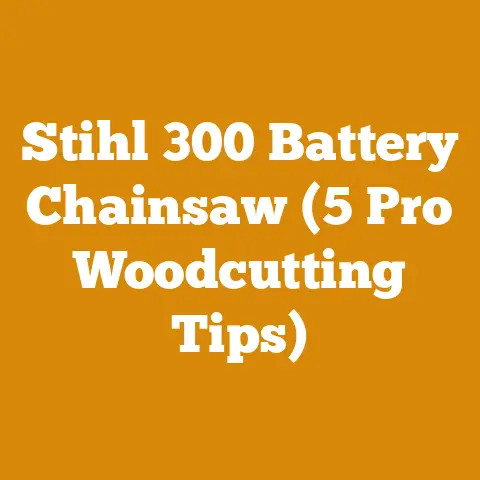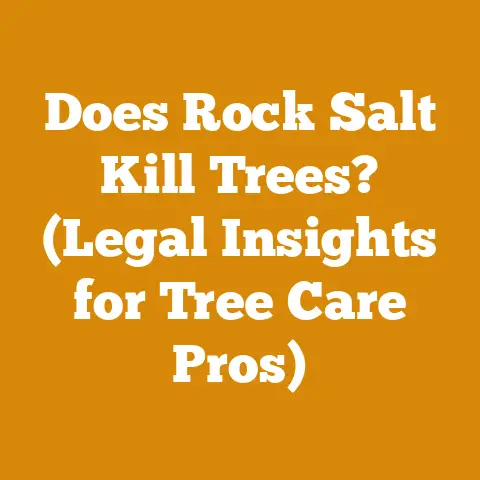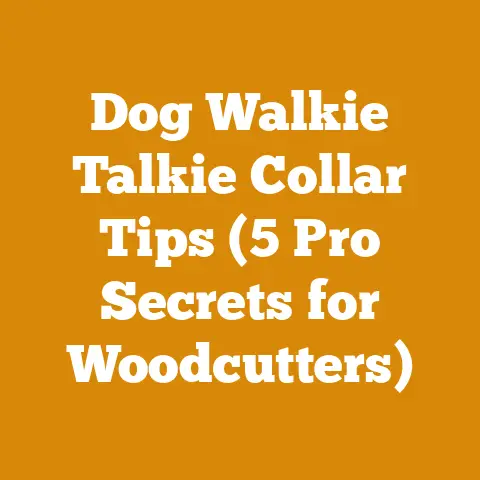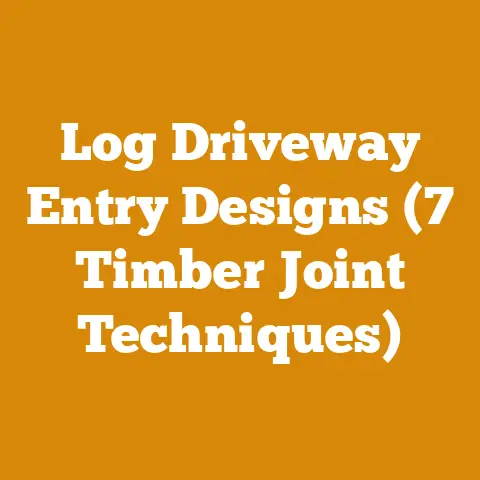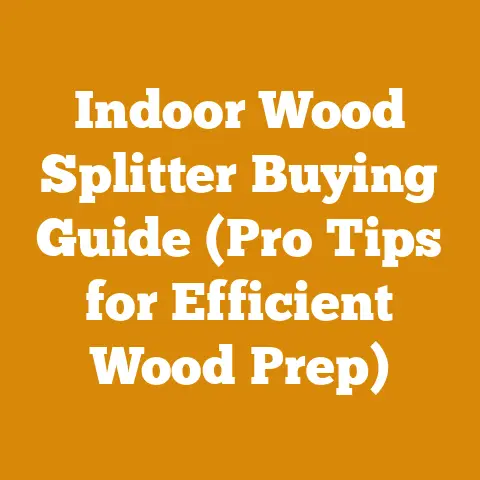Milwaukee M12 Battery Flashing Red and Green Fix (5 Pro Tips)
This guide is designed to equip you with the knowledge and steps to resolve the flashing red and green light issue on your Milwaukee M12 batteries. I’ll walk you through the common causes, troubleshooting techniques, and preventative measures to keep your batteries functioning optimally.
Understanding the Flashing Light: What Does It Mean?
The flashing red and green light on your Milwaukee M12 battery is a diagnostic indicator. It signals that something is preventing the battery from charging or functioning correctly. It’s not just a random error; it’s a message from your battery, telling you there’s a problem that needs attention. Usually, this indicates an issue with the battery’s temperature, voltage, or internal circuitry.
Pro Tip 1: Temperature Extremes – Too Hot or Too Cold
One of the most frequent culprits behind the flashing red and green light is temperature. Milwaukee batteries are designed to operate within a specific temperature range. If the battery is too hot or too cold, the charger will refuse to charge it, and the light will start flashing.
Identifying Temperature-Related Issues
How do you know if temperature is the problem? Consider the environment where you’ve been using or storing the battery.
- Hot Conditions: Have you left the battery in direct sunlight, a hot vehicle, or near a heat source?
- Cold Conditions: Has the battery been exposed to freezing temperatures in your garage, shed, or outdoors?
I remember once, after a particularly grueling day of felling trees in the summer heat, I left my M12 battery in the truck bed. The next day, it refused to charge, flashing that dreaded red and green. It was a simple fix, but a frustrating delay.
The Solution: Temperature Acclimation
The solution is often straightforward: allow the battery to acclimate to a moderate temperature.
- Remove the Battery: Take the battery out of the charger and bring it indoors to a room temperature environment (around 60-75°F or 15-24°C).
- Wait: Let the battery sit for at least 30 minutes to an hour. This allows the battery’s internal temperature to stabilize.
- Re-insert and Charge: After the waiting period, re-insert the battery into the charger. If temperature was the issue, the battery should now charge normally.
Preventing Future Temperature Problems
To prevent future temperature-related issues, consider these tips:
- Storage: Store your batteries in a cool, dry place away from direct sunlight and extreme temperatures. A climate-controlled environment is ideal.
- Usage: Avoid using batteries in excessively hot or cold conditions. If you must work in these environments, take frequent breaks to allow the battery to cool down or warm up.
- Transportation: When transporting batteries, especially in vehicles, avoid leaving them exposed to direct sunlight or extreme temperatures. Use an insulated container if necessary.
Takeaway: Temperature is a common cause of the flashing red and green light. Always ensure your batteries are within the recommended operating temperature range before charging.
Pro Tip 2: Over-Discharge – Reviving a Dead Battery
Another common reason for the flashing light is over-discharge. This happens when the battery is drained too low, often by leaving it connected to a tool for an extended period after it’s depleted or by storing it in a discharged state.
Identifying Over-Discharge
How can you tell if your battery is over-discharged?
- Tool Behavior: Did your tool stop working abruptly, even though the battery indicator showed some charge remaining?
- Storage Time: Has the battery been sitting unused for a long time without being charged? Lithium-ion batteries self-discharge over time.
I once had a batch of M12 batteries that I neglected to charge during the off-season. When I went to use them, all of them showed the flashing red and green light. It was a lesson learned the hard way.
The Solution: Trickle Charging or “Jump-Starting”
Reviving an over-discharged battery can be tricky, but it’s often possible. The key is to provide a small amount of charge to “wake up” the battery.
- Initial Charge Attempt: First, try inserting the battery into the charger and see if it starts charging normally after a few minutes. Sometimes, the charger can recognize and recover the battery on its own.
Trickle Charging (Advanced): If the charger doesn’t recognize the battery, you can try a controlled trickle charge. This method requires caution and some electrical knowledge. If you are not comfortable working with electricity, consult a professional.
- Voltage Check: Use a multimeter to check the battery’s voltage. An over-discharged M12 battery might read significantly below its nominal voltage (around 10V or less).
- Low-Current Charger: Use a low-current charger (e.g., a 12V battery maintainer or a charger with adjustable current settings) to apply a small charge to the battery. Start with a very low current (e.g., 0.1A or less).
- Monitor: Closely monitor the battery’s voltage. Once it reaches a certain level (e.g., 11V-12V), try charging it with the regular Milwaukee charger.
- “Jump-Starting” (Use with Extreme Caution): Some users have reported success “jump-starting” an over-discharged battery by briefly connecting it to another fully charged battery of the same voltage (12V). This is risky and can damage the battery or cause a fire if not done correctly. I don’t recommend this unless you fully understand the risks and have experience with electronics. Only connect the batteries for a very short time (e.g., a few seconds) and monitor the temperature closely.
Preventing Over-Discharge
- Regular Charging: Charge your batteries regularly, even when not in use, to prevent them from self-discharging too low.
- Storage Charge: When storing batteries for extended periods, charge them to around 40-50%. This is the optimal storage charge level for lithium-ion batteries.
- Avoid Complete Depletion: Avoid completely draining the battery during use. Recharge it as soon as you notice a significant drop in performance.
Takeaway: Over-discharge can be a serious issue, but it’s often reversible with careful charging techniques. Regular maintenance and proper storage are key to preventing it.
Pro Tip 3: Charger Issues – Testing and Troubleshooting
The problem might not be the battery itself but the charger. A faulty charger can also cause the flashing red and green light.
Identifying Charger Problems
How do you know if the charger is the problem?
- Multiple Batteries: Does the flashing light occur with multiple batteries on the same charger?
- Charger Condition: Is the charger damaged, dirty, or showing signs of wear?
- Power Supply: Is the charger properly connected to a working power outlet?
I once spent hours troubleshooting a battery issue, only to discover that the charger’s power cord was slightly loose. It was a simple fix, but it cost me valuable time.
The Solution: Charger Inspection and Testing
- Visual Inspection: Carefully inspect the charger for any signs of damage, such as frayed cords, broken connectors, or loose parts.
- Power Outlet Test: Ensure the charger is plugged into a working power outlet. Test the outlet with another device to confirm it’s providing power.
- Charger Voltage Test (Advanced): Use a multimeter to check the charger’s output voltage. It should be close to the battery’s nominal voltage (12V) when no battery is connected. Be careful when working with electricity.
- Try a Different Charger: If possible, try charging the battery with a different Milwaukee M12 charger. If the battery charges normally with another charger, the original charger is likely the problem.
Charger Maintenance
- Cleaning: Keep the charger clean and free of dust and debris. Use a dry cloth to wipe it down regularly.
- Storage: Store the charger in a dry place away from extreme temperatures.
- Cord Care: Avoid bending or twisting the power cord excessively.
Takeaway: Don’t overlook the charger as a potential cause of the flashing red and green light. Thoroughly inspect and test the charger before assuming the battery is faulty.
Pro Tip 4: Dirty or Corroded Contacts – Cleaning for Better Connection
Another common issue that can prevent proper charging is dirty or corroded battery contacts. Over time, dirt, dust, and moisture can accumulate on the contacts, hindering the flow of electricity.
Identifying Dirty Contacts
- Visual Inspection: Examine the battery and charger contacts for any visible dirt, corrosion, or debris.
- Charging Intermittency: Does the battery charge intermittently, or does it require wiggling or adjusting to make contact?
I’ve often found sawdust and grime buildup on my battery contacts after a day of using my M12 chainsaw. A quick cleaning usually resolves the issue.
The Solution: Cleaning the Contacts
- Safety First: Always remove the battery from the charger before cleaning the contacts.
Materials: Gather the following materials:
- A clean, dry cloth
- A cotton swab
- Isopropyl alcohol (optional, for stubborn dirt or corrosion)
- Fine-grit sandpaper or a contact cleaner (for severe corrosion, use sparingly)
Cleaning Procedure:
Dry Wipe: Start by wiping the battery and charger contacts with a clean, dry cloth.
- Stubborn Dirt: If there’s stubborn dirt, dampen a cotton swab with isopropyl alcohol and gently clean the contacts.
- Corrosion Removal: For severe corrosion, use fine-grit sandpaper or a contact cleaner. Gently rub the corroded areas until the corrosion is removed. Be careful not to damage the contacts.
- Final Wipe: After cleaning, wipe the contacts with a clean, dry cloth to remove any residue.
- Reassemble and Test: Re-insert the battery into the charger and see if it charges normally.
Preventing Dirty Contacts
- Regular Cleaning: Clean the battery and charger contacts regularly, especially after using the tools in dusty or dirty environments.
- Storage: Store batteries and chargers in a clean, dry place.
- Protective Caps: Use protective caps or covers for the battery and charger contacts when not in use.
Takeaway: Dirty or corroded contacts can significantly affect battery charging. Regular cleaning is essential for maintaining optimal performance.
Pro Tip 5: Internal Battery Fault – When to Call It Quits
Unfortunately, sometimes the flashing red and green light indicates a more serious internal fault within the battery. This could be due to damaged cells, a faulty battery management system (BMS), or other internal issues.
Identifying Internal Faults
- Persistent Flashing: The flashing red and green light persists even after trying all the previous troubleshooting steps.
- Unusual Battery Behavior: The battery gets excessively hot during charging or use, or it discharges very quickly.
- Physical Damage: The battery is physically damaged, such as cracked casing or leaking electrolyte.
I once had an M12 battery that started swelling and getting hot during charging. It was a clear sign of internal damage, and I knew it was time to retire it.
The Solution: Battery Replacement
If you’ve tried all the previous troubleshooting steps and the flashing red and green light persists, the battery likely has an internal fault and needs to be replaced.
- Safety First: If the battery is showing signs of physical damage or overheating, handle it with extreme caution. Do not attempt to disassemble or repair the battery yourself.
- Proper Disposal: Dispose of the faulty battery properly according to local regulations. Lithium-ion batteries should not be thrown in the regular trash. Many retailers and recycling centers offer battery recycling programs.
- Purchase a Replacement: Purchase a new Milwaukee M12 battery from an authorized retailer. Ensure the replacement battery is compatible with your tools and charger.
Preventing Internal Faults
- Proper Usage: Use the battery within its recommended operating parameters. Avoid overloading the tool or using it for applications it’s not designed for.
- Quality Charger: Use only the Milwaukee-approved charger designed for your M12 batteries. Using a non-compatible charger can damage the battery.
- Avoid Impacts: Protect the battery from impacts and drops.
- Temperature Control: Avoid exposing the battery to extreme temperatures.
Takeaway: Sometimes, the flashing red and green light indicates a non-repairable internal fault. In such cases, battery replacement is the only option. Always handle damaged batteries with caution and dispose of them properly.
Additional Tips and Considerations
Beyond the five pro tips, here are some additional points to keep in mind:
- Warranty: Check if your battery is still under warranty. Milwaukee offers warranties on their batteries, and you may be eligible for a free replacement if the battery is faulty.
- Firmware Updates: Some Milwaukee tools and chargers may require firmware updates. Check the Milwaukee website for the latest updates and instructions.
- User Manual: Refer to the Milwaukee M12 battery and charger user manuals for specific troubleshooting information and safety guidelines.
- Professional Help: If you’re unsure about any of the troubleshooting steps or uncomfortable working with electricity, consult a qualified technician or contact Milwaukee customer support.
Conclusion: Keeping Your M12 Batteries Running Strong
The flashing red and green light on your Milwaukee M12 battery can be frustrating, but with the right knowledge and troubleshooting techniques, you can often resolve the issue and get back to work. Remember to consider temperature extremes, over-discharge, charger problems, dirty contacts, and internal faults. By following these pro tips and preventative measures, you can extend the life of your batteries and keep your Milwaukee power tools running strong for years to come. I hope this guide has been helpful. Now, go get those batteries charging and get back to your projects!