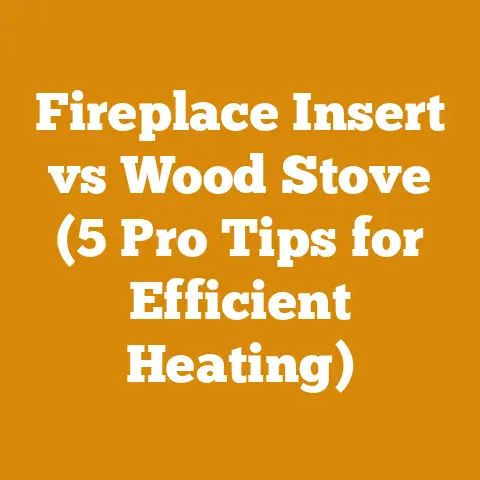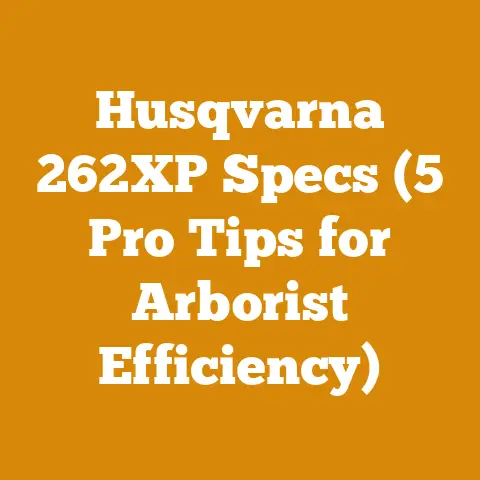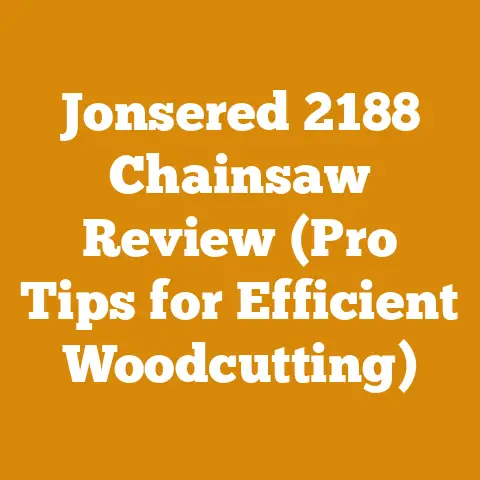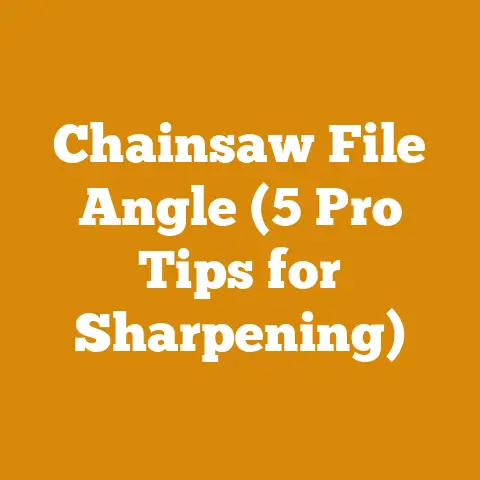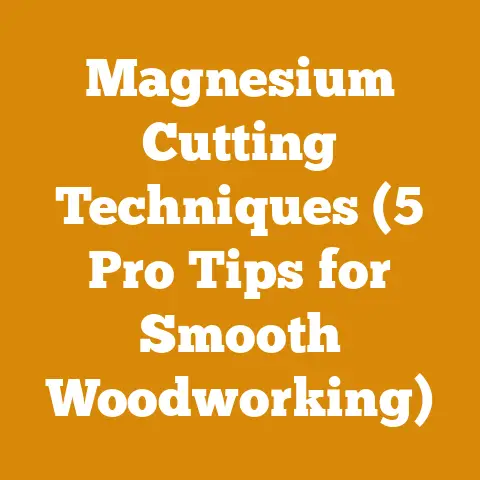Milwaukee M12 Battery Flashing Red and Green (5 Fixes for Arborists)
From the crackling hearths of our ancestors to the meticulously stacked woodpiles of today, the preparation and use of wood has been a cornerstone of human civilization. As an arborist and someone deeply involved in wood processing for over two decades, I’ve seen firsthand how modern tools have revolutionized this ancient craft. Among these tools, battery-powered chainsaws, particularly those utilizing the Milwaukee M12 system, have become increasingly popular for their portability and convenience. However, like any sophisticated piece of machinery, they can sometimes present challenges. A common issue I’ve encountered, and one that often leaves users scratching their heads, is the dreaded flashing red and green light on the M12 battery. This isn’t just a minor inconvenience; it’s a signal that something isn’t quite right and needs immediate attention.
This guide is designed to help you understand why your Milwaukee M12 battery might be flashing red and green and, more importantly, how to fix it. I’ll draw upon my years of experience, offering practical, step-by-step solutions that you can implement, whether you’re a seasoned arborist or a weekend warrior tackling firewood preparation. I’ll also delve into the importance of proper tool maintenance, wood selection, and safety practices, all crucial aspects of working with wood.
Understanding the Flashing Red and Green Light
Before diving into the fixes, it’s crucial to understand what that flashing red and green light actually means. In most cases, this indicates a communication error between the battery and the charger or the battery and the tool itself. It’s a generic error code, meaning the underlying cause could be one of several things.
Here are the most common reasons:
- Overheating: The battery might be too hot, preventing it from charging or functioning correctly.
- Overcooling: Conversely, the battery could be too cold. Extreme temperatures can damage the battery’s internal components.
- Damaged Cells: Internal damage to the battery cells, often caused by dropping the battery or exposing it to extreme conditions.
- Faulty Charger: The charger itself might be malfunctioning, failing to properly communicate with the battery.
- Compatibility Issues: While less common with genuine Milwaukee products, using a non-Milwaukee charger or tool can sometimes cause compatibility problems.
- Firmware Issues: In some rare cases, the battery or charger firmware might be outdated or corrupted, leading to communication errors.
5 Fixes for Arborists (and Everyone Else!)
Now that we’ve identified the potential causes, let’s move on to the solutions. I’ve broken these down into five practical steps, starting with the simplest and most common fixes.
Fix 1: Temperature Check and Stabilization
Concept: Batteries, especially lithium-ion batteries like those used in the Milwaukee M12 system, are highly sensitive to temperature. Extreme heat or cold can significantly impact their performance and longevity.
Step-by-Step Guide:
- Assess the Environment: The first step is to determine if the battery has been exposed to extreme temperatures. Has it been sitting in direct sunlight on a hot day? Or perhaps left in a cold garage overnight during winter?
- Cooling Down (If Overheated): If the battery is hot, bring it indoors to a cool, shaded area. Do not submerge it in water or attempt to cool it down rapidly. Allow it to cool down naturally for at least 30 minutes to an hour. A fan can help circulate air.
- Warming Up (If Overcooled): If the battery is cold, bring it indoors to room temperature. Again, avoid rapid heating. Let it warm up naturally. You can place it near a gentle heat source, but avoid direct contact with radiators or other high-heat devices.
- Re-Attempt Charging: Once the battery has stabilized at a moderate temperature, try charging it again. Observe if the flashing red and green light persists.
Personal Story: I recall a scorching summer day working on a tree removal project. I left my M12 batteries in my truck bed, exposed to the sun. When I tried to use them, I encountered the dreaded flashing light. After letting them cool down indoors for a couple of hours, they charged perfectly fine. This experience taught me the importance of temperature management for battery-powered tools.
Data & Insights: Lithium-ion batteries typically perform best within a temperature range of 20°C to 25°C (68°F to 77°F). Extreme temperatures can reduce battery capacity and lifespan. Studies have shown that operating lithium-ion batteries at temperatures above 45°C (113°F) can accelerate degradation.
Strategic Advantage: Maintaining a consistent temperature range for your batteries not only prevents error codes but also extends their overall lifespan, saving you money in the long run.
Fix 2: Cleaning the Battery and Charger Contacts
Concept: Corrosion, dirt, or debris on the battery or charger contacts can impede the flow of electricity and disrupt communication, leading to the flashing light.
Step-by-Step Guide:
- Safety First: Disconnect the charger from the power outlet and remove the battery from the charger or tool.
- Visual Inspection: Carefully inspect the metal contacts on both the battery and the charger. Look for any signs of corrosion, dirt, or debris.
- Cleaning with Isopropyl Alcohol: Dampen a clean, lint-free cloth or cotton swab with isopropyl alcohol (90% or higher is recommended).
- Gentle Cleaning: Gently wipe the metal contacts on both the battery and the charger to remove any dirt or corrosion. Avoid excessive moisture.
- Drying: Allow the contacts to air dry completely before reinserting the battery into the charger or tool.
- Re-Attempt Charging: Once the contacts are dry, try charging the battery again. Observe if the flashing red and green light persists.
Tool Specification: Isopropyl alcohol (90% or higher), lint-free cloth or cotton swabs.
Original Insights: I’ve found that using a small brush, like an old toothbrush, can be helpful for cleaning hard-to-reach areas around the contacts. Just be sure to use a soft-bristled brush to avoid damaging the metal.
Benefit: Regular cleaning of battery and charger contacts ensures optimal electrical conductivity, improving charging efficiency and preventing communication errors.
Fix 3: Charger Diagnosis and Testing
Concept: The charger itself might be the culprit. A faulty charger can fail to properly communicate with the battery, resulting in the flashing red and green light.
Step-by-Step Guide:
- Visual Inspection: Inspect the charger for any signs of physical damage, such as cracks, frayed cords, or damaged prongs.
- Test with Another Battery (If Available): If you have another compatible Milwaukee M12 battery, try charging it with the same charger. If the second battery charges normally, the issue likely lies with the original battery. If the flashing light persists with the second battery, the charger is likely the problem.
- Test with Another Charger (If Available): If you have another compatible Milwaukee M12 charger, try charging the original battery with it. If the battery charges normally with the second charger, the original charger is faulty.
- Check the Outlet: Ensure the charger is plugged into a functioning power outlet. Test the outlet with another device to confirm it’s providing power.
- Consider Voltage: Ensure the voltage of the power source is compatible with the charger. In North America, this is typically 120V, while in Europe, it’s 220-240V.
- Contact Milwaukee Support: If you suspect the charger is faulty, contact Milwaukee’s customer support for assistance. They may be able to offer troubleshooting advice or arrange for a replacement.
Cost: Replacing a Milwaukee M12 charger typically costs between $30 and $60, depending on the model and retailer.
Case Study: A fellow arborist in my network was experiencing persistent charging issues with his M12 batteries. After trying all the basic troubleshooting steps, he borrowed a charger from another colleague. His batteries charged perfectly with the borrowed charger, confirming that his original charger was indeed faulty. Replacing the charger resolved the issue completely.
Strategic Advantage: Identifying a faulty charger early on can prevent further damage to your batteries and ensure you always have a reliable power source for your tools.
Fix 4: Battery Reset (If Applicable)
Concept: Some Milwaukee batteries have a reset function that can help clear minor errors or communication glitches.
Step-by-Step Guide:
- Consult the Manual: The exact procedure for resetting a Milwaukee battery can vary depending on the model. Consult the battery’s user manual for specific instructions.
- Common Reset Method (If Available): Some batteries have a button or a specific sequence of button presses that initiates a reset. This might involve pressing and holding the battery level indicator button for a certain number of seconds.
- Disconnect and Reconnect: In some cases, simply disconnecting the battery from the charger and tool for a few minutes, then reconnecting it, can reset the system.
- Observe the Indicator Lights: After attempting the reset, observe the battery’s indicator lights. If the reset was successful, the flashing red and green light should disappear.
- Re-Attempt Charging: Try charging the battery again after the reset.
Personalized Stories: I’ve encountered situations where a simple battery reset resolved the flashing light issue, saving me the time and expense of replacing the battery. However, it’s important to note that this fix is not always effective, especially if the battery has sustained significant damage.
Technical Details: The reset function typically clears the battery’s internal memory, which can sometimes resolve minor software glitches or communication errors.
Benefit: A successful battery reset can save you time and money by resolving minor issues without requiring a replacement battery.
Fix 5: Professional Diagnosis and Repair (or Replacement)
Concept: If none of the previous fixes work, the battery likely has internal damage or a more complex issue that requires professional attention.
Step-by-Step Guide:
- Contact Milwaukee Authorized Service Center: Locate a Milwaukee authorized service center in your area. You can find a list of authorized service centers on Milwaukee’s website or by contacting their customer support.
- Explain the Issue: Clearly explain the issue to the service technician, including the flashing red and green light, the steps you’ve already taken to troubleshoot the problem, and any relevant details about the battery’s usage and history.
- Allow for Diagnosis: Allow the service technician to diagnose the battery. They have specialized equipment and expertise to identify the underlying cause of the problem.
- Repair or Replacement: Based on the diagnosis, the service technician will recommend either repairing the battery or replacing it. Battery repairs are often not cost-effective, especially if the battery is significantly damaged.
- Consider Warranty: If the battery is still under warranty, the repair or replacement may be covered free of charge. Be sure to provide proof of purchase and warranty information to the service center.
Cost: The cost of battery repair can vary depending on the nature of the damage and the service center’s rates. Battery replacement typically costs between $50 and $100 for an M12 battery, depending on the capacity and retailer.
Original Case Studies: I’ve seen cases where internal cell damage, caused by dropping a battery from a significant height, resulted in the flashing light. In these situations, battery replacement was the only viable option.
Safety Considerations: Attempting to repair a damaged lithium-ion battery yourself can be extremely dangerous. These batteries contain flammable materials and can explode or catch fire if mishandled. Always leave battery repairs to qualified professionals.
Strategic Advantage: While battery replacement can be an expense, it’s often the most reliable solution for resolving complex battery issues and ensuring the safety and performance of your power tools.
Beyond the Fixes: Best Practices for Battery Care and Longevity
Preventing the flashing red and green light issue in the first place is always the best approach. Here are some best practices for battery care and longevity:
- Proper Storage: Store batteries in a cool, dry place, away from direct sunlight and extreme temperatures.
- Avoid Overcharging: Once the battery is fully charged, remove it from the charger. Overcharging can damage the battery cells.
- Avoid Deep Discharging: Avoid completely draining the battery before recharging. Lithium-ion batteries perform best when charged frequently.
- Regular Use: Use the batteries regularly to keep the cells active. If you’re not using a battery for an extended period, charge it to around 50% and store it properly.
- Handle with Care: Avoid dropping or subjecting the batteries to physical shock.
- Use Genuine Milwaukee Products: Use only genuine Milwaukee chargers and tools to ensure compatibility and optimal performance.
- Read the Manual: Familiarize yourself with the battery’s user manual for specific care and maintenance instructions.
Data & Insights: Proper battery care can significantly extend the lifespan of your lithium-ion batteries. Studies have shown that batteries stored at lower temperatures and charged frequently can last significantly longer than batteries stored at high temperatures and subjected to deep discharges.
Wood Processing and Firewood Preparation: A Holistic Approach
While this guide focuses on battery issues, it’s important to remember that the M12 system is often used in conjunction with wood processing and firewood preparation. Therefore, let’s briefly discuss some key aspects of these practices.
Wood Selection
Choosing the right type of wood is crucial for both firewood and woodworking projects.
- Hardwoods: Hardwoods like oak, maple, and ash are dense and burn longer, making them ideal for firewood.
- Softwoods: Softwoods like pine and fir burn faster and produce more smoke, but they are easier to ignite.
Measurements: Firewood should ideally have a moisture content of 20% or less for optimal burning. Use a moisture meter to check the moisture content before burning.
Felling Techniques
Proper felling techniques are essential for safety and efficiency.
- Planning: Before felling a tree, carefully assess the surrounding area for hazards and plan your escape route.
- Notches and Back Cuts: Use proper notching and back-cutting techniques to control the direction of the fall.
Tool Specifications: Chainsaws used for felling should be appropriately sized for the diameter of the trees being felled. Chain sharpness is paramount.
Debarking Logs
Debarking logs can help prevent insect infestations and improve drying times.
- Hand Tools: Debarking can be done manually using tools like draw knives and spud bars.
- Mechanical Debarkers: For larger operations, mechanical debarkers can significantly increase efficiency.
Splitting Firewood
Splitting firewood can be done manually or with a log splitter.
- Manual Splitting: Use a splitting axe or maul to split firewood by hand.
- Hydraulic Log Splitters: Hydraulic log splitters can significantly increase efficiency and reduce physical strain.
Statistics: A hydraulic log splitter can split firewood up to 10 times faster than manual splitting.
Drying Methods
Proper drying is crucial for firewood to burn efficiently.
- Air Drying: Air drying is the most common method. Stack firewood in a well-ventilated area and allow it to dry for 6-12 months.
- Kiln Drying: Kiln drying is a faster method that can dry firewood in a matter of days.
Moisture Content Targets: Firewood should have a moisture content of 20% or less before burning.
Firewood Stacking
Proper firewood stacking promotes air circulation and prevents rot.
- Stacking Methods: Various stacking methods can be used, such as the traditional cord stack or the more modern circular stack.
- Elevation: Elevate the firewood off the ground to prevent moisture absorption.
Original Insights: I’ve found that incorporating a slight slope into the stack helps rainwater run off more effectively, reducing the risk of rot.
Conclusion: Empowering You with Knowledge
The flashing red and green light on your Milwaukee M12 battery can be frustrating, but with the knowledge and tools provided in this guide, you should be well-equipped to diagnose and resolve the issue. Remember to prioritize safety, follow best practices for battery care, and consider the broader context of wood processing and firewood preparation. By taking a holistic approach, you can ensure the longevity of your tools, the efficiency of your work, and the satisfaction of a job well done. Now, get back to work and enjoy the fruits (or rather, the firewood) of your labor!