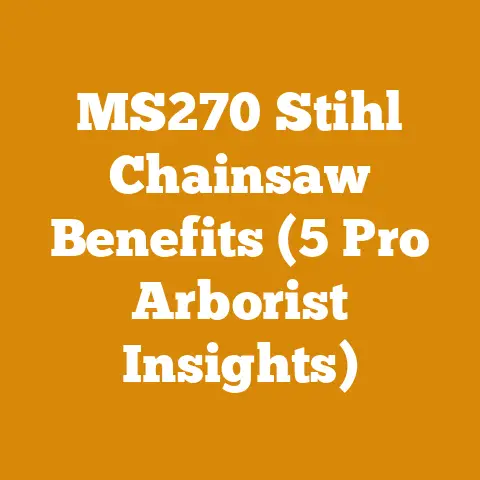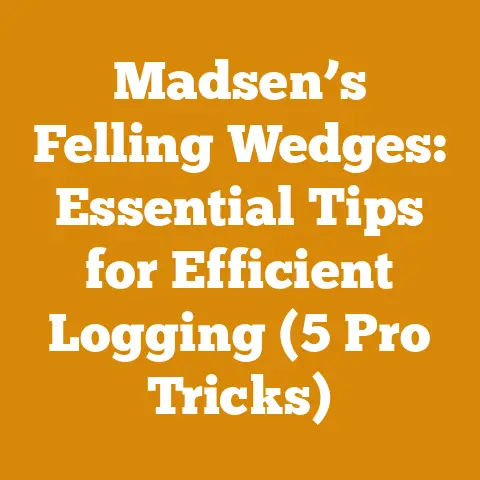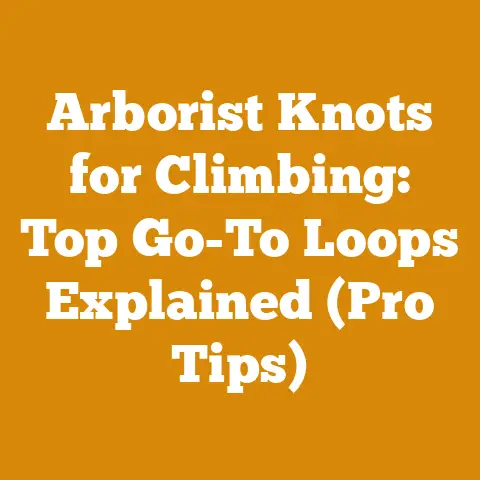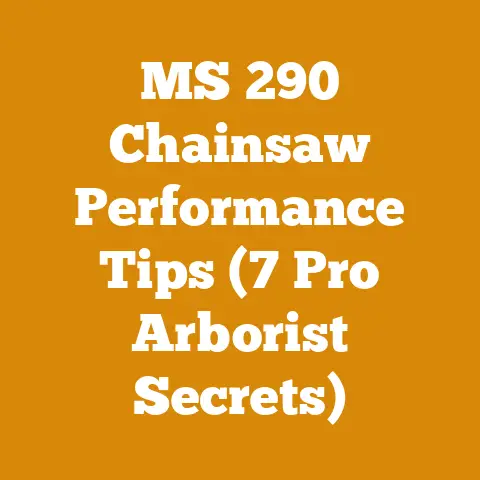Milwaukee M12 Battery Charger Flashing Red Green (5 Fixes)
I’ve relied on these compact, yet powerful tools for years, from quick fixes around the house to more demanding tasks in the woods. But like any piece of equipment, they can occasionally throw us a curveball. One common issue I’ve encountered, and I know many others have too, is the dreaded flashing red and green lights on the M12 battery charger. It can be frustrating, but don’t throw that charger (or battery) out just yet. I’ve put together this guide to walk you through the most common causes and fixes, based on my own experiences and a little bit of troubleshooting know-how.
Understanding the Milwaukee M12 Charger’s Light Signals
Before diving into the fixes, it’s crucial to understand what those flashing lights are trying to tell you. The red and green flashing lights aren’t just random; they’re a diagnostic code from your charger.
- Solid Green: Battery is fully charged.
- Flashing Green: Battery is charging.
- Solid Red: Battery is too hot or too cold to charge.
- Flashing Red: Battery is defective or there is a charging error.
- Flashing Red and Green: This is the one we’re focusing on. It usually indicates a communication error between the battery and charger, or a problem with the battery’s internal temperature sensors.
The 5 Fixes for a Milwaukee M12 Battery Charger Flashing Red and Green
Here are the fixes I’ve found to be most effective, in order of simplicity and likelihood of success.
1. The Temperature Test: Let it Stabilize
The Problem: Extreme temperatures can wreak havoc on lithium-ion batteries. If you’ve left your battery in a freezing truck overnight or under the scorching sun, it might be too hot or cold to charge. The flashing red and green lights can be a sign that the battery’s internal temperature sensors are reporting an out-of-range condition.
My Experience: I once left a battery in my truck bed during a particularly cold snap. When I tried to charge it, I got the flashing red and green. I brought it inside, let it warm up for a couple of hours, and then it charged without a problem.
The Fix:
- Bring the battery and charger indoors: Move them to a room with a moderate temperature (ideally between 60°F and 80°F).
- Wait: Give the battery at least 30 minutes to an hour to acclimate to the new temperature.
- Try charging again: Plug the battery into the charger and see if the lights behave normally.
Why This Works: Lithium-ion batteries have optimal charging temperatures. Charging outside of this range can damage the battery or prevent it from charging altogether.
Pro Tip: Avoid storing your batteries in extreme temperatures. A cool, dry place is best.
Expected Outcome: If temperature was the issue, the charger should now display a solid green or flashing green light, indicating normal charging.
What if it doesn’t work? Proceed to Fix #2.
2. The Contact Cleaning: A Little Friction Goes a Long Way
The Problem: Dust, debris, and corrosion can build up on the battery and charger contacts, preventing a good electrical connection. This can disrupt communication between the battery and charger, leading to the flashing red and green lights.
My Experience: I often work in dusty environments, and I’ve found that cleaning the contacts is a regular maintenance task. I’ve had several instances where a quick cleaning resolved charging issues.
The Fix:
- Disconnect the charger: Unplug the charger from the power outlet for safety.
- Inspect the contacts: Look for any visible dirt, debris, or corrosion on both the battery and charger contacts.
- Clean the contacts: Use a clean, dry cloth or cotton swab to gently wipe the contacts. For stubborn dirt or corrosion, you can use a small amount of isopropyl alcohol (90% or higher) on a cotton swab.
- Let it dry: Allow the contacts to dry completely before reinserting the battery.
- Try charging again: Plug the battery into the charger and see if the lights behave normally.
Why This Works: Clean contacts ensure a solid electrical connection, allowing the battery and charger to communicate properly.
Tools Needed:
- Clean, dry cloth or cotton swabs
- Isopropyl alcohol (90% or higher, optional)
Pro Tip: Use a small brush with soft bristles to dislodge any stubborn debris from the contacts.
Expected Outcome: If dirty contacts were the issue, the charger should now display a solid green or flashing green light, indicating normal charging.
What if it doesn’t work? Proceed to Fix #3.
3. The Battery Reset: A Simple Trick with Surprising Results
The Problem: Sometimes, the battery’s internal electronics can get “stuck” or experience a glitch. A simple reset can often clear these minor issues and restore normal charging function.
My Experience: I learned this trick from a fellow tradesman who swore by it. I was skeptical at first, but I’ve used it successfully on several occasions.
The Fix:
- Insert and remove the battery: Quickly insert the battery into the charger and then immediately remove it. Repeat this process 5-10 times.
- Let it rest: Leave the battery out of the charger for about 10-15 minutes.
- Try charging again: Plug the battery into the charger and see if the lights behave normally.
Why This Works: This rapid insertion and removal can sometimes “jolt” the battery’s electronics and reset any minor glitches. The rest period allows the battery to discharge any residual static electricity.
Pro Tip: Make sure you insert and remove the battery quickly and deliberately.
Expected Outcome: If a minor glitch was the issue, the charger should now display a solid green or flashing green light, indicating normal charging.
What if it doesn’t work? Proceed to Fix #4.
4. The Voltage Check: Digging a Little Deeper (Requires a Multimeter)
The Problem: A battery that has been deeply discharged (left unused for a long time or repeatedly drained completely) may have a voltage that is too low for the charger to recognize it. The flashing red and green lights can indicate that the charger is unable to detect the battery’s voltage.
My Experience: I’ve had this happen with batteries that I’ve left in storage for extended periods. They seemed completely dead, but with a little coaxing, I was able to revive them. Note: This fix involves working with electrical components. If you are not comfortable working with electricity, please consult a qualified electrician.
The Fix:
- Gather your tools: You’ll need a multimeter and the battery you’re trying to revive.
- Set the multimeter: Set the multimeter to measure DC voltage (usually indicated by “VDC” or “DCV”). Choose a range that is slightly higher than the battery’s nominal voltage (12V for M12 batteries).
- Check the battery voltage: Place the multimeter probes on the battery terminals. The red probe goes on the positive (+) terminal, and the black probe goes on the negative (-) terminal.
- Record the voltage: Note the voltage reading on the multimeter. A fully charged M12 battery should read around 12-12.6V. A deeply discharged battery may read significantly lower, perhaps below 10V.
- If the voltage is too low: This step requires caution and should only be attempted if you are comfortable working with electricity. You can try “jump-starting” the battery by briefly connecting it to a fully charged battery of the same voltage (12V). Use jumper cables or wires to connect the positive terminals of both batteries together, and then connect the negative terminals together. Leave them connected for only a few seconds (5-10 seconds maximum). This will transfer a small amount of charge to the depleted battery, hopefully raising its voltage enough for the charger to recognize it.
- Try charging again: After jump-starting the battery (if necessary), check the voltage again with the multimeter. If the voltage has increased slightly, try plugging the battery into the charger and see if the lights behave normally.
Why This Works: A deeply discharged battery may have a voltage that is too low for the charger to recognize. Jump-starting the battery can raise its voltage enough for the charger to initiate the charging process.
Tools Needed:
- Multimeter
- Jumper cables or wires (optional, for jump-starting)
- Fully charged 12V battery (optional, for jump-starting)
Important Safety Notes:
- Always wear safety glasses when working with batteries.
- Be careful not to short-circuit the battery terminals.
- If you are not comfortable working with electricity, please consult a qualified electrician.
Pro Tip: If you are jump-starting the battery, monitor it closely. If it starts to get hot or swell, disconnect it immediately.
Expected Outcome: If a deeply discharged battery was the issue, the charger should now display a solid green or flashing green light, indicating normal charging.
What if it doesn’t work? Proceed to Fix #5.
5. The Charger Swap: Ruling Out the Obvious
The Problem: While less common, the issue might not be with the battery at all, but with the charger itself. A faulty charger can produce the same flashing red and green light symptoms.
My Experience: I’ve had a charger fail on me once. It was frustrating because I initially blamed the battery. Borrowing a charger from a friend quickly revealed the true culprit.
The Fix:
- Borrow a working charger: If possible, borrow a known-good Milwaukee M12 charger from a friend, colleague, or rental shop.
- Test your battery: Plug your battery into the borrowed charger and see if it charges normally.
- Test the suspect charger: If you have another M12 battery, try charging it with your original charger.
Why This Works: By swapping chargers, you can isolate whether the problem lies with the battery or the charger.
Expected Outcome:
- If your battery charges normally with the borrowed charger: Your original charger is likely faulty and needs to be replaced.
- If your battery still shows the flashing red and green lights with the borrowed charger: The problem is likely with the battery itself.
What if it doesn’t work? If none of these fixes work, it’s likely that the battery is indeed defective and needs to be replaced.
Understanding Battery Health and Longevity
Lithium-ion batteries have a finite lifespan, typically measured in charge cycles. A charge cycle is one full charge and discharge of the battery. Over time, the battery’s capacity will gradually decrease, and it will hold less charge.
Factors Affecting Battery Life:
- Temperature: Extreme temperatures are the enemy of lithium-ion batteries.
- Depth of Discharge: Deeply discharging the battery (draining it completely) can shorten its lifespan.
- Storage: Storing batteries in a fully charged or fully discharged state can damage them.
- Charging Habits: Using the correct charger and avoiding overcharging can prolong battery life.
Extending Battery Life:
- Avoid extreme temperatures: Store and use batteries in moderate temperatures.
- Avoid deep discharges: Charge the battery before it is completely drained.
- Store batteries properly: Store batteries at around 40-50% charge in a cool, dry place.
- Use the correct charger: Always use the charger that is specifically designed for your battery.
- Unplug the charger: Once the battery is fully charged, unplug the charger to prevent overcharging.
Common Mistakes to Avoid
- Ignoring the temperature: Don’t try to charge a battery that is too hot or too cold.
- Using the wrong charger: Always use the charger that is specifically designed for your battery.
- Overcharging the battery: Unplug the charger once the battery is fully charged.
- Storing batteries improperly: Store batteries at around 40-50% charge in a cool, dry place.
- Disposing of batteries improperly: Recycle batteries at a designated recycling facility.
When to Call it Quits: Knowing When to Replace Your Battery
Even with the best care, lithium-ion batteries will eventually wear out. Here are some signs that it’s time to replace your battery:
- Reduced runtime: The battery doesn’t hold a charge as long as it used to.
- Slow charging: The battery takes longer to charge than it used to.
- Erratic behavior: The battery discharges quickly or shuts off unexpectedly.
- Physical damage: The battery is cracked, swollen, or leaking.
If you experience any of these issues, it’s time to invest in a new battery.
Beyond the Basics: Advanced Troubleshooting (For Experienced Users)
Note: The following troubleshooting steps involve working with electrical components and require a good understanding of electronics. If you are not comfortable with these procedures, please consult a qualified technician.
- Checking the Charger’s Output Voltage: Use a multimeter to check the charger’s output voltage. The voltage should be within the specified range for the M12 system (around 12-13V). If the voltage is significantly lower or higher than this range, the charger is likely faulty.
- Inspecting the Charger’s Internal Components: Carefully open the charger (after unplugging it, of course!) and inspect the internal components for any signs of damage, such as burnt resistors, capacitors, or diodes. If you find any damaged components, the charger needs to be repaired or replaced.
- Testing the Battery’s Internal Resistance: A high internal resistance can indicate a failing battery. This test requires a specialized battery analyzer.
Preventing Future Problems
- Regular Cleaning: Keep the battery and charger contacts clean.
- Proper Storage: Store batteries in a cool, dry place at around 40-50% charge.
- Use the Right Charger: Always use the charger that is specifically designed for your battery.
- Avoid Extreme Temperatures: Don’t leave batteries in direct sunlight or freezing temperatures.
- Rotate Your Batteries: If you have multiple batteries, rotate their use to ensure that they are all being used and charged regularly.
The Importance of Proper Battery Disposal
Lithium-ion batteries contain materials that can be harmful to the environment if not disposed of properly. Always recycle your batteries at a designated recycling facility. Many hardware stores and electronic retailers offer battery recycling programs.
Final Thoughts
Dealing with a flashing red and green light on your Milwaukee M12 charger can be frustrating, but with a little troubleshooting, you can often resolve the issue yourself. Remember to start with the simplest fixes and work your way up to the more complex ones. And always prioritize safety when working with electrical equipment. By following the tips and techniques outlined in this guide, you can keep your M12 batteries charging smoothly and your tools running strong for years to come.