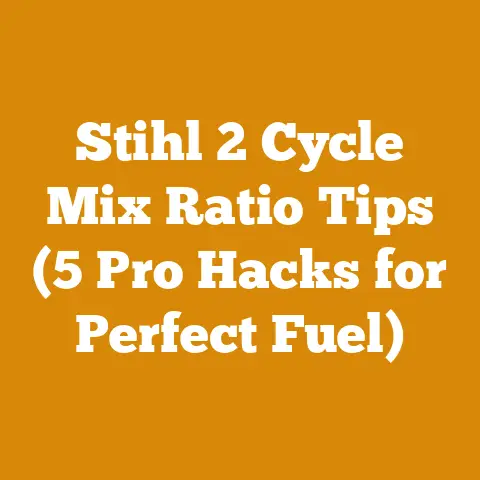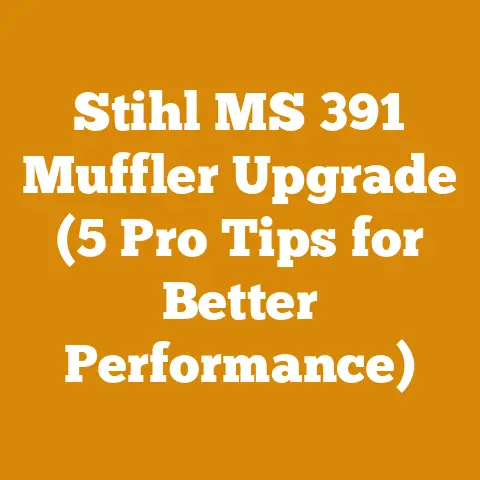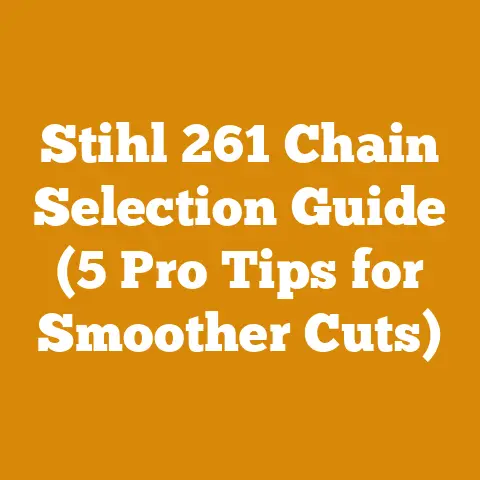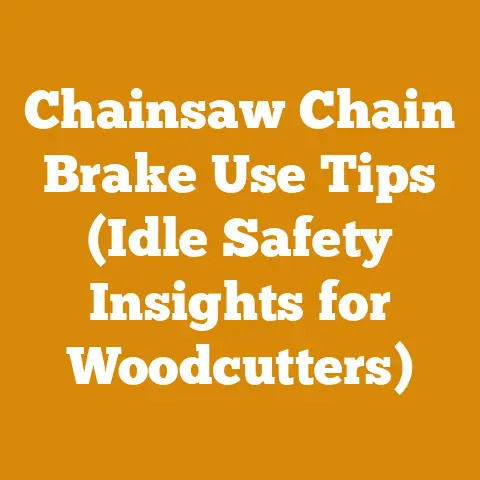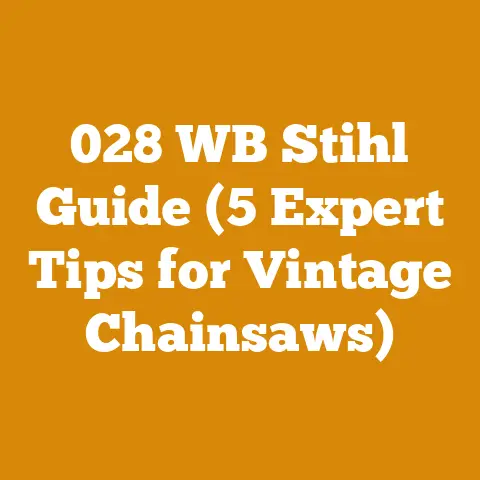Milwaukee Battery Flashing Red and Green Fix (5 Pro Tips)
If your Milwaukee battery is flashing red and green, the fix often involves understanding the error code, cleaning the battery contacts, checking the charger, or, in some cases, replacing the battery. In this guide, I’ll walk you through these troubleshooting steps based on my experience with power tools over the years.
Decoding the Flashing Lights: Understanding Milwaukee Battery Error Signals
When your Milwaukee battery starts flashing red and green, it’s the tool’s way of communicating an issue. This isn’t just a random light show; it’s a specific error code. Knowing what this code means is the first step in diagnosing the problem.
The Red and Green Flash: What Does It Mean?
Typically, a flashing red and green light on a Milwaukee battery indicates a charging error. This could stem from several underlying issues, such as:
- Overheating: The battery might be too hot to charge safely.
- Overcooling: Conversely, it could be too cold.
- Voltage Imbalance: Individual cells within the battery pack might have inconsistent voltage levels.
- Defective Battery: The battery itself might be faulty and unable to accept a charge.
- Charger Issues: The charger could be malfunctioning, preventing proper charging.
Interpreting Flash Patterns
While a general red and green flash indicates a problem, the specific pattern can offer more clues. Some chargers might have different flash sequences to indicate different issues. For example:
- Alternating Red and Green: This often points to a temperature issue (too hot or too cold).
- Red Flashing, Then Green Flashing: This might indicate a voltage imbalance or a defective battery.
- Green Flashing, Then Red Flashing: This could signal a charger malfunction or compatibility issue.
I remember one time when my battery was flashing red and green after I left it in the sun for too long. Bringing it inside to cool down resolved the issue. Always observe the specific pattern to narrow down the cause.
Checking the Charger’s Manual
The best resource for decoding these flash patterns is your Milwaukee charger’s manual. This manual will provide specific interpretations for each flash sequence, helping you pinpoint the exact problem. If you’ve misplaced your manual, you can usually find a digital copy on the Milwaukee website.
Takeaway: Understanding the flash pattern on your Milwaukee battery and charger is crucial for accurate troubleshooting. Always consult your charger’s manual for specific interpretations.
Pro Tip 1: Cleaning the Battery Contacts for Reliable Connection
One of the simplest yet most effective solutions is cleaning the battery contacts. Over time, these contacts can accumulate dirt, dust, and grime, which can interfere with the charging process.
Why Clean Battery Contacts?
Battery contacts are the points of connection between the battery and the charger or tool. When these contacts are dirty or corroded, they can create resistance, preventing the battery from charging properly or delivering power effectively. Think of it like a clogged pipe – the flow is restricted.
I’ve seen firsthand how a seemingly dead battery can be revived with a simple cleaning. It’s often the first thing I try when troubleshooting battery issues.
Tools and Materials You’ll Need
- Clean Cloth or Paper Towel: For wiping away loose dirt and debris.
- Cotton Swabs: For reaching tight spaces and corners.
- Isopropyl Alcohol (90% or Higher): A solvent that helps dissolve grime and corrosion without damaging the contacts.
- Small Brush (Optional): A soft-bristled brush can help dislodge stubborn dirt.
- Contact Cleaner (Optional): Specifically designed for cleaning electrical contacts.
Step-by-Step Cleaning Process
- Disconnect the Battery: Always remove the battery from the charger and tool before cleaning.
- Inspect the Contacts: Examine the battery and charger contacts for visible dirt, grime, or corrosion.
- Dry Wipe: Use a clean cloth or paper towel to wipe away any loose dirt or debris.
- Apply Isopropyl Alcohol: Dampen a cotton swab with isopropyl alcohol.
- Clean the Contacts: Gently rub the cotton swab over the battery and charger contacts, paying close attention to any areas with visible dirt or corrosion.
- Use a Brush (If Needed): For stubborn dirt, use a small brush to gently scrub the contacts.
- Dry the Contacts: Allow the contacts to air dry completely before reconnecting the battery. This usually takes a few minutes.
- Reconnect and Test: Once the contacts are dry, reconnect the battery to the charger and see if the flashing red and green light is gone.
Tips for Stubborn Corrosion
If you encounter stubborn corrosion, you can try a few additional techniques:
- Baking Soda Paste: Mix baking soda with a small amount of water to create a paste. Apply the paste to the corroded areas, let it sit for a few minutes, and then scrub gently with a brush. Rinse thoroughly and dry before reconnecting.
- Contact Cleaner: Use a contact cleaner specifically designed for electrical contacts. Follow the instructions on the product label.
Safety Precautions
- Work in a Well-Ventilated Area: Isopropyl alcohol can produce fumes, so work in a well-ventilated area.
- Avoid Excessive Moisture: Don’t saturate the contacts with alcohol or water. Use just enough to clean them effectively.
- Disconnect Power: Always disconnect the charger from the power outlet before cleaning.
Takeaway: Cleaning battery contacts is a simple yet effective way to resolve charging issues. Regular cleaning can also help prolong the life of your batteries. I recommend cleaning the contacts every few months, especially if you use your tools frequently in dusty or dirty environments.
Pro Tip 2: Checking the Charger for Compatibility and Damage
The charger itself could be the culprit behind the flashing red and green light. Ensuring compatibility and inspecting for damage are crucial steps in troubleshooting.
Compatibility: Are You Using the Right Charger?
Milwaukee batteries are designed to work with specific chargers. Using an incompatible charger can lead to charging errors and potentially damage the battery.
- Voltage Compatibility: Make sure the charger’s voltage matches the battery’s voltage. Using a charger with the wrong voltage can cause serious problems.
- Battery Type Compatibility: Some chargers are designed for specific battery types (e.g., M12, M18). Using the wrong charger can result in charging errors.
I once tried using an old charger on a newer battery, and it immediately started flashing red and green. I quickly realized my mistake and switched to the correct charger.
Inspecting the Charger for Damage
Visually inspect the charger for any signs of damage, such as:
- Cracks or Breaks: Check the charger housing for any cracks or breaks.
- Damaged Cord: Inspect the power cord for cuts, fraying, or exposed wires.
- Bent or Broken Pins: Examine the charging pins for any damage.
- Loose Connections: Ensure all connections are secure.
Testing the Charger with a Multimeter
If you suspect the charger is malfunctioning, you can use a multimeter to test its output voltage.
- Set the Multimeter: Set the multimeter to measure DC voltage (VDC).
- Connect the Probes: Connect the multimeter probes to the charger’s output terminals.
- Plug in the Charger: Plug the charger into a power outlet.
- Read the Voltage: Read the voltage on the multimeter display. It should be close to the charger’s rated output voltage.
If the voltage is significantly lower than the rated voltage or fluctuates erratically, the charger is likely faulty and needs to be replaced.
Trying a Different Charger
The easiest way to determine if the charger is the problem is to try charging the battery with a different, known-good charger. If the battery charges normally with the other charger, the original charger is likely the issue.
Charger Maintenance Tips
- Keep the Charger Clean: Regularly clean the charger to prevent dust and grime buildup.
- Store the Charger Properly: Store the charger in a dry, cool place when not in use.
- Avoid Overloading the Charger: Don’t try to charge too many batteries at once.
- Use a Surge Protector: Protect the charger from power surges by using a surge protector.
Takeaway: Ensuring charger compatibility and inspecting for damage are essential steps in troubleshooting battery charging issues. A faulty charger can prevent the battery from charging properly and potentially damage it. I always keep a spare charger on hand for testing purposes and to avoid downtime.
Pro Tip 3: Addressing Temperature Issues: Overheating or Overcooling
Milwaukee batteries are designed to operate within a specific temperature range. If the battery is too hot or too cold, it can trigger the flashing red and green light.
Overheating: What Causes It and How to Fix It
Overheating can occur when the battery is exposed to high temperatures, such as:
- Direct Sunlight: Leaving the battery in direct sunlight can cause it to overheat quickly.
- Hot Environments: Using the battery in hot environments, such as a construction site in the summer, can also lead to overheating.
- Excessive Use: Continuous, heavy use of the battery can generate heat.
Signs of Overheating
- Battery Feels Hot to the Touch: This is the most obvious sign.
- Reduced Runtime: Overheated batteries may have reduced runtime.
- Flashing Red and Green Light: Indicates a temperature issue.
How to Cool Down an Overheated Battery
- Remove the Battery: Remove the battery from the charger or tool.
- Move to a Cool Place: Place the battery in a cool, shaded area.
- Allow to Cool Down: Let the battery cool down naturally. Do not use ice or water to cool it down, as this can damage the battery.
- Check the Temperature: Once the battery has cooled down, check its temperature. It should be at room temperature before attempting to charge it.
Overcooling: What Causes It and How to Fix It
Overcooling can occur when the battery is exposed to low temperatures, such as:
- Cold Environments: Leaving the battery in a cold environment, such as a garage in the winter, can cause it to overcool.
- Refrigeration: Storing the battery in a refrigerator or freezer can also lead to overcooling.
Signs of Overcooling
- Battery Feels Cold to the Touch: This is the most obvious sign.
- Reduced Power: Overcooled batteries may have reduced power output.
- Flashing Red and Green Light: Indicates a temperature issue.
How to Warm Up an Overcooled Battery
- Remove the Battery: Remove the battery from the charger or tool.
- Move to a Warm Place: Place the battery in a warm, room-temperature area.
- Allow to Warm Up: Let the battery warm up naturally. Do not use a heater or other direct heat source to warm it up, as this can damage the battery.
- Check the Temperature: Once the battery has warmed up, check its temperature. It should be at room temperature before attempting to charge it.
Preventing Temperature Issues
- Store Batteries Properly: Store batteries in a cool, dry place away from direct sunlight and extreme temperatures.
- Avoid Extreme Temperatures: Avoid using batteries in extreme temperatures whenever possible.
- Allow Batteries to Cool Down: If a battery becomes overheated during use, allow it to cool down before recharging.
Takeaway: Temperature extremes can significantly impact battery performance and lifespan. Always store and use batteries within their recommended temperature range. I make it a habit to bring my batteries inside during extreme weather to prevent temperature-related issues.
Pro Tip 4: Resetting the Battery (If Possible)
Sometimes, a simple reset can resolve the flashing red and green light issue. This process can help clear any temporary glitches or errors in the battery’s internal circuitry.
Why Reset a Battery?
Resetting a battery can help resolve issues caused by:
- Temporary Glitches: Minor software or firmware glitches can sometimes cause charging errors.
- Voltage Imbalance: Resetting can help rebalance the voltage of individual cells within the battery pack.
- Error Codes: Resetting can clear stored error codes that may be preventing the battery from charging.
How to Reset a Milwaukee Battery
Unfortunately, Milwaukee batteries don’t have a dedicated reset button or a universal reset procedure like some other electronic devices. However, there are a few methods you can try that might help reset the battery:
- Full Discharge:
- Use the battery until it is completely discharged. This means running the tool until it stops working due to low battery.
- Attempt to charge the battery after it’s fully discharged. This can sometimes reset the battery’s internal monitoring system.
- Charger Reset (Unplug and Replug):
- Remove the battery from the charger.
- Unplug the charger from the power outlet.
- Wait for about 30 seconds.
- Plug the charger back into the power outlet.
- Reinsert the battery into the charger. This can sometimes reset the charger’s internal circuitry.
- Contact Milwaukee Support:
- If the above methods don’t work, contact Milwaukee’s customer support. They might have specific reset procedures for certain battery models or be able to offer further assistance.
Safety Precautions
- Avoid Forcing the Battery: Don’t try to force the battery into the charger or tool.
- Use the Correct Charger: Always use the charger that is specifically designed for your Milwaukee battery.
- Follow Manufacturer’s Instructions: Always follow the manufacturer’s instructions for charging and using your battery.
When Resetting Might Not Work
Resetting a battery is not a guaranteed fix. If the battery has a serious internal problem, such as a defective cell or damaged circuitry, resetting will not resolve the issue. In these cases, the battery will likely need to be replaced.
Takeaway: While Milwaukee batteries don’t have a dedicated reset button, trying a full discharge or charger reset can sometimes resolve the flashing red and green light issue. If these methods don’t work, contacting Milwaukee support is the next step. I’ve had limited success with these methods, but they’re worth a try before considering a replacement.
Pro Tip 5: When to Consider Battery Replacement
Despite your best efforts, sometimes a battery is simply beyond repair. Knowing when to consider replacement is crucial to avoid frustration and ensure your tools are always ready to use.
Signs That a Battery Needs Replacement
- Significantly Reduced Runtime: If the battery’s runtime has decreased dramatically, it may be nearing the end of its life.
- Inability to Hold a Charge: If the battery charges fully but quickly loses its charge, it may be time to replace it.
- Physical Damage: If the battery is physically damaged, such as cracked or swollen, it should be replaced immediately.
- Frequent Overheating: If the battery overheats frequently, even with normal use, it may be a sign of internal damage.
- Age: Batteries have a limited lifespan, typically 3-5 years. If your battery is older than this, it may be time to replace it.
I had a battery that started overheating after only a few minutes of use. Despite trying all the troubleshooting steps, it continued to overheat. Eventually, I had to accept that it was time for a replacement.
Choosing a Replacement Battery
When choosing a replacement battery, consider the following factors:
- Compatibility: Make sure the replacement battery is compatible with your tool and charger.
- Voltage: Ensure the voltage of the replacement battery matches the voltage of your tool.
- Amp-Hour (Ah) Rating: The Ah rating indicates the battery’s capacity. A higher Ah rating means longer runtime.
- Brand Reputation: Choose a reputable brand known for quality and reliability.
- Warranty: Look for a battery with a good warranty.
Battery Disposal
Properly dispose of old batteries to protect the environment. Most hardware stores and battery retailers offer battery recycling programs.
Extending Battery Life
To extend the life of your batteries, follow these tips:
- Store Batteries Properly: Store batteries in a cool, dry place away from direct sunlight and extreme temperatures.
- Avoid Overcharging: Don’t leave batteries on the charger for extended periods after they are fully charged.
- Use Batteries Regularly: Batteries that are used regularly tend to last longer than those that sit unused for long periods.
- Clean Battery Contacts: Regularly clean the battery contacts to ensure a good connection.
Takeaway: Knowing when to replace a battery is essential for maintaining your tools’ performance. Consider replacement when the battery shows signs of significant degradation or damage. Investing in a quality replacement battery can ensure your tools are always ready when you need them. I always keep a backup battery on hand to avoid downtime when one battery fails.