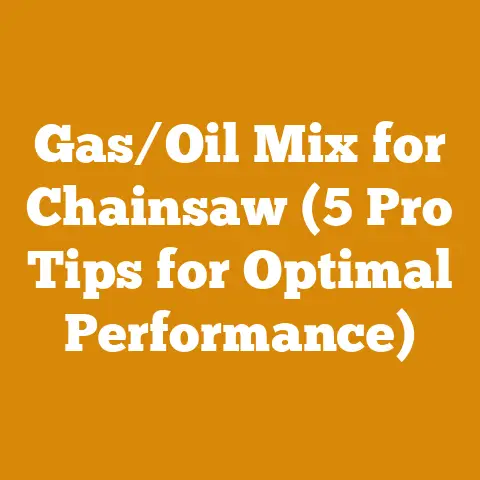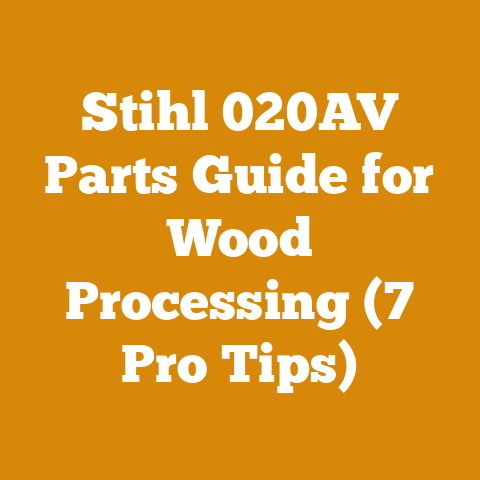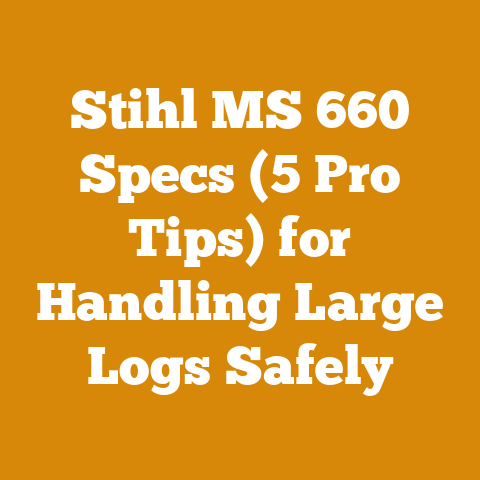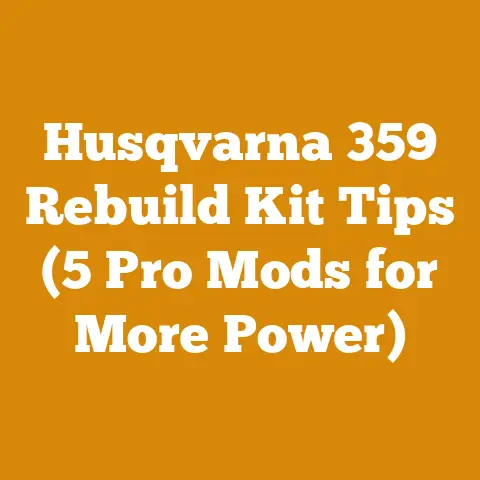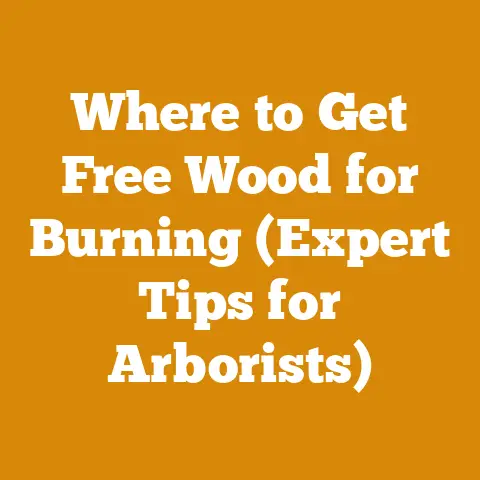M12 Battery Flashing Red and Green (5 Expert Fixes for Arborists)
M12 Battery Flashing Red and Green: 5 Expert Fixes for Arborists
When your M12 battery starts flashing red and green, it’s not just an inconvenience; it can halt your entire operation.
As arborists, we depend on our tools to be reliable, and a malfunctioning battery can lead to lost time, increased labor costs, and potentially dangerous situations.
This article aims to provide you with the knowledge and tools to diagnose and fix the issue, minimizing downtime and maximizing efficiency.
Understanding the Flashing Lights: A Diagnostic Overview
The flashing red and green lights on your M12 battery are Milwaukee’s way of communicating an error.
It’s a coded message, and understanding the code is the first step to fixing the problem.
While the exact meaning can vary slightly depending on the specific tool and battery model, it generally indicates a problem with either the battery’s internal temperature, voltage, or communication with the charger.
- Overheating: The battery is too hot.
- Over-discharging: The battery voltage is too low.
- Faulty Communication: The battery and charger are unable to communicate properly.
- Internal Damage: There could be an internal issue within the battery itself.
Fix #1: Temperature Check – Cooling Down an Overheated Battery
One of the most common reasons for the red and green flashing lights is overheating.
In the heat of summer, or after prolonged use, your battery can get too hot, triggering the safety mechanism.
The Science Behind Overheating
Lithium-ion batteries are sensitive to temperature.
High temperatures can degrade the battery’s performance and lifespan.
According to a study by the National Renewable Energy Laboratory (NREL), for every 1°C increase above the optimal operating temperature (around 25°C), the battery’s lifespan can decrease by a significant margin.
Practical Steps to Cool Down the Battery
- Remove the Battery from the Tool: Immediately disconnect the battery from the tool and charger.
- Move to a Cool, Shaded Area: Place the battery in a cool, shaded area away from direct sunlight and heat sources.
Avoid extreme temperature changes. - Allow Sufficient Cooling Time: Let the battery cool down for at least 30 minutes to an hour.
You can use a fan to expedite the cooling process, but avoid using ice or water, as this can cause condensation and damage. - Check the Battery Temperature: Use an infrared thermometer to check the battery’s temperature.
It should be below 40°C (104°F) before attempting to recharge it.
Real-World Example
I recall a particularly hot summer day when my crew was working on a large tree removal project.
One of our M12 batteries kept flashing red and green after only a few minutes of use.
We realized the batteries were sitting in the sun, baking in the heat.
By moving them to a shaded area and allowing them to cool down, we were able to get them back in service within an hour.
Cost Implications
Overheating can significantly reduce the lifespan of your batteries, leading to premature replacements.
A new M12 battery can cost anywhere from $50 to $100, depending on the amp-hour rating.
By properly managing battery temperature, you can extend their lifespan and save money in the long run.
Fix #2: Voltage Revival – Jump-Starting an Over-Discharged Battery
Another frequent cause of the flashing red and green lights is over-discharging.
This happens when the battery’s voltage drops too low, often due to leaving the tool on accidentally or repeatedly draining the battery completely.
Understanding Over-Discharging
Lithium-ion batteries have a minimum voltage threshold.
When the voltage drops below this level, the battery can become unstable and potentially damaged.
Milwaukee’s charging system is designed to prevent charging a severely over-discharged battery to protect against safety hazards.
Jump-Starting the Battery: The “Trickle Charge” Method
Disclaimer: Attempting to jump-start a lithium-ion battery can be risky and should only be done with extreme caution.
There is a risk of fire or explosion if done incorrectly.
If you are not comfortable with this procedure, it’s best to consult a qualified technician or replace the battery.
- Gather Your Supplies: You’ll need a compatible Milwaukee charger, a multimeter, and safety glasses.
- Monitor Voltage Levels: Use a multimeter to measure the battery’s voltage.
If it’s below 10V, it’s likely over-discharged. - Initiate the Trickle Charge: Place the battery on the charger and monitor it closely.
If the charger doesn’t recognize the battery, try removing and reinserting it every few seconds.
Sometimes, this can “trick” the charger into initiating a slow, trickle charge. - Monitor closely: If the charger begins to charge, monitor the battery temperature and voltage closely.
If you detect any unusual heat or swelling, immediately discontinue the process. - Charge in Short Bursts: Let the battery charge for 5-10 minutes, then remove it and check the voltage.
Repeat this process until the voltage reaches a safe level (around 12V). - Full Charge: Once the voltage is above the minimum threshold, allow the charger to fully charge the battery.
Data-Driven Insights
According to data from battery manufacturers, over-discharging can reduce a lithium-ion battery’s capacity by as much as 20% after just a few incidents.
This means you’ll get less runtime per charge, and the battery will need to be replaced sooner.
Cost Analysis
Replacing a battery due to over-discharging can be avoided by implementing proper battery management practices.
This includes avoiding complete discharge, storing batteries at a 40-50% charge level when not in use, and using tools with built-in low-voltage cutoffs.
Fix #3: Charger Communication – Resolving Charging Errors
Sometimes, the flashing red and green lights indicate a communication problem between the battery and the charger.
This can be due to a faulty charger, dirty contacts, or a software glitch.
Diagnosing Charger Issues
- Check the Charger: Ensure the charger is properly plugged in and receiving power.
Check the power outlet with another device to rule out electrical problems. - Clean the Contacts: Use a clean, dry cloth to wipe the contacts on both the battery and the charger.
Dirt and debris can interfere with the electrical connection. - Try a Different Charger: If possible, try charging the battery with a different Milwaukee charger.
This will help determine if the problem lies with the charger or the battery. - Reset the Charger: Some Milwaukee chargers have a reset button.
Consult the charger’s manual for instructions on how to reset it.
The Role of Software
Modern chargers often have built-in software that manages the charging process.
Sometimes, this software can glitch, leading to communication errors.
Unplugging the charger for a few minutes and then plugging it back in can sometimes resolve these issues.
Real-World Example
I once had a charger that refused to recognize any of my M12 batteries.
After trying multiple batteries and cleaning the contacts, I suspected the charger was the problem.
I borrowed a charger from a colleague, and the batteries charged without any issues.
This confirmed that the original charger was faulty and needed to be replaced.
Cost-Effective Solutions
Before replacing a charger, consider checking the warranty.
Milwaukee offers warranties on their chargers, and you may be able to get a replacement for free.
If the charger is out of warranty, you can often find refurbished or used chargers online for a fraction of the cost of a new one.
Fix #4: Internal Damage – Identifying and Addressing Battery Failures
If none of the above solutions work, the battery may have internal damage.
This can be caused by physical impact, water damage, or simply the natural degradation of the battery’s components over time.
Identifying Internal Damage
- Physical Inspection: Carefully inspect the battery for any signs of physical damage, such as cracks, dents, or swelling.
- Smell Test: A strong, unusual odor coming from the battery can indicate a chemical leak or other internal problem.
- Voltage Instability: Use a multimeter to check the battery’s voltage.
If the voltage fluctuates erratically or drops rapidly under load, it could indicate internal damage. - Excessive Heat: If the battery gets excessively hot during charging or use, it could be a sign of internal short-circuiting.
Addressing Internal Damage
Unfortunately, there is no safe or reliable way to repair a lithium-ion battery with internal damage.
Attempting to disassemble or repair the battery can be extremely dangerous and could lead to fire or explosion.
Safe Disposal
If you suspect internal damage, the best course of action is to dispose of the battery safely.
Many local recycling centers and hardware stores offer battery recycling programs.
These programs ensure that the batteries are disposed of properly, minimizing environmental impact.
Cost Considerations
While replacing a damaged battery can be costly, it’s important to prioritize safety.
Using a damaged battery can be a fire hazard and could potentially damage your tools or cause injury.
Fix #5: Prevention and Maintenance – Extending Battery Life and Performance
The best way to avoid the flashing red and green light problem is to prevent it in the first place.
Proper battery maintenance and usage habits can significantly extend the life and performance of your M12 batteries.
Best Practices for Battery Care
- Avoid Extreme Temperatures: Store and use batteries in moderate temperatures (between 10°C and 30°C).
Avoid leaving batteries in direct sunlight or in a hot vehicle. - Partial Charging: Lithium-ion batteries prefer partial charging over full discharge.
It’s better to charge the battery frequently in short bursts rather than letting it drain completely. - Proper Storage: When storing batteries for extended periods, charge them to around 40-50% capacity.
This helps prevent over-discharging and maintains the battery’s health. - Regular Cleaning: Keep the battery contacts clean and free of debris.
Use a clean, dry cloth to wipe the contacts regularly. - Use the Right Charger: Always use a compatible Milwaukee charger designed for your M12 batteries.
Using an incompatible charger can damage the battery and void the warranty. - Avoid Overcharging: Don’t leave batteries on the charger for extended periods after they are fully charged.
Overcharging can degrade the battery’s performance over time.
Data-Backed Maintenance Strategies
According to research from battery manufacturers, proper storage and maintenance can extend a lithium-ion battery’s lifespan by as much as 50%.
This translates to significant cost savings over the long term.
Cost-Benefit Analysis
Investing in proper battery maintenance practices can save you money in the long run by extending the life of your batteries and reducing the need for replacements.
A little bit of preventative care can go a long way in ensuring the reliability and performance of your M12 tools.
Budgeting for Battery Maintenance and Replacement
As arborists, we need to factor in the cost of battery maintenance and replacement into our overall budget.
This includes the cost of cleaning supplies, replacement chargers, and new batteries.
Developing a Battery Budget
- Estimate Battery Lifespan: Based on your usage patterns and maintenance practices, estimate the average lifespan of your batteries.
A typical M12 battery may last for 2-3 years with proper care. - Calculate Replacement Costs: Determine the cost of replacing your batteries based on their amp-hour rating and current market prices.
- Factor in Maintenance Costs: Include the cost of cleaning supplies, charger maintenance, and any potential repair costs.
- Create a Reserve Fund: Set aside a portion of your budget each month to cover the cost of battery replacements.
This will help you avoid unexpected expenses and ensure you always have reliable power for your tools.
Cost-Saving Strategies
- Buy in Bulk: Purchase batteries in bulk to take advantage of volume discounts.
- Consider Refurbished Options: Explore refurbished or used batteries from reputable sources.
These can be a cost-effective alternative to buying new batteries. - Extend Battery Life: Implement proper battery maintenance practices to extend the lifespan of your batteries and reduce the need for replacements.
- Warranty Coverage: Take advantage of warranty coverage to get free replacements for faulty batteries.
The Impact of Environmental Factors on Battery Performance
Environmental factors such as temperature, humidity, and altitude can significantly impact battery performance.
As arborists, we often work in challenging environments, so it’s important to understand how these factors can affect our batteries.
Temperature Effects
As mentioned earlier, extreme temperatures can degrade battery performance.
High temperatures can cause overheating and reduce battery lifespan, while low temperatures can reduce battery capacity and power output.
Humidity Effects
High humidity can cause corrosion and damage to battery contacts and internal components.
It’s important to store batteries in a dry environment and protect them from moisture.
Altitude Effects
At high altitudes, the air is thinner, which can affect the battery’s ability to dissipate heat.
This can lead to overheating and reduced performance.
Mitigating Environmental Impacts
- Temperature Control: Store and use batteries in moderate temperatures whenever possible.
Use insulated battery bags to protect batteries from extreme temperatures. - Moisture Protection: Store batteries in a dry environment and use moisture-resistant cases to protect them from humidity.
- Ventilation: Ensure adequate ventilation when using batteries at high altitudes to prevent overheating.
Case Studies: Real-World Battery Troubleshooting
To illustrate the practical application of these fixes, let’s examine a few real-world case studies.
Case Study #1: The Overheated Battery
A crew was working on a tree trimming project on a hot summer day.
One of their M12 batteries kept flashing red and green after only a few minutes of use.
They tried replacing the battery with a spare, but the same thing happened.
- Diagnosis: The batteries were overheating due to the high ambient temperature and prolonged use.
- Solution: The crew moved the batteries to a shaded area and allowed them to cool down.
They also rotated batteries more frequently to prevent overheating. - Outcome: The batteries were able to function properly after cooling down, and the crew completed the project without further issues.
Case Study #2: The Over-Discharged Battery
An arborist accidentally left his M12 drill on overnight, completely draining the battery.
The next morning, the battery was flashing red and green and would not charge.
- Diagnosis: The battery was over-discharged due to being left on overnight.
- Solution: The arborist attempted to jump-start the battery using the trickle charge method.
He carefully monitored the voltage and temperature and was able to bring the battery back to a safe charging level. - Outcome: The battery was successfully revived and fully charged.
However, the arborist noted that the battery’s runtime was slightly reduced compared to before.
Case Study #3: The Faulty Charger
A crew was experiencing charging errors with their M12 batteries.
The batteries would flash red and green when placed on the charger, and the charger would not initiate the charging process.
- Diagnosis: The charger was faulty and unable to communicate properly with the batteries.
- Solution: The crew tried cleaning the contacts on the charger and batteries, but the problem persisted.
They then tried charging the batteries with a different Milwaukee charger, which worked without any issues. - Outcome: The faulty charger was replaced, and the crew was able to charge their batteries normally.
Actionable Takeaways and Next Steps
Dealing with a flashing red and green light on your M12 battery can be frustrating, but by understanding the potential causes and implementing the appropriate fixes, you can minimize downtime and keep your tools running smoothly.
Key Takeaways
- The flashing red and green lights indicate a problem with the battery’s temperature, voltage, or communication with the charger.
- Overheating is a common cause and can be resolved by cooling down the battery.
- Over-discharging can be addressed with the trickle charge method, but caution is advised.
- Charger communication errors can be resolved by cleaning the contacts or trying a different charger.
- Internal damage requires safe disposal and replacement of the battery.
- Proper battery maintenance and usage habits can extend battery life and prevent problems.
Next Steps
- Diagnose the Problem: Use the troubleshooting steps outlined in this article to identify the cause of the flashing red and green lights.
- Implement the Appropriate Fix: Follow the recommended solutions based on your diagnosis.
- Prevent Future Problems: Adopt proper battery maintenance practices to extend the life of your batteries and avoid future issues.
- Budget for Replacements: Factor in the cost of battery replacements into your overall budget.
- Stay Informed: Keep up-to-date with the latest battery technology and maintenance tips.
Conclusion: Powering Your Arborist Work with Knowledge and Care
As arborists, we rely on our tools to be reliable and efficient.
By understanding the intricacies of battery technology and implementing proper maintenance practices, we can ensure that our tools are always ready to tackle the challenges of the job.
Don’t let a flashing red and green light derail your day.
With the knowledge and tools provided in this article, you can keep your M12 batteries running smoothly and power your arborist work with confidence.