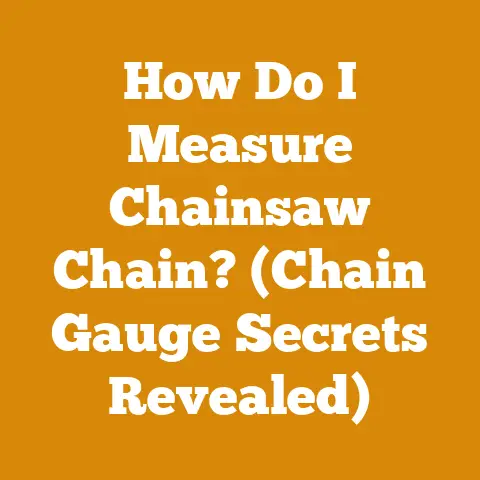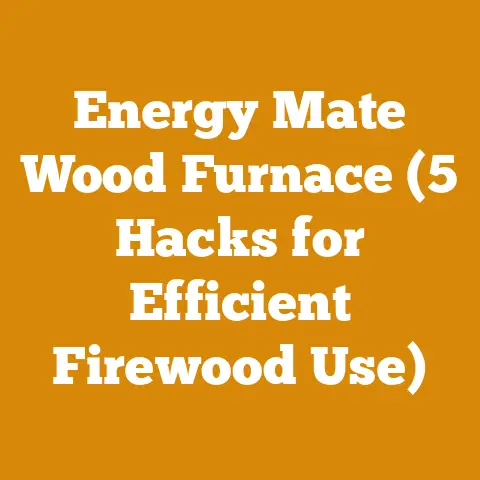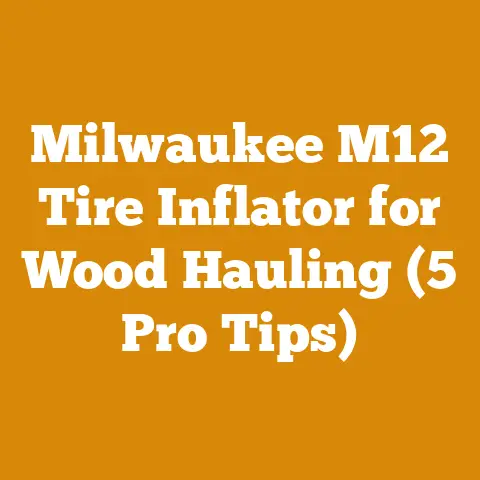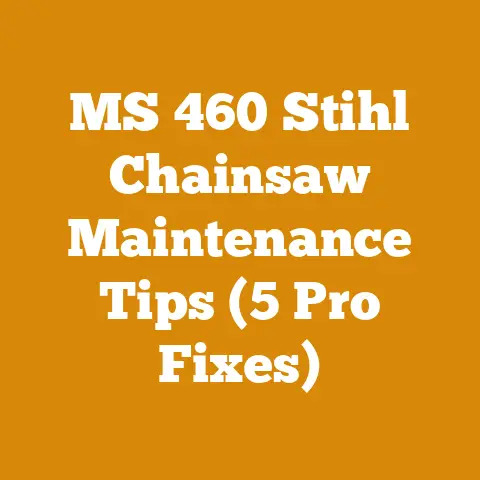## Sharing a Surprising Fact: Your Chainsaw Has a Brain! (And How to Use It)
Did you know that many modern Husqvarna chainsaws and other power tools contain sophisticated electronic control units (ECUs) that collect data on their performance? It's true! And accessing that data can be a game-changer for efficient wood processing. That's where the Husqvarna Diagnostic Tool comes in. While many associate diagnostics with car repairs, this tool brings similar benefits to the world of forestry, landscaping, and DIY woodworkers. It's not just about fixing problems; it's about *preventing* them and optimizing your equipment for peak performance. This blog post will delve into the Husqvarna Diagnostic Tool and give you 5 Pro Tips for using it to achieve more efficient wood processing. Let's get started! ### What is the Husqvarna Diagnostic Tool?
The Husqvarna Diagnostic Tool (often referred to as the "Husqvarna Service Tool" or simply "Diag Tool") is a software and hardware system that allows trained technicians and, in some cases, end-users to connect to the ECU of compatible Husqvarna machines. This connection allows you to:
* **Read Error Codes:** Identify specific issues affecting the machine's performance. * **View Real-Time Data:** Monitor parameters like engine temperature, RPM, and sensor readings. * **Adjust Settings:** Fine-tune certain settings to optimize performance for specific tasks or conditions (depending on the model and user access level). * **Perform System Tests:** Run diagnostics to assess the functionality of various components. * **Update Firmware:** Ensure your machine's software is up-to-date with the latest improvements and bug fixes. Essentially, it's like having a doctor for your power tool, allowing you to diagnose and address issues before they lead to costly repairs or downtime. ### Why Use the Husqvarna Diagnostic Tool for Efficient Wood Processing?
Efficient wood processing is all about maximizing your output while minimizing downtime and waste. The Husqvarna Diagnostic Tool can contribute significantly to this goal in several ways:
* **Reduced Downtime:** By quickly identifying and addressing potential problems, you can prevent breakdowns and keep your equipment running smoothly. * **Optimized Performance:** Fine-tuning settings like carburetor adjustments (on older models) or electronic fuel injection (EFI) parameters (on newer models) can ensure your machine is running at its peak efficiency. * **Extended Equipment Life:** Identifying and addressing minor issues early can prevent them from escalating into more serious problems, extending the lifespan of your valuable equipment. * **Fuel Efficiency:** A well-tuned machine burns fuel more efficiently, saving you money and reducing your environmental impact. * **Improved Safety:** Identifying and addressing safety-related issues, such as malfunctioning chain brakes or throttle problems, can help prevent accidents. ### 5 Pro Tips for Efficient Wood Processing with the Husqvarna Diagnostic Tool:
Here are five actionable tips to leverage the Husqvarna Diagnostic Tool for a more efficient wood processing experience:
**1. Preventative Maintenance is Key: Schedule Regular Check-ups.**
Don't wait for your chainsaw to break down before connecting the diagnostic tool. Schedule regular check-ups, ideally after every major project or at least once a season. This allows you to identify potential problems early, before they cause significant damage or downtime. Look for common error codes related to:
* **Ignition System:** Issues with spark plugs, coils, or timing. * **Fuel System:** Problems with fuel filters, fuel lines, or carburetors (or EFI systems). * **Sensors:** Malfunctioning sensors can lead to inaccurate readings and poor performance. By proactively addressing these issues, you can keep your equipment running smoothly and prevent costly repairs down the line. **2. Monitor Real-Time Data for Optimal Performance.**
The Husqvarna Diagnostic Tool allows you to monitor real-time data, such as engine temperature, RPM, and sensor readings. Use this information to fine-tune your machine for optimal performance. For example:
* **Engine Temperature:** Overheating can indicate a problem with the cooling system or fuel mixture. Adjust accordingly to prevent damage. * **RPM:** Monitor RPM under load to ensure the engine is delivering adequate power without over-revving. * **Sensor Readings:** Check sensor readings to ensure they are within the specified range. Out-of-range readings can indicate a faulty sensor or other issue. Understanding these data points will help you identify and address performance issues quickly and efficiently. **3. Leverage Firmware Updates for Enhanced Functionality and Bug Fixes.**
Husqvarna regularly releases firmware updates for its power tools. These updates often include performance improvements, bug fixes, and new features. Use the Husqvarna Diagnostic Tool to check for and install the latest firmware updates. This will ensure your machine is running at its best and that you are taking advantage of the latest improvements. **4. Understand Error Codes and Their Implications.**
The Husqvarna Diagnostic Tool will display error codes when it detects a problem. It's crucial to understand what these error codes mean. Consult the Husqvarna service manual or online resources to learn about the common error codes and their potential causes. * **Document common error codes:** Create a personal log of errors you encounter and their solutions. This speeds up troubleshooting in the future. * **Don't ignore intermittent errors:** Even if an error disappears, it could indicate a recurring problem that needs attention. By understanding error codes, you can quickly diagnose and address problems, minimizing downtime and maximizing efficiency. **5. Adjust Settings for Specific Tasks (When Possible and Safe).**
Depending on the model and your level of access, the Husqvarna Diagnostic Tool may allow you to adjust certain settings. For example, you might be able to fine-tune the carburetor (on older models) or adjust EFI parameters (on newer models) to optimize performance for specific tasks or conditions. * **Refer to the service manual:** Always consult the Husqvarna service manual before making any adjustments. * **Make small adjustments:** Start with small adjustments and monitor the machine's performance carefully. * **Document your changes:** Keep a record of any settings you change so you can easily revert to the original settings if necessary. **Important Note:** Modifying certain settings can void your warranty or damage your equipment if done incorrectly. Always proceed with caution and consult with a qualified technician if you are unsure. ### Conclusion: Unlock the Power of Diagnostics for Efficient Wood Processing
The Husqvarna Diagnostic Tool is a powerful tool that can help you achieve more efficient wood processing by reducing downtime, optimizing performance, extending equipment life, and improving safety. By following these five pro tips, you can leverage the power of diagnostics to keep your Husqvarna equipment running smoothly and maximize your productivity. Embrace the technology and unlock the full potential of your power tools! Remember to always consult your owner's manual and seek professional help when needed. Happy cutting!
Learn more