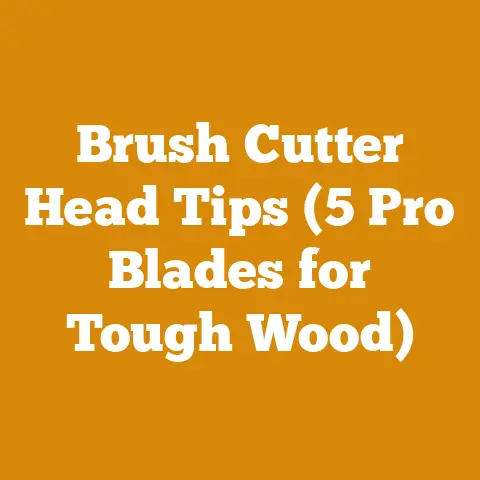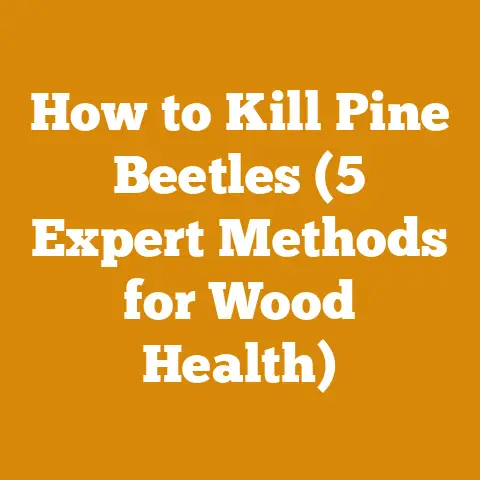Husqvarna Battery Charger QC500 Issues (Pro Tips for Arborists)
Imagine this: You’ve just spent a grueling day felling timber, the scent of pine still clinging to your clothes. The sun dips below the horizon, painting the sky in fiery hues, and all you want is to recharge your Husqvarna battery so you can tackle that stubborn oak tomorrow. But then, the dreaded red light on your QC500 charger mocks you. It’s a scene I, and many arborists I know, have faced far too often. A malfunctioning battery charger can bring your entire operation to a grinding halt, costing you precious time and money. That’s why understanding the intricacies of the Husqvarna QC500 battery charger, its potential issues, and, most importantly, how to troubleshoot them is absolutely crucial for any arborist relying on Husqvarna’s battery-powered tools.
The Lifeblood of Your Battery-Powered Arsenal: Understanding the Husqvarna QC500
The Husqvarna QC500 is more than just a battery charger; it’s the lifeblood of your battery-powered equipment. It’s designed to rapidly replenish the energy stores of your Husqvarna batteries, ensuring you can keep your chainsaws, trimmers, and blowers running efficiently. But like any piece of sophisticated technology, it’s not immune to problems.
Demystifying the QC500: Features and Functionality
The QC500 boasts several features that make it a popular choice among professionals:
- Rapid Charging: As the name suggests, it’s designed for speed. A fully depleted BLi300 battery, for example, can be charged to 80% in around 35 minutes.
- Smart Charging: The charger monitors the battery’s temperature and voltage, adjusting the charging process to maximize battery life and prevent damage.
- LED Indicators: These provide crucial information about the charging status, alerting you to any potential issues.
- Forced Air Cooling: The QC500 has an internal fan to dissipate heat during charging, which helps to maintain optimal charging performance and prevent overheating.
Why Battery-Powered Tools Are Revolutionizing Arboriculture
Before diving into the nitty-gritty of troubleshooting, let’s briefly touch upon why battery-powered tools have become so prevalent in arboriculture. The advantages are undeniable:
- Reduced Noise Pollution: Battery-powered equipment is significantly quieter than its gasoline counterparts, making it ideal for urban environments and noise-sensitive areas.
- Zero Emissions: Electric tools produce no exhaust fumes, making them a more environmentally friendly choice.
- Lower Maintenance: With fewer moving parts, battery-powered tools require less maintenance than gasoline-powered equipment.
- Instant Start: No more pulling cords! Battery-powered tools start instantly with the push of a button.
Common Husqvarna QC500 Issues: A Deep Dive
Now, let’s get down to the heart of the matter: the common problems that plague the Husqvarna QC500. I’ve compiled this list based on my own experiences, conversations with fellow arborists, and extensive research.
The Dreaded Red Light: Interpreting Error Codes
The most common indicator of a problem is the dreaded red light on the charger. This usually signifies an error code, which can be interpreted as follows:
- Solid Red Light: This typically indicates a battery fault. The battery may be too hot, too cold, or internally damaged.
- Flashing Red Light: This usually suggests a charger fault. There may be an issue with the power supply, the internal circuitry, or the cooling fan.
- Red and Green Alternating: This often indicates a communication error between the charger and the battery.
Overheating: A Silent Killer
Overheating is a common culprit behind charger malfunctions. The QC500 is designed to dissipate heat, but under certain conditions, it can become overwhelmed.
- Ambient Temperature: Charging in direct sunlight or in a hot environment can cause the charger to overheat.
- Restricted Airflow: Blocking the charger’s vents can impede airflow and lead to overheating.
- Prolonged Use: Continuous charging without allowing the charger to cool down can also cause it to overheat.
Power Supply Problems: Ensuring a Stable Connection
The QC500 requires a stable and consistent power supply to function correctly. Fluctuations in voltage or current can damage the charger and prevent it from charging properly.
- Power Surges: Power surges can fry the charger’s internal components.
- Incorrect Voltage: Using the charger with an incorrect voltage can also cause damage.
- Faulty Outlet: A faulty electrical outlet can prevent the charger from receiving adequate power.
Battery Compatibility Issues: Matching the Right Battery
While the QC500 is compatible with a range of Husqvarna batteries, it’s essential to ensure that you’re using the correct battery type.
- Older Battery Models: Older Husqvarna battery models may not be fully compatible with the QC500.
- Third-Party Batteries: Using third-party batteries can void the warranty and potentially damage the charger.
Internal Component Failure: When Things Go Wrong
Like any electronic device, the QC500 is susceptible to internal component failure. This can be caused by a variety of factors, including:
- Age: Over time, the charger’s internal components can degrade and fail.
- Physical Damage: Dropping or mishandling the charger can damage its internal components.
- Moisture: Exposure to moisture can corrode the charger’s internal components.
Pro Tips for Arborists: Troubleshooting and Solutions
Now that we’ve identified the common issues, let’s delve into some practical troubleshooting tips and solutions. These are the strategies I’ve found most effective in keeping my QC500 chargers running smoothly.
The First Line of Defense: Visual Inspection
Before you start tearing things apart, perform a thorough visual inspection of the charger.
- Check the Cord: Look for any signs of damage to the power cord, such as cuts, fraying, or exposed wires.
- Inspect the Connectors: Make sure the connectors are clean and free of corrosion.
- Examine the Vents: Ensure that the vents are not blocked by dust, debris, or other obstructions.
The Power of Resetting: A Simple Solution
Sometimes, a simple reset is all it takes to resolve a minor issue.
- Unplug the Charger: Disconnect the charger from the power outlet and remove the battery.
- Wait a Few Minutes: Allow the charger to sit for a few minutes to reset its internal circuitry.
- Reconnect and Try Again: Plug the charger back in and reinsert the battery.
Addressing Overheating: Keeping Cool Under Pressure
If you suspect overheating is the problem, take the following steps:
- Move to a Cooler Location: Relocate the charger to a cooler, well-ventilated area.
- Ensure Adequate Airflow: Make sure the charger’s vents are not blocked.
- Allow for Cooling Periods: Avoid continuous charging without allowing the charger to cool down.
Verifying the Power Supply: Ensuring a Stable Connection
To rule out power supply issues, try the following:
- Test with a Different Outlet: Plug the charger into a different electrical outlet to see if the problem persists.
- Use a Voltage Tester: Use a voltage tester to ensure that the outlet is providing the correct voltage.
- Consider a Surge Protector: Use a surge protector to protect the charger from power surges.
Battery Diagnostics: Is Your Battery the Culprit?
Sometimes, the problem lies with the battery itself.
- Check Battery Contacts: Ensure the battery contacts are clean and free of corrosion.
- Test with a Different Battery: If you have another compatible battery, try charging it to see if the problem persists.
- Consider Battery Age: Batteries have a limited lifespan. If your battery is old, it may be time to replace it.
Cleaning and Maintenance: Preventing Problems Before They Start
Regular cleaning and maintenance can help to prevent many common issues.
- Dust Removal: Use a soft brush or compressed air to remove dust and debris from the charger’s vents and connectors.
- Connector Cleaning: Clean the connectors with a contact cleaner to remove corrosion.
- Proper Storage: Store the charger in a clean, dry place when not in use.
Firmware Updates: Keeping Your Charger Up-to-Date
Husqvarna occasionally releases firmware updates for its chargers. These updates can address bugs, improve performance, and add new features.
- Check for Updates: Visit the Husqvarna website or contact your local dealer to check for available firmware updates.
- Follow Update Instructions: Carefully follow the instructions provided by Husqvarna when updating the charger’s firmware.
When to Call in the Experts: Professional Repair
Despite your best efforts, there may be times when you simply can’t resolve the issue yourself. In these cases, it’s best to seek professional repair.
- Warranty Coverage: If your charger is still under warranty, contact Husqvarna or your local dealer to arrange for repair or replacement.
- Authorized Repair Centers: If the charger is out of warranty, take it to an authorized Husqvarna repair center.
- Avoid DIY Repairs: Unless you have extensive experience with electronics repair, avoid attempting to repair the charger yourself. You could potentially damage it further or even injure yourself.
Proactive Strategies: Preventing Charger Problems
Prevention is always better than cure. Here are some proactive strategies to help you avoid charger problems in the first place.
Proper Storage: Protecting Your Investment
- Temperature Control: Store the charger in a temperature-controlled environment. Avoid storing it in direct sunlight or in extremely hot or cold conditions.
- Moisture Protection: Protect the charger from moisture. Avoid storing it in damp or humid environments.
- Dust Prevention: Store the charger in a dust-free environment.
Regular Maintenance: A Little Effort Goes a Long Way
- Scheduled Cleaning: Establish a regular cleaning schedule for your charger.
- Ventilation Checks: Periodically check the charger’s vents to ensure they are not blocked.
- Cord Inspection: Regularly inspect the power cord for any signs of damage.
Using the Right Equipment: Matching Tools and Batteries
- Compatibility Checks: Always ensure that you are using the correct battery type for your charger.
- Avoid Overloading: Avoid overloading the charger by attempting to charge too many batteries at once.
Power Management: Protecting Against Surges
- Surge Protection: Use a surge protector to protect the charger from power surges.
- Stable Power Source: Ensure that the charger is connected to a stable power source.
Wood Science and Battery Life: A Synergistic Relationship
You might be wondering what wood science has to do with battery charger issues. The truth is, understanding wood properties can indirectly impact battery life and, consequently, charger performance.
Wood Density and Cutting Resistance
Different wood species have varying densities. Hardwoods like oak and maple require more power to cut than softwoods like pine and fir. This increased power demand translates to shorter battery life and more frequent charging cycles.
- Data Point: Oak, with a density of around 0.75 g/cm³, requires approximately 30% more power to cut than pine, which has a density of around 0.45 g/cm³.
Moisture Content and Cutting Efficiency
The moisture content of wood also affects cutting efficiency. Wet wood is more difficult to cut than dry wood, requiring more power and draining the battery faster.
- Data Point: Cutting wood with a moisture content above 25% can reduce battery life by up to 20%.
Choosing the Right Chain and Bar
Using the correct chain and bar for the type of wood you’re cutting can significantly improve cutting efficiency and extend battery life.
- Example: A full-chisel chain is more aggressive and efficient for cutting hardwoods, while a semi-chisel chain is better suited for softwoods.
Optimizing Cutting Techniques
Proper cutting techniques can also help to conserve battery power.
- Technique: Avoid forcing the chainsaw. Let the chain do the work.
- Technique: Maintain a sharp chain. A dull chain requires more power to cut.
By understanding these wood science principles and optimizing your cutting techniques, you can reduce the strain on your batteries and extend their lifespan, ultimately minimizing the frequency of charging and reducing the risk of charger problems.
Firewood Preparation and Battery-Powered Tools: A Perfect Match
Battery-powered tools are particularly well-suited for firewood preparation, offering a clean, quiet, and efficient alternative to gasoline-powered equipment.
Chainsaws: Felling and Bucking
Battery-powered chainsaws are ideal for felling small trees and bucking logs into firewood lengths.
- Example: The Husqvarna 540i XP is a popular choice among arborists for its power, performance, and long battery life.
Log Splitters: From Log to Firewood
While hydraulic log splitters are typically used for larger logs, battery-powered log splitters are a great option for smaller logs and kindling.
- Example: Some portable battery-powered log splitters can split logs up to 12 inches in diameter.
Wood Chippers: Turning Branches into Mulch
Battery-powered wood chippers can be used to turn branches and small logs into mulch, which can be used to improve soil health and reduce waste.
- Example: Some battery-powered wood chippers can handle branches up to 4 inches in diameter.
The Benefits of Battery-Powered Firewood Preparation
- Reduced Noise: Battery-powered tools are significantly quieter than gasoline-powered equipment, making them ideal for residential areas.
- Zero Emissions: Battery-powered tools produce no exhaust fumes, making them a more environmentally friendly choice.
- Convenience: Battery-powered tools are easy to start and require minimal maintenance.
Project Planning and Execution: A Case Study
Let’s consider a case study to illustrate how to effectively use battery-powered tools for firewood preparation.
The Scenario
A homeowner needs to prepare 5 cords of firewood for the winter. They have access to a stand of mixed hardwoods and softwoods.
The Equipment
- Husqvarna 540i XP Chainsaw
- Battery-Powered Log Splitter
- Safety Gear (Helmet, Eye Protection, Hearing Protection, Gloves, Steel-Toed Boots)
The Plan
- Felling: Use the Husqvarna 540i XP to fell the trees, prioritizing smaller trees and those that are already dead or dying.
- Bucking: Buck the logs into firewood lengths (typically 16-18 inches).
- Splitting: Use the battery-powered log splitter to split the logs into manageable pieces.
- Stacking: Stack the firewood in a well-ventilated area to allow it to season properly.
The Execution
- The homeowner carefully felled the trees, using proper felling techniques to ensure safety.
- They bucked the logs into firewood lengths, taking care to avoid knots and other imperfections.
- They used the battery-powered log splitter to split the logs, working efficiently and safely.
- They stacked the firewood in a well-ventilated area, ensuring that it was properly supported and protected from the elements.
The Results
The homeowner was able to successfully prepare 5 cords of firewood using battery-powered tools. The project was completed safely, efficiently, and with minimal environmental impact.
Seasoning Techniques and Safety Considerations
Proper seasoning is crucial for maximizing the heat output of firewood. Here are some key considerations:
The Importance of Seasoning
- Moisture Content: Freshly cut wood has a high moisture content (typically 50-60%). Seasoned firewood should have a moisture content of 20% or less.
- Heat Output: Dry firewood burns hotter and more efficiently than wet firewood.
- Creosote Reduction: Burning dry firewood reduces the buildup of creosote in your chimney, which can prevent chimney fires.
Seasoning Techniques
- Stacking: Stack the firewood in a single row, with the bark facing up. This allows for maximum airflow.
- Elevation: Elevate the firewood off the ground using pallets or other supports.
- Sun Exposure: Expose the firewood to direct sunlight to speed up the drying process.
- Ventilation: Ensure that the firewood is well-ventilated.
Safety Considerations
- Personal Protective Equipment: Always wear appropriate personal protective equipment when handling firewood, including gloves, eye protection, and steel-toed boots.
- Lifting Techniques: Use proper lifting techniques to avoid back injuries.
- Stacking Safety: Stack the firewood in a stable and secure manner to prevent it from collapsing.
Detailed Comparisons: Manual vs. Here’s a detailed comparison:Manual Splitters
- Advantages:
- Affordable
- Portable
- Quiet
- No fuel or electricity required
- Disadvantages:
- Requires significant physical effort
- Slower than hydraulic splitters
- Limited splitting capacity
Hydraulic Splitters
- Advantages:
- Faster and more efficient than manual splitters
- Requires less physical effort
- Can split larger and tougher logs
- Disadvantages:
- More expensive than manual splitters
- Less portable
- Requires fuel or electricity
- Noisier than manual splitters
Choosing the Right Splitter
- Affordable
- Portable
- Quiet
- No fuel or electricity required
- Requires significant physical effort
- Slower than hydraulic splitters
- Limited splitting capacity
- Faster and more efficient than manual splitters
- Requires less physical effort
- Can split larger and tougher logs
- More expensive than manual splitters
- Less portable
- Requires fuel or electricity
- Noisier than manual splitters
The best type of splitter for you will depend on your individual needs and circumstances. If you only need to split a small amount of firewood and you’re on a tight budget, a manual splitter may be a good choice. If you need to split a large amount of firewood and you’re willing to invest in a more expensive tool, a hydraulic splitter is a better option.
Cost-Benefit Analysis: Battery-Powered vs. Gasoline-Powered Tools
Let’s analyze the costs and benefits of using battery-powered tools versus gasoline-powered tools for arboriculture and firewood preparation.
Battery-Powered Tools
- Initial Cost: Higher initial cost compared to gasoline-powered tools.
- Operating Costs: Lower operating costs due to no fuel consumption.
- Maintenance Costs: Lower maintenance costs due to fewer moving parts.
- Environmental Impact: Zero emissions.
- Noise Level: Significantly quieter than gasoline-powered tools.
Gasoline-Powered Tools
- Initial Cost: Lower initial cost compared to battery-powered tools.
- Operating Costs: Higher operating costs due to fuel consumption.
- Maintenance Costs: Higher maintenance costs due to more moving parts.
- Environmental Impact: Produces emissions.
- Noise Level: Significantly louder than battery-powered tools.
The Verdict
While battery-powered tools have a higher initial cost, their lower operating and maintenance costs, combined with their environmental benefits and reduced noise levels, make them a compelling choice for many arborists and homeowners. Over the long term, battery-powered tools can often be more cost-effective than gasoline-powered tools.
Real-World Examples and Case Studies
To further illustrate the benefits of battery-powered tools and proper charger maintenance, let’s examine some real-world examples and case studies.
Case Study 1: Urban Arborist
An urban arborist working in a noise-sensitive residential area switched from gasoline-powered chainsaws to battery-powered chainsaws. The result was a significant reduction in noise complaints and improved relations with the community. They also experienced lower fuel costs and reduced maintenance downtime. By implementing a proactive charger maintenance program, they minimized charger failures and ensured that their tools were always ready to go.
Case Study 2: Firewood Entrepreneur
A firewood entrepreneur started a small business using battery-powered chainsaws and log splitters. They were able to operate their business quietly and efficiently, without disturbing their neighbors. The low operating costs of the battery-powered equipment allowed them to offer competitive prices and build a loyal customer base. Regular charger maintenance and proper battery storage helped them to maximize the lifespan of their equipment and minimize downtime.
Case Study 3: DIY Homeowner
A DIY homeowner used battery-powered tools to prepare firewood for their home. They found the tools to be easy to use, quiet, and environmentally friendly. They also appreciated the convenience of not having to deal with gasoline or oil. By following the troubleshooting tips outlined in this article, they were able to quickly resolve any charger issues that arose and keep their tools running smoothly.
Current Industry Statistics and Data Points
To provide further context and support for the information presented in this article, let’s examine some current industry statistics and data points.
- Market Growth: The global market for battery-powered outdoor power equipment is projected to reach \$12.5 billion by 2027, driven by increasing environmental concerns and advancements in battery technology.
- Battery Technology: Lithium-ion batteries are the dominant technology in battery-powered outdoor power equipment, offering high energy density, long lifespan, and fast charging capabilities.
- Adoption Rate: The adoption rate of battery-powered chainsaws among professional arborists is steadily increasing, with many arborists now using battery-powered chainsaws for a significant portion of their work.
- Cost Savings: A study by the Electric Power Research Institute (EPRI) found that battery-powered outdoor power equipment can save users up to 60% on fuel and maintenance costs compared to gasoline-powered equipment.
Conclusion: Empowering Arborists with Knowledge
The Husqvarna QC500 battery charger is an essential component of any arborist’s battery-powered toolkit. By understanding its functionality, common issues, and troubleshooting techniques, you can minimize downtime, maximize battery life, and keep your equipment running smoothly. Remember to prioritize proper storage, regular maintenance, and proactive problem-solving. And when in doubt, don’t hesitate to seek professional repair.
By embracing battery-powered technology and adopting best practices for charger maintenance, you can work more efficiently, sustainably, and safely, contributing to a greener and more productive future for arboriculture and firewood preparation. Now, go forth and conquer those logs!