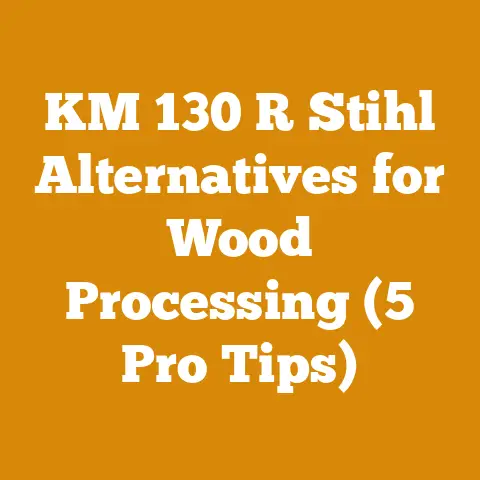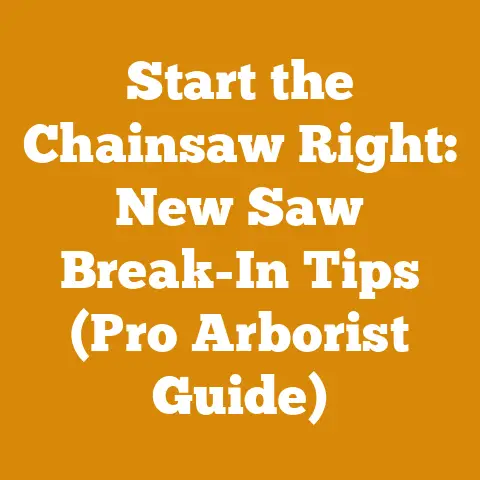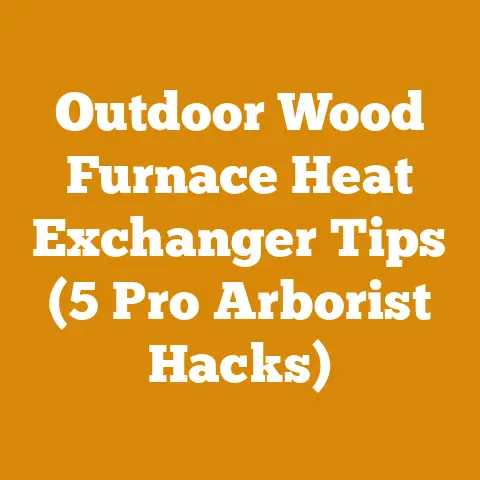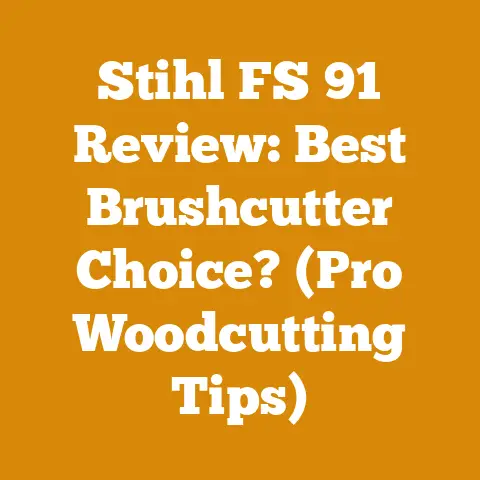How to Survey Land with Smartphone (Precision Mapping for Timber Lots)
Here’s your in-depth article on surveying land with a smartphone for timber lots:
Expert Tip: Before even thinking about GPS accuracy or fancy apps, always start with good old-fashioned reconnaissance. Walk your land, understand the terrain, and identify key landmarks. This groundwork will make your smartphone survey far more effective and help you catch any glaring errors in the data later on.
How to Survey Land with a Smartphone: Precision Mapping for Timber Lots
I’ve spent years wrestling with traditional surveying equipment in the dense forests of the Pacific Northwest. The weight, the complexity, the constant worry about calibration – it could be a real headache, especially when you’re just trying to get a handle on your timber lot. Then came smartphones with their increasingly sophisticated GPS capabilities. I was skeptical at first, but after some serious testing and refinement, I’m now a believer. Smartphones aren’t going to replace professional surveyors for legal boundary disputes, but for preliminary assessments, timber cruising, and general land management, they’re surprisingly powerful tools.
Key Takeaways:
- Smartphone surveying is a viable option for preliminary assessments of timber lots, but not for legal boundary establishment.
- Accuracy depends heavily on GPS signal strength, app choice, and proper technique.
- Understanding the limitations of smartphone GPS is crucial for interpreting results.
- Combining smartphone data with traditional methods (like pacing and compass readings) can improve accuracy.
- Regularly calibrate and verify your smartphone’s GPS to ensure reliable data.
The Smartphone Advantage: Why Use It for Timber Lot Surveys?
Let’s be clear: a smartphone isn’t a replacement for a professional surveyor with high-end GPS equipment. However, for many timber lot owners, especially those with smaller parcels, the benefits are compelling:
- Cost-Effective: The biggest advantage is the price. You already own the device. Surveying apps are often free or available at a fraction of the cost of traditional surveying tools.
- Convenience: Your smartphone is always with you. No need to lug around bulky equipment.
- Ease of Use: Modern surveying apps are designed with user-friendliness in mind. The learning curve is significantly shorter than with traditional surveying methods.
- Real-Time Data: You can collect data and visualize it instantly on your phone, allowing for immediate adjustments in your survey strategy.
- Integration: Many apps allow you to export data to GIS software for further analysis and integration with other datasets.
Understanding the Limitations: The Reality of Smartphone GPS
Before we dive into the how-to, it’s crucial to understand the limitations of smartphone GPS. Unlike professional-grade GPS receivers, smartphones rely on less sophisticated antennas and processing power. This leads to several potential sources of error:
- Accuracy: Smartphone GPS accuracy typically ranges from 3 to 10 meters (10 to 33 feet) under ideal conditions. In dense forest cover, accuracy can degrade significantly, sometimes exceeding 20 meters (65 feet).
- Signal Interference: Trees, buildings, and other obstructions can block or weaken GPS signals, leading to inaccurate readings.
- Atmospheric Conditions: Atmospheric conditions can also affect GPS signals, although this is less of a concern than signal interference from physical obstructions.
- Device Limitations: Different smartphones have different GPS chipsets and antennas, resulting in varying levels of accuracy.
Data Point: A study published in the Journal of Forestry compared the accuracy of smartphone GPS to professional-grade GPS in a forested environment. The study found that smartphone GPS had an average error of 7.8 meters (25.6 feet), while professional-grade GPS had an average error of 0.5 meters (1.6 feet). This highlights the significant difference in accuracy between the two types of devices.
Choosing the Right App: A Comparison of Options
The app you choose will significantly impact your surveying experience and the accuracy of your results. Here are some popular options for surveying timber lots with a smartphone:
- Gaia GPS: A powerful mapping app popular among hikers and outdoor enthusiasts. It offers offline maps, customizable data layers, and the ability to record GPS tracks and waypoints. It is a solid option for timber cruising and general land navigation.
- Pros: User-friendly interface, offline maps, extensive feature set.
- Cons: Subscription required for full functionality.
- Avenza Maps: Allows you to load georeferenced PDF maps onto your smartphone and track your location in real-time. This is particularly useful if you have existing maps of your timber lot that you want to use as a reference.
- Pros: Ability to use georeferenced maps, offline functionality, free version available.
- Cons: Limited surveying features compared to other apps.
- LandGlide: Focuses on providing property boundary information. While not a dedicated surveying app, it can be helpful for verifying boundaries and identifying property lines.
- Pros: Access to property ownership data, easy to use.
- Cons: Subscription required, accuracy depends on the quality of the underlying data.
- GPS Fields Area Measure: Designed for measuring areas and distances. It’s a simple and straightforward app that’s ideal for calculating the size of your timber lot or individual stands.
- Pros: Easy to use, accurate area and distance measurements, free version available.
- Cons: Limited mapping features.
- Survey123 (Esri): A powerful data collection tool from Esri (the makers of ArcGIS). It’s designed for more complex surveys and allows you to create custom forms and collect data in a structured way.
- Pros: Highly customizable, integrates with ArcGIS, suitable for complex surveys.
- Cons: Steeper learning curve, requires an ArcGIS Online subscription for full functionality.
My Recommendation: For most timber lot owners, I recommend starting with Gaia GPS or Avenza Maps. Gaia GPS offers a good balance of features and ease of use, while Avenza Maps is excellent if you have existing georeferenced maps. As you become more comfortable with smartphone surveying, you can explore more advanced options like Survey123.
Step-by-Step Guide: Surveying Your Timber Lot
Here’s a step-by-step guide to surveying your timber lot using a smartphone:
1. Preparation:
- Charge Your Phone: Ensure your phone is fully charged before heading out to the field. GPS usage drains battery quickly. I recommend carrying a portable power bank.
- Download and Install Your Chosen App: Familiarize yourself with the app’s interface and features before you start surveying.
- Download Offline Maps: If you’re working in an area with limited cell service, download offline maps of your timber lot. Most apps allow you to download maps for offline use.
- Calibrate Your Compass (if applicable): Some apps use your phone’s compass for navigation. Calibrate the compass according to the app’s instructions to ensure accurate readings.
- Inform Someone of Your Plans: Always let someone know where you’re going and when you expect to be back, especially if you’re working in a remote area.
- Gather Additional Tools: Bring a physical compass, measuring tape, flagging tape, and a notebook. These tools will help you supplement your smartphone data and improve accuracy.
2. Setting Up Your Survey:
- Choose Your Survey Method: Decide what you want to measure. Are you interested in the overall area of your timber lot, the boundaries, or the location of specific trees or features?
- Create a New Project (if applicable): Some apps allow you to create projects to organize your data. Create a new project for your timber lot survey.
- Set Your GPS Accuracy Settings: Most apps allow you to adjust the GPS accuracy settings. Choose the highest accuracy setting possible, but be aware that this may drain your battery faster.
- Start Recording Your GPS Track: If you’re surveying the boundaries of your timber lot, start recording a GPS track. This will record your path as you walk along the boundary.
3. Conducting the Survey:
- Walk the Boundary (or the Area of Interest): Slowly and deliberately walk the boundary of your timber lot (or the area you’re interested in surveying). Try to maintain a consistent pace and avoid sudden movements.
- Take Waypoints at Key Locations: As you walk, take waypoints at key locations, such as corners, changes in terrain, or notable trees. This will allow you to accurately mark these locations on your map.
- Use Flagging Tape to Mark Boundaries: If you’re surveying the boundaries of your timber lot, use flagging tape to mark the boundary line. This will help you stay on course and ensure that you’re accurately surveying the boundary.
- Monitor GPS Signal Strength: Regularly monitor the GPS signal strength on your phone. If the signal is weak, try moving to a more open area.
- Take Notes: Take notes about the terrain, vegetation, and any other relevant information. This will help you interpret your data later on.
- Supplement with Traditional Methods: Use your physical compass and measuring tape to supplement your smartphone data. For example, you can use your compass to take bearings between waypoints and your measuring tape to measure distances.
4. Data Processing and Analysis:
- Stop Recording Your GPS Track: Once you’ve completed your survey, stop recording your GPS track.
- Review Your Data: Review your GPS track and waypoints in the app. Look for any obvious errors or inconsistencies.
- Edit Your Data: Most apps allow you to edit your GPS track and waypoints. Correct any errors that you find.
- Export Your Data: Export your data in a format that can be imported into GIS software, such as Shapefile or KML.
- Analyze Your Data in GIS Software: Import your data into GIS software and perform further analysis. You can calculate the area of your timber lot, measure distances between waypoints, and create maps.
Personal Story: I remember one time I was surveying a particularly dense section of my property. The GPS signal was bouncing all over the place, and I was getting wildly inaccurate readings. Frustrated, I decided to rely on my compass and pacing. I walked a straight line, counting my paces, and then used my compass to take a bearing to the next waypoint. I was amazed at how much more accurate this method was compared to relying solely on the smartphone GPS. It reinforced the importance of combining smartphone data with traditional methods.
Improving Accuracy: Tips and Tricks
Here are some tips and tricks for improving the accuracy of your smartphone surveys:
- Use a GPS Receiver: Consider using an external Bluetooth GPS receiver to improve accuracy. These receivers typically have better antennas and processing power than smartphones.
- Clear View of the Sky: Ensure that you have a clear view of the sky when surveying. Trees, buildings, and other obstructions can block or weaken GPS signals.
- Survey in Open Areas: If possible, survey in open areas where the GPS signal is stronger.
- Average Multiple Readings: Take multiple GPS readings at each waypoint and average them together. This will help to reduce the impact of random errors.
- Use Differential GPS (DGPS) Correction: Some apps support DGPS correction, which uses data from ground-based reference stations to improve accuracy.
- Calibrate Your Phone’s Compass: Regularly calibrate your phone’s compass to ensure accurate readings.
- Use a Tripod: If you’re taking waypoints, use a tripod to hold your phone steady. This will help to reduce the impact of hand movement.
- Post-Processing Correction: Some GIS software packages offer post-processing correction tools that can improve the accuracy of your GPS data.
- Ground Truthing: Always ground truth your smartphone data by comparing it to known landmarks or measurements. This will help you identify any systematic errors.
Data Point: A study by the University of Maine found that using an external Bluetooth GPS receiver improved the accuracy of smartphone GPS by an average of 2 meters (6.6 feet) in a forested environment.
Case Study: Smartphone Surveying for Timber Cruising
Let’s look at a specific example of how smartphone surveying can be used in timber lot management: timber cruising.
Timber cruising is the process of estimating the volume and value of timber in a stand. Traditionally, timber cruising involves manually measuring the diameter and height of trees and using these measurements to estimate the volume of timber. This can be a time-consuming and labor-intensive process.
Smartphones can be used to streamline the timber cruising process. Here’s how:
- Establish Cruise Lines: Use your smartphone to establish cruise lines (transects) through the timber stand. Record the location of each cruise line using GPS.
- Locate Sample Plots: Use your smartphone to locate sample plots along the cruise lines. Record the location of each sample plot using GPS.
- Measure Trees: At each sample plot, measure the diameter and height of the trees. You can use a laser rangefinder to measure tree height accurately.
- Record Data: Record the tree measurements and other relevant data (species, quality, etc.) in a spreadsheet or database on your smartphone.
- Calculate Volume and Value: Use the data collected to calculate the volume and value of timber in the stand. You can use a spreadsheet or specialized timber cruising software to perform these calculations.
Example: I worked with a small family-owned logging company that was struggling to keep up with the demands of timber cruising. We implemented a smartphone-based timber cruising system using Gaia GPS and a spreadsheet app. The system allowed the company to cruise timber much faster and more efficiently, saving them time and money. They were able to reduce their cruising time by approximately 30%.
Firewood Preparation and Smartphone Integration: An Unexpected Synergy
While it might seem unrelated, smartphone surveying can even play a role in firewood preparation. Efficient firewood management starts with understanding your woodlot.
- Mapping Deadfall: Use your smartphone to map areas with abundant deadfall. This helps you target your firewood collection efforts.
- Planning Skid Trails: Before felling trees for firewood, use your smartphone to plan efficient skid trails for moving logs to your processing area. Minimizing skidding distance saves time and reduces soil disturbance.
- Stacking and Inventory: Use your smartphone to map your firewood stacks and track your inventory. This helps you manage your firewood supply and avoid running out of wood in the middle of winter.
My Experience: I once miscalculated how much firewood I had stacked for the winter. I ended up running out of wood in February, which was a very unpleasant experience. Now, I use my smartphone to map my firewood stacks and track my inventory. This helps me avoid running out of wood and ensures that I have enough fuel to keep my home warm all winter long.
Addressing Common Concerns and Questions
- “My phone doesn’t have good GPS accuracy.” Try using an external Bluetooth GPS receiver. Also, make sure you have a clear view of the sky.
- “I’m worried about my phone’s battery life.” Carry a portable power bank and turn off unnecessary features like Bluetooth and Wi-Fi.
- “I’m not comfortable using GIS software.” Start with a simple spreadsheet program. You don’t need to be a GIS expert to analyze your data.
- “Is this legal for boundary disputes?” No. Smartphone-based surveys are not legally binding for boundary disputes. You will need to hire a licensed surveyor for that.
Actionable Next Steps
- Download a Surveying App: Choose one of the apps mentioned above and download it to your smartphone.
- Practice in an Open Area: Practice using the app in an open area where you have a clear view of the sky.
- Survey a Small Area: Survey a small area of your timber lot, such as a single stand or a section of the boundary.
- Analyze Your Data: Export your data and analyze it in a spreadsheet or GIS software.
- Refine Your Technique: Based on your experience, refine your surveying technique and adjust your settings.
- Consider an External GPS Receiver: If you’re serious about smartphone surveying, consider investing in an external Bluetooth GPS receiver.
Conclusion: Embracing the Technology, Understanding the Limits
Smartphone surveying is a powerful tool for timber lot owners, offering a cost-effective and convenient way to assess and manage their land. While it’s not a replacement for professional surveying, it can be a valuable supplement, especially for preliminary assessments, timber cruising, and general land management. By understanding the limitations of smartphone GPS and following the tips and tricks outlined in this article, you can improve the accuracy of your surveys and make informed decisions about your timber lot.
Remember, always prioritize safety when working in the woods. Let someone know your plans, wear appropriate safety gear, and be aware of your surroundings. Happy surveying!