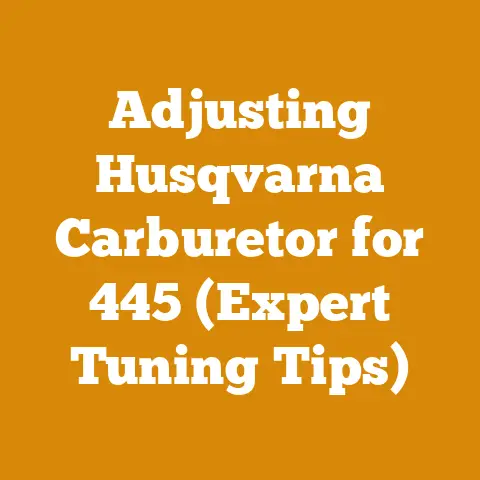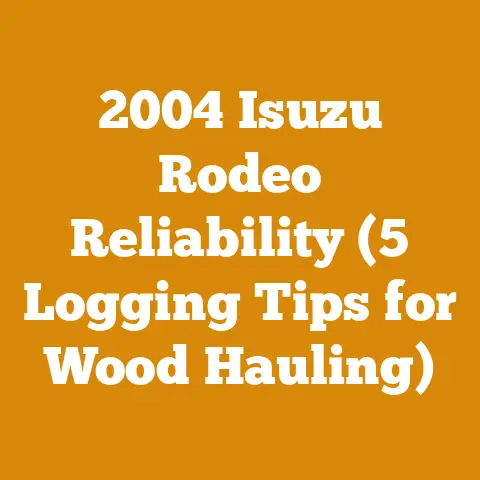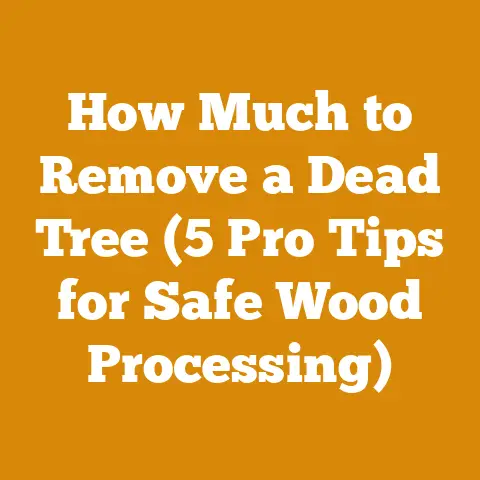How to Reset Milwaukee Battery Charger (Fix M12 Power Issues)
Have you ever felt that sinking feeling? That moment when you’re relying on your trusty Milwaukee M12 tool, ready to tackle a project, and… nothing. The battery is dead, and the charger is blinking red, mocking your ambition. I’ve been there, more times than I care to admit. It’s not just an inconvenience; it’s a disruption that can throw off your entire schedule, especially when you’re dealing with time-sensitive tasks like felling a tree before a storm hits or ensuring you have enough firewood stacked before winter’s icy grip tightens.
Over the years, I’ve learned that a “dead” Milwaukee M12 battery isn’t always truly dead. Often, it’s just a case of a charger that’s gone a bit wonky and needs a good reset. And trust me, mastering this simple skill can save you a lot of time, money, and frustration. I’m going to share my knowledge on how to reset your Milwaukee battery charger, diagnose common issues, and keep your M12 power flowing smoothly.
How to Reset a Milwaukee Battery Charger (Fix M12 Power Issues)
Before we dive into the nitty-gritty, it’s important to understand that not all charger issues can be solved with a simple reset. Sometimes, the problem lies with the battery itself or the charger’s internal components. However, resetting the charger is always the first step I recommend, as it’s quick, easy, and often effective.
Understanding the Lights: Decoding Milwaukee Charger Signals
The first step in troubleshooting any Milwaukee battery charger issue is understanding what the indicator lights are telling you. Different blinking patterns and colors correspond to different problems. Here’s a breakdown:
- Solid Green: Battery is fully charged.
- Blinking Green: Battery is charging.
- Solid Red: Battery is too hot or too cold to charge. Let it sit at room temperature for a while.
- Blinking Red: Battery is defective or damaged, or there’s a charger fault. This is where a reset often comes into play.
- Red and Green Alternating: Battery is not compatible with the charger.
These light signals are crucial for diagnosing the issue and determining if a reset is necessary or if further troubleshooting is required.
Method 1: The Simple Unplug and Wait
This is the first trick I usually try. It’s the equivalent of turning it off and on again. It may sound too simple, but it often works wonders.
- Unplug the Charger: Disconnect the charger from the power outlet.
- Wait: Let the charger sit unplugged for at least 30 seconds. I sometimes wait a full minute just to be sure. This allows the internal capacitors to fully discharge, effectively “resetting” the electronic components.
- Plug It Back In: Reconnect the charger to the power outlet.
- Insert the Battery: Place the battery into the charger.
- Observe: Watch the indicator lights. If the blinking red light is gone and the charger starts charging (blinking green), you’ve successfully reset it.
Why this works: This method clears any temporary glitches or error codes that might be preventing the charger from functioning properly. It’s a quick and painless way to start the troubleshooting process.
Method 2: The Battery Dance – Removing and Reinserting the Battery
Sometimes, the issue isn’t with the charger itself, but with the connection between the battery and the charger. This method focuses on ensuring a clean and secure connection.
- Remove the Battery: Take the battery out of the charger.
- Inspect the Terminals: Carefully examine the battery and charger terminals for any dirt, debris, or corrosion. A clean contact point is crucial for proper charging.
- Clean the Terminals: If you see any dirt or corrosion, use a clean, dry cloth or a cotton swab to gently clean the terminals. For stubborn corrosion, you can use a small amount of isopropyl alcohol. Make sure the terminals are completely dry before proceeding.
- Reinsert the Battery: Place the battery back into the charger, ensuring it clicks into place securely.
- Observe: Again, watch the indicator lights. If the connection was the issue, the charger should now start charging normally.
Personal Story: I remember once, my charger kept blinking red no matter what I did. Frustrated, I almost gave up and bought a new charger. But then, I noticed a tiny piece of sawdust lodged in one of the battery terminals. After removing it, the charger worked perfectly. It was a good reminder that sometimes, the simplest solutions are the most effective.
Method 3: The Milwaukee Charger Overload Reset
Some Milwaukee chargers have an internal overload protection mechanism. If the charger detects a surge or excessive current, it might shut down to prevent damage. This method is designed to reset that protection.
- Unplug the Charger: Disconnect the charger from the power outlet.
- Press and Hold the Button (If Applicable): Some Milwaukee chargers have a button on the back or side. If your charger has one, press and hold it down while the charger is unplugged.
- Plug It Back In (While Holding the Button): While still holding the button, reconnect the charger to the power outlet.
- Release the Button: Release the button after a few seconds (usually 5-10 seconds).
- Insert the Battery: Place the battery into the charger.
- Observe: Check the indicator lights. The charger should hopefully be reset and begin charging the battery.
Important Note: This method only applies to chargers with a reset button. If your charger doesn’t have one, this method won’t work.
Method 4: The “Cold Battery” Reset – A Trick for Extreme Temperatures
Milwaukee batteries, like all lithium-ion batteries, are sensitive to temperature. If a battery gets too cold (below 40°F or 4°C), the charger might refuse to charge it, displaying a solid red light.
I learned this lesson the hard way after leaving my tools in my unheated shed during a particularly cold winter. I thought my batteries were toast, but luckily, there’s a simple fix.
- Bring the Battery Indoors: Remove the battery from the charger and bring it inside to a room temperature environment (around 68-77°F or 20-25°C).
- Let It Warm Up: Allow the battery to sit at room temperature for at least 30 minutes to an hour. This will allow the battery cells to warm up to a safe charging temperature.
- Reinsert into Charger After the battery has warmed up, reinsert it into the charger.
- Observe: The charger should now recognize the battery and begin charging (blinking green light).
Why this works: The internal temperature sensors in the battery prevent charging when the battery is too cold to avoid damaging the battery cells. Warming the battery up allows it to reach a safe charging temperature.
Data Point: Lithium-ion batteries experience reduced performance and lifespan when repeatedly charged or discharged at extreme temperatures. According to a study by the Idaho National Laboratory, charging lithium-ion batteries below 32°F (0°C) can lead to irreversible damage and reduced capacity.
Method 5: The “Hot Battery” Reset – Cooling Down an Overheated Battery
Just as cold temperatures can prevent charging, so can excessive heat. If a battery gets too hot (usually above 113°F or 45°C), the charger will likely refuse to charge it, again displaying a solid red light.
This can happen if you’ve been using the battery heavily in hot weather or if you’ve left it in direct sunlight.
- Remove the Battery: Take the battery out of the charger.
- Let It Cool Down: Allow the battery to cool down naturally in a shaded, well-ventilated area. Do not put the battery in the freezer or refrigerator, as this can cause condensation and damage the battery.
- Check Battery Temperature: Before attempting to charge the battery, ensure it has cooled down to an acceptable temperature. You can use a non-contact infrared thermometer to check the surface temperature of the battery. Aim for a temperature below 100°F (38°C).
- Reinsert into Charger After the battery has cooled down, reinsert it into the charger.
- Observe: The charger should now recognize the battery and begin charging (blinking green light).
Why this works: Overheating can damage the internal components of a lithium-ion battery. The charger’s temperature sensors prevent charging when the battery is too hot to protect it from further damage.
Method 6: The Milwaukee Charger Self-Test
Some Milwaukee chargers have a self-test function that can help diagnose internal issues. This function is usually activated by pressing and holding a specific button combination on the charger.
- Consult the Manual: The exact button combination for activating the self-test function varies depending on the charger model. Consult your charger’s user manual for instructions.
- Activate the Self-Test: Follow the instructions in the manual to activate the self-test function.
- Observe the Lights: The charger will run through a series of tests and display the results using the indicator lights. The manual will explain what each light pattern means.
- Interpret the Results: Based on the light patterns, you can determine if the charger has any internal faults.
Important Note: If the self-test reveals a fault, the charger may need to be repaired or replaced.
Method 7: The Milwaukee Charger Firmware Update (If Applicable)
Some newer Milwaukee chargers have the ability to receive firmware updates. These updates can fix bugs, improve performance, and add new features.
- Check for Updates: Use the Milwaukee ONE-KEY app to check for available firmware updates for your charger.
- Install Updates: Follow the instructions in the app to install any available updates.
- Test the Charger: After the update is complete, test the charger to see if the issue has been resolved.
Important Note: Firmware updates can sometimes fail, so it’s important to follow the instructions carefully. If an update fails, the charger may become unusable and require professional repair.
Beyond the Reset: When It’s Time to Call in the Pros
If you’ve tried all of the above methods and your Milwaukee battery charger is still blinking red, it’s likely that the problem is more serious and requires professional attention. Here are some signs that it’s time to call in the pros:
- Visible Damage: If the charger or battery has any visible damage, such as cracks, dents, or burn marks, it’s best to replace it.
- Strange Noises: If the charger is making strange noises, such as buzzing, hissing, or crackling, it could indicate an internal electrical fault.
- Burning Smell: A burning smell is a clear sign of a serious problem and should be addressed immediately.
- Consistent Failure: If the charger consistently fails to charge batteries, even after multiple resets, it’s likely that there’s an internal fault.
- Warranty: If your charger is still under warranty, contact Milwaukee for repair or replacement.
Safety First: Never attempt to repair a charger yourself unless you are a qualified electrician. Working with electricity can be dangerous and could result in serious injury or death.
Maintaining Your Milwaukee Batteries and Chargers: A Pro’s Tips
Prevention is always better than cure. Here are some tips to help you keep your Milwaukee batteries and chargers in top condition:
- Store Batteries Properly: Store batteries in a cool, dry place, away from direct sunlight and extreme temperatures.
- Data Point: The ideal storage temperature for lithium-ion batteries is between 59°F (15°C) and 77°F (25°C).
- Avoid Deep Discharges: Avoid fully discharging batteries before recharging them.
- Use the Correct Charger: Always use the charger that is specifically designed for your Milwaukee batteries.
- Clean the Terminals Regularly: Keep the battery and charger terminals clean and free of debris.
- Don’t Overcharge: Don’t leave batteries on the charger for extended periods of time after they are fully charged.
- Rotate Your Batteries: If you have multiple batteries, rotate them regularly to ensure that they are all being used and charged. This helps to prolong their lifespan.
- Check for Updates: Regularly check for firmware updates for your charger and install them as needed.
- Inspect Regularly: Regularly inspect your batteries and chargers for any signs of damage or wear.
Deep Dive: Understanding Lithium-Ion Battery Technology and Milwaukee’s Implementation
To truly understand how to maintain and troubleshoot Milwaukee batteries and chargers, it’s helpful to have a basic understanding of lithium-ion battery technology.
Lithium-ion batteries are the workhorses of modern cordless power tools. They offer a high energy density, meaning they can store a lot of power in a relatively small and lightweight package. However, they are also complex and require careful management to ensure optimal performance and longevity.
Key Components of a Lithium-Ion Battery:
- Cathode: The positive electrode, typically made of lithium metal oxide.
- Anode: The negative electrode, typically made of graphite.
- Electrolyte: A liquid or gel that allows lithium ions to flow between the cathode and anode.
- Separator: A thin membrane that prevents the cathode and anode from touching, while still allowing lithium ions to pass through.
- Battery Management System (BMS): An electronic circuit that monitors and controls the charging and discharging of the battery, protecting it from overcharging, over-discharging, overheating, and other potentially damaging conditions.
How Lithium-Ion Batteries Work:
During discharge, lithium ions move from the anode to the cathode through the electrolyte, releasing energy that powers the tool. During charging, the process is reversed, and lithium ions move from the cathode to the anode.
Milwaukee’s Battery Technology:
Milwaukee Tool has invested heavily in lithium-ion battery technology and has developed several proprietary features to enhance the performance and durability of their batteries.
- REDLINK Intelligence: This is Milwaukee’s proprietary electronic system that communicates between the battery, the tool, and the charger. It optimizes performance, protects against overload, and extends battery life.
- REDLITHIUM Technology: This refers to Milwaukee’s advanced battery pack construction, which includes features like individual cell monitoring, overload protection, and temperature management.
- Fuel Gauge: Milwaukee batteries feature a fuel gauge that indicates the remaining charge level. This allows users to easily monitor battery life and avoid unexpected downtime.
- High Output Batteries: Milwaukee offers high output batteries that deliver more power and longer runtimes compared to standard batteries. These batteries are ideal for demanding applications.
Understanding Battery Capacity and Voltage:
- Voltage (V): Voltage is a measure of the electrical potential difference between the two terminals of the battery. Higher voltage typically means more power. Milwaukee M12 batteries have a nominal voltage of 12 volts.
- Ampere-Hours (Ah): Ampere-hours is a measure of the battery’s capacity, or how much charge it can store. Higher Ah ratings mean longer runtimes. Milwaukee M12 batteries are available in various Ah ratings, such as 2.0 Ah, 4.0 Ah, and 6.0 Ah.
Data Point: A 4.0 Ah battery will provide approximately twice the runtime of a 2.0 Ah battery, assuming the same tool and operating conditions.
The Importance of the Battery Management System (BMS):
The Battery Management System (BMS) is a critical component of lithium-ion batteries. It performs several important functions:
- Overcharge Protection: Prevents the battery from being overcharged, which can damage the battery cells and reduce their lifespan.
- Over-Discharge Protection: Prevents the battery from being fully discharged, which can also damage the battery cells.
- Overcurrent Protection: Protects the battery from excessive current draw, which can cause overheating and damage.
- Temperature Management: Monitors the battery temperature and prevents charging or discharging when the temperature is outside the safe operating range.
- Cell Balancing: Ensures that all the cells in the battery pack are charged and discharged evenly, which helps to prolong battery life and maximize performance.
Common Battery Issues and Troubleshooting Tips:
- Reduced Runtime: Over time, lithium-ion batteries will gradually lose their capacity. This is a normal process, but it can be accelerated by improper storage, deep discharges, and extreme temperatures.
- Troubleshooting Tip: If you notice a significant reduction in runtime, try fully charging and discharging the battery a few times. This can sometimes help to recalibrate the battery cells.
- Failure to Charge: If the battery fails to charge, check the charger and battery terminals for dirt or corrosion. Also, make sure the battery is within the safe operating temperature range.
- Overheating: Overheating can be caused by excessive current draw, high ambient temperatures, or a faulty BMS.
- Troubleshooting Tip: If the battery overheats, stop using it immediately and allow it to cool down before attempting to recharge it.
- Swollen Battery: A swollen battery is a sign of serious internal damage and should be replaced immediately. Do not attempt to use or charge a swollen battery.
Case Study: Reviving a “Dead” Milwaukee M12 Battery Pack
I once had a Milwaukee M12 battery pack that appeared to be completely dead. The charger wouldn’t recognize it, and the fuel gauge showed no charge. I was about to throw it away, but I decided to try a few last-ditch efforts.
- Disassembly: I carefully disassembled the battery pack, taking photos along the way to ensure I could reassemble it correctly.
- Caution: Disassembling a battery pack can be dangerous and should only be attempted by experienced individuals.
- Voltage Check: I used a multimeter to check the voltage of each individual cell in the battery pack. I discovered that one of the cells had a significantly lower voltage than the others.
- Cell Replacement: I carefully replaced the dead cell with a new one of the same type and voltage.
- Reassembly: I reassembled the battery pack, making sure all the connections were secure.
- Charging: I put the battery pack on the charger, and to my surprise, it started charging!
After a full charge, the battery pack worked like new. This experience taught me that even seemingly dead batteries can sometimes be revived with a little bit of knowledge and effort.
Disclaimer: This case study is for informational purposes only and should not be taken as a recommendation to disassemble or repair battery packs yourself. Battery packs contain hazardous materials and should be handled with care.
Milwaukee Battery Charger Alternatives
Sometimes, despite your best efforts, a charger is beyond repair. If you’re in a pinch, here are some alternatives to consider:
- Milwaukee Vehicle Charger: Ideal for charging on the go, especially useful for logging or remote work sites.
- Milwaukee Multi-Bay Charger: For those with multiple tools and batteries, this charger can significantly reduce charging time and clutter.
- Third-Party Chargers: While I generally recommend sticking with official Milwaukee chargers, some reputable third-party chargers are available. Ensure they are compatible with your specific battery model and have safety certifications.