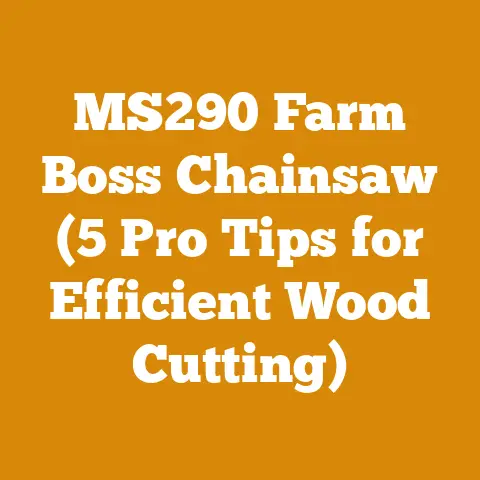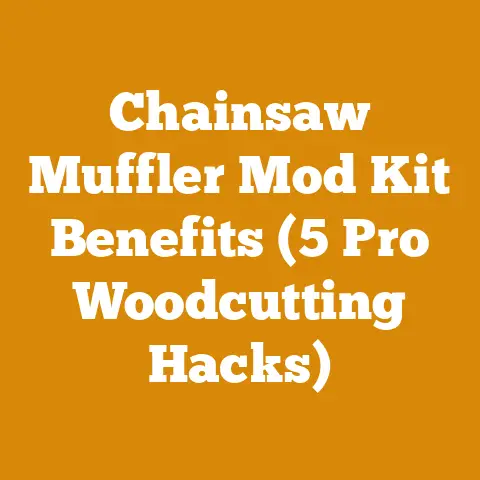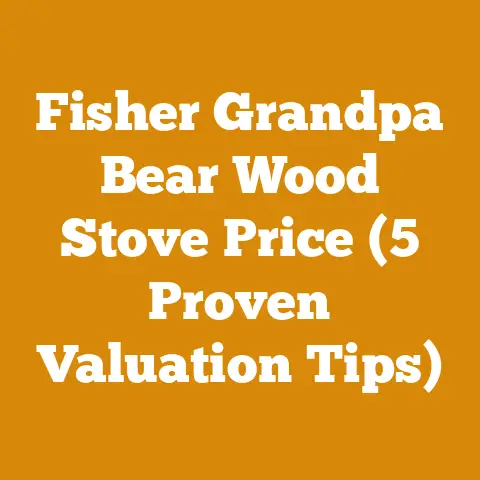GoPro Cameras UK for Arborists (5 Pro Filming Tips)
Adaptability is the name of the game, folks. In the world of arboriculture, where trees stand tall and challenges are often sky-high, embracing flexibility is as crucial as a sharp chainsaw. And that’s where GoPro cameras come into play. I’ve spent years navigating the forests, felling trees, and preparing firewood, and I’ve learned that capturing your work with a GoPro isn’t just about creating cool videos. It’s about improving safety, documenting progress, and even marketing your services. This article is all about how arborists can use GoPro cameras in the UK, with 5 pro filming tips I’ve picked up over the years. Let’s dive in!
GoPro Cameras for Arborists (UK): 5 Pro Filming Tips
The world of tree care is dynamic. You’re dealing with unpredictable weather, challenging terrains, and the inherent risks of working at heights. That’s why meticulous planning and documentation are essential. Integrating a GoPro into your workflow can be a game-changer, offering a unique perspective on your projects and enhancing your overall efficiency.
Why Use a GoPro as an Arborist?
Before we get into the filming tips, let’s address the elephant in the room: Why bother with a GoPro in the first place? Well, I’ve found several compelling reasons:
- Safety First: Capturing your work allows for retrospective analysis. You can review footage to identify potential hazards and improve your safety protocols. Think of it as your personal, portable incident investigator.
- Documentation is Key: Arboriculture often involves detailed reports for clients, insurance companies, or local authorities. GoPro footage provides irrefutable evidence of the work performed, the tree’s condition, and any challenges encountered.
- Training and Education: Use your footage to train new team members. Showing, rather than just telling, can significantly improve their understanding of best practices and safety procedures.
- Marketing Your Expertise: High-quality GoPro footage can be used to create compelling marketing materials for your business. Showcase your skills, demonstrate your commitment to safety, and attract new clients.
- Problem Solving: When faced with complex tree issues, having recorded footage allows for collaborative consultation with other arborists or specialists. It’s like having a second pair of eyes on the job, even after you’ve left the site.
Tip #1: Mastering the Mount – Finding the Perfect Perspective
The first step to capturing great GoPro footage is selecting the right mount. I’ve experimented with various options, and here’s what I’ve learned:
- Helmet Mount: This is a classic for a reason. It provides a first-person perspective, capturing exactly what you see. However, be mindful of head movements, as excessive shaking can make the footage difficult to watch. A chesty mount would be a better option in this scenario.
- Chest Mount: A chest mount offers a stable, hands-free view of your work. It’s ideal for demonstrating techniques or showing close-up details. I find it particularly useful when using a chainsaw or climbing gear.
- Pole Mount: Extend your reach and capture wider shots with a pole mount. This is great for showcasing the overall tree structure or documenting the surrounding environment. It’s also handy for getting shots of the tree’s crown without climbing.
- Tree Mount: Use a clamp or strap to attach your GoPro directly to the tree. This provides a unique perspective and can be used to document the felling process or capture the tree’s movement during windstorms.
- Suction Cup Mount: The suction cup mount allows you to attach your GoPro to smooth surfaces, such as the side of a truck or a window. This is useful for capturing time-lapses of your work site or documenting the transportation of logs.
Personal Anecdote: I remember one time I was removing a large oak tree near a power line. I used a combination of helmet and tree mounts to document the entire process. The footage was invaluable when I had to explain the procedure to the local council and the power company. It proved that I had taken all necessary precautions and followed best practices.
Actionable Tip: Invest in a variety of mounts and experiment with different perspectives. The best mount will depend on the specific task and the type of footage you want to capture.
Tip #2: Settings Savvy – Optimizing for Arboriculture
GoPro cameras offer a wide range of settings, but not all of them are ideal for arboriculture. Here are some key settings to consider:
- Resolution: I recommend shooting in 1080p or 2.7K. These resolutions offer a good balance between image quality and file size. 4K is great, but it can quickly fill up your memory card and requires more processing power.
- Frame Rate: 30fps is generally sufficient for most arboriculture applications. However, if you plan to create slow-motion footage, shoot at 60fps or higher.
- Field of View (FOV): GoPro cameras offer several FOV options, including Wide, Linear, and Narrow. Wide FOV captures the most of the scene, but it can also introduce distortion. Linear FOV corrects for distortion, providing a more natural perspective. Narrow FOV zooms in on the subject, which can be useful for capturing details.
- Protune: This advanced setting allows you to fine-tune various parameters, such as white balance, ISO, and sharpness. If you’re comfortable with post-processing, Protune can give you more control over the final look of your footage.
- Stabilization: Enable image stabilization to reduce camera shake. This is particularly important when working at heights or using a pole mount.
Data Point: According to GoPro’s official website, shooting in 1080p at 30fps with image stabilization enabled is the optimal setting for most action sports applications.
Actionable Tip: Experiment with different settings and find what works best for your specific needs. Consider factors such as lighting conditions, subject matter, and desired outcome.
Tip #3: Sound Advice – Capturing Clear Audio
Audio is often overlooked in GoPro footage, but it’s just as important as video. Clear audio can make your footage more engaging and informative. Here are some tips for capturing good audio:
- External Microphone: The built-in microphone on GoPro cameras is decent, but it’s not ideal for noisy environments. An external microphone, such as a lavalier mic or a shotgun mic, can significantly improve audio quality.
- Windscreen: Wind noise can be a major problem when filming outdoors. Use a windscreen to reduce wind noise and improve the clarity of your audio.
- Audio Levels: Adjust the audio levels on your GoPro to avoid clipping or distortion. If you’re using an external microphone, monitor the audio levels to ensure they’re not too high or too low.
- Narrate Your Actions: Explain what you’re doing and why you’re doing it. This will make your footage more informative and engaging for viewers.
Personal Anecdote: I once filmed a tree felling operation without using an external microphone. The footage was great, but the audio was unusable due to wind noise. I had to re-record the narration in a studio, which was time-consuming and expensive. Lesson learned: always use an external microphone and a windscreen!
Actionable Tip: Invest in a good external microphone and windscreen. Practice narrating your actions while you work.
Tip #4: Battery Boost – Powering Through the Day
GoPro batteries are notoriously short-lived, especially when shooting in high resolution or with image stabilization enabled. Here are some tips for maximizing battery life:
- Carry Extra Batteries: This is the most obvious solution, but it’s also the most effective. Always carry at least two or three extra batteries with you.
- Power Bank: A power bank can be used to charge your GoPro on the go. This is particularly useful when you’re working in remote locations without access to power outlets.
- Lower Resolution: If battery life is a major concern, consider shooting in a lower resolution or frame rate.
- Turn Off Unnecessary Features: Disable features such as Wi-Fi and GPS when you’re not using them. These features drain battery power.
- Keep Batteries Warm: Cold temperatures can significantly reduce battery life. Keep your batteries warm by storing them in a pocket or insulated bag.
Data Point: According to GoPro’s official website, a fully charged GoPro battery will last approximately 1-2 hours when shooting in 1080p at 30fps with image stabilization enabled.
Actionable Tip: Invest in extra batteries and a power bank. Turn off unnecessary features and keep your batteries warm.
Tip #5: Editing Essentials – Polishing Your Footage
Once you’ve captured your footage, it’s time to edit it. Editing can transform raw GoPro footage into a polished, professional-looking video. Here are some editing essentials:
- Choose the Right Software: There are many video editing software options available, ranging from free to professional-grade. Some popular options include GoPro Quik, iMovie, Adobe Premiere Pro, and Final Cut Pro.
- Trim Unnecessary Footage: Remove any footage that is irrelevant or distracting. Focus on the key moments and highlights.
- Add Transitions: Use transitions to smoothly connect different clips. Avoid using too many transitions, as they can be distracting.
- Color Correction: Adjust the colors to make your footage look more vibrant and appealing.
- Add Music and Sound Effects: Music and sound effects can add emotion and excitement to your footage. Choose music that complements the visuals and enhances the overall viewing experience.
- Add Text and Graphics: Use text and graphics to provide context and information. Add titles, captions, and annotations to explain what’s happening in the footage.
Personal Anecdote: I used to spend hours editing my GoPro footage, trying to make it perfect. But I realized that viewers are more interested in the content than the technical quality. Now, I focus on telling a compelling story and highlighting the key moments.
Actionable Tip: Start with simple editing software and gradually learn more advanced techniques. Focus on telling a compelling story and highlighting the key moments.
Beyond the Basics: Advanced GoPro Techniques for Arborists
Once you’ve mastered the basics, you can start experimenting with more advanced GoPro techniques. Here are a few ideas:
- Time-Lapse: Capture the entire tree felling process in a time-lapse video. This is a great way to show the scale and complexity of the job.
- Hyperlapse: Create a hyperlapse video by combining time-lapse footage with camera movement. This can be used to showcase the progress of a project over a longer period.
- Slow Motion: Use slow motion to highlight key moments, such as the felling of a tree or the operation of a chainsaw.
- Multi-Camera Setup: Use multiple GoPro cameras to capture different perspectives of the same event. This can be used to create a more dynamic and engaging video.
- Drones: Combine GoPro footage with drone footage to create a truly stunning aerial view of your work site.
Case Study: A local arborist used a GoPro and a drone to document the removal of a diseased ash tree. The footage was used to create a short video that showcased the arborist’s skills and expertise. The video was shared on social media and generated a significant amount of new business.
Actionable Tip: Don’t be afraid to experiment with different techniques and find what works best for you.
Ethical Considerations and Legalities
While GoPros offer numerous benefits, it’s essential to be mindful of ethical considerations and legal requirements.
- Privacy: Always respect the privacy of individuals who may be captured in your footage. Obtain consent before filming anyone who is not directly involved in the project.
- Data Protection: Be aware of data protection laws and regulations, particularly regarding the storage and sharing of personal data.
- Copyright: Respect copyright laws when using music or other copyrighted material in your videos.
- Health and Safety: Ensure that your use of a GoPro does not compromise your safety or the safety of others.
Actionable Tip: Familiarize yourself with relevant laws and regulations. Obtain consent before filming anyone who is not directly involved in the project.
The Future of GoPros in Arboriculture
GoPro cameras are constantly evolving, and I believe they will play an increasingly important role in arboriculture in the years to come. I envision a future where:
- AI-Powered Analysis: GoPro cameras will be equipped with AI that can automatically analyze footage to identify potential hazards or inefficiencies.
- Real-Time Collaboration: Arborists will be able to stream live GoPro footage to colleagues or clients for real-time collaboration.
- Augmented Reality: GoPro cameras will be integrated with augmented reality technology to provide arborists with real-time information about the trees they are working on.
Actionable Tip: Stay informed about the latest developments in GoPro technology and explore how they can be applied to your work.
Firewood Preparation and GoPro
You might be thinking, “Okay, this is great for tree work, but what about firewood prep?” The same principles apply! Here’s how I use my GoPro when processing firewood:
- Documenting Wood Splitting Techniques: I use a chest mount to record my wood splitting technique, whether I’m using a maul, axe, or hydraulic splitter. This helps me identify areas for improvement and ensures I’m using proper form.
- Monitoring Drying Progress: I set up a time-lapse to document the drying process of my firewood stacks. This allows me to track moisture levels and optimize airflow for efficient drying.
- Demonstrating Safe Handling: I use a helmet mount to record myself safely handling logs and operating firewood processing equipment. This footage is invaluable for training new helpers.
- Showcasing Firewood Quality: I use close-up shots to showcase the quality of my firewood, highlighting the dryness, size, and species. This footage is used in my marketing materials to attract customers.
Personal Anecdote: I once had a customer complain that my firewood wasn’t dry enough. I showed him the time-lapse footage of my drying process, and he was immediately convinced. He became a loyal customer and even referred me to his friends.
Actionable Tip: Use your GoPro to document every stage of the firewood preparation process, from felling the trees to delivering the finished product to your customers.
Sustainable Timber Selection and GoPro
The responsible sourcing of timber is crucial for sustainable arboriculture. Here’s how I use my GoPro to document my timber selection process:
- Identifying Sustainable Sources: I record my visits to timber suppliers, documenting their sustainable harvesting practices and certifications.
- Assessing Tree Health: I use a pole mount to inspect trees for signs of disease or decay before felling them.
- Minimizing Waste: I record my efforts to minimize wood waste by utilizing all parts of the tree, from the trunk to the branches.
- Promoting Sustainable Practices: I share my footage on social media to promote sustainable timber selection and responsible arboriculture.
Quote: “Sustainable forestry is not just about planting trees; it’s about managing forests for the long-term benefit of society.” – Sir David Attenborough
Actionable Tip: Use your GoPro to document your commitment to sustainable timber selection and responsible arboriculture.
Workflow Optimization and GoPro
Optimizing your workflow can save you time and money. Here’s how I use my GoPro to identify areas for improvement:
- Analyzing Log Handling Efficiency: I record my log handling process, from felling the tree to loading the logs onto a truck. This allows me to identify bottlenecks and streamline my workflow.
- Improving Chainsaw Maintenance Routines: I record my chainsaw maintenance routines, such as sharpening the chain and cleaning the air filter. This helps me ensure that I’m performing these tasks correctly and efficiently.
- Optimizing Drying Methods: I experiment with different drying methods and use my GoPro to document the results. This allows me to identify the most efficient drying method for my specific climate and wood species.
Data Point: According to a study by the University of British Columbia, optimizing log handling efficiency can reduce labor costs by up to 20%.
Actionable Tip: Use your GoPro to document every aspect of your workflow and identify areas for improvement.
Chainsaw Maintenance and GoPro
A well-maintained chainsaw is essential for safety and efficiency. Here’s how I use my GoPro to improve my chainsaw maintenance routines:
- Documenting Sharpening Techniques: I record myself sharpening my chainsaw chain, paying close attention to the angle and pressure. This helps me ensure that I’m sharpening the chain correctly.
- Inspecting Parts: I use close-up shots to inspect the chainsaw’s parts for wear and tear, such as the chain, bar, and sprocket.
- Cleaning Procedures: I record myself cleaning the chainsaw, paying close attention to the air filter and spark plug.
- Troubleshooting Issues: I use my GoPro to document any issues I encounter with my chainsaw, such as a dull chain or a clogged carburetor. This helps me diagnose the problem and find a solution.
Personal Anecdote: I once had a chainsaw that was constantly stalling. I used my GoPro to record myself troubleshooting the problem, and I discovered that the carburetor was clogged. I cleaned the carburetor, and the chainsaw ran perfectly.
Actionable Tip: Use your GoPro to document every aspect of your chainsaw maintenance routines, from sharpening the chain to troubleshooting issues.
Project Timelines and Cost Savings
Proper planning and execution are crucial for staying on schedule and within budget.
- Harvest to Drying Timelines: Use GoPro time-lapses to accurately track the duration of each stage, identifying bottlenecks or delays.
- Cost Savings from Optimized Workflows: Document and analyze workflow improvements through GoPro footage to quantify cost savings.
- Moisture Levels Achieved: Visually document moisture level checks using a moisture meter alongside GoPro footage for quality control records.
Data Point: Optimizing drying methods can reduce drying time by up to 30%, resulting in significant cost savings.
Challenges and Solutions
Working as an arborist or firewood producer is not without its challenges. Here are some common challenges and solutions:
- Minimizing Wood Waste:
- Challenge: Wood waste can be costly and environmentally damaging.
- Solution: Utilize all parts of the tree, from the trunk to the branches. Use small branches for kindling and sawdust for mulch.
- Managing Weather Conditions:
- Challenge: Inclement weather can disrupt your work schedule and damage your equipment.
- Solution: Monitor the weather forecast and plan your work accordingly. Invest in waterproof gear and equipment covers.
- Maintaining Equipment:
- Challenge: Equipment breakdowns can be costly and time-consuming.
- Solution: Perform regular maintenance on your equipment and keep a stock of spare parts.
- Finding Skilled Labor:
- Challenge: Finding skilled labor can be difficult, especially in rural areas.
- Solution: Offer competitive wages and benefits. Provide training and development opportunities.
Actionable Tip: Be proactive in addressing potential challenges and have a plan in place to mitigate their impact.
Current Trends and Best Practices
The arboriculture and firewood industries are constantly evolving. Here are some current trends and best practices:
- Sustainable Forestry: Sustainable forestry practices are becoming increasingly important. This includes responsible timber selection, minimizing wood waste, and protecting the environment.
- Automation: Automation is being used to improve efficiency and reduce labor costs. This includes automated log splitters, firewood processors, and tree felling equipment.
- Digital Marketing: Digital marketing is being used to reach new customers and promote sustainable practices. This includes social media marketing, email marketing, and search engine optimization.
- Safety Training: Safety training is essential for protecting workers and preventing accidents. This includes chainsaw safety training, climbing safety training, and first aid training.
Actionable Tip: Stay up-to-date on the latest trends and best practices in the arboriculture and firewood industries.
Final Thoughts
I hope this article has provided you with valuable insights into how to use GoPro cameras in arboriculture. Remember, the key is to experiment, have fun, and always prioritize safety. By following these tips, you can capture amazing footage, improve your workflow, and promote sustainable practices. Now get out there and start filming!
Key Takeaways:
- GoPro cameras can be a valuable tool for arborists.
- Proper mounting and settings are essential for capturing great footage.
- Audio is just as important as video.
- Maximize battery life by carrying extra batteries and turning off unnecessary features.
- Editing can transform raw footage into a polished, professional-looking video.
- Be mindful of ethical considerations and legal requirements.
- Stay informed about the latest developments in GoPro technology.
Next Steps:
- Invest in a GoPro camera and accessories.
- Experiment with different mounts and settings.
- Practice filming your work.
- Learn how to edit your footage.
- Share your videos with the world!