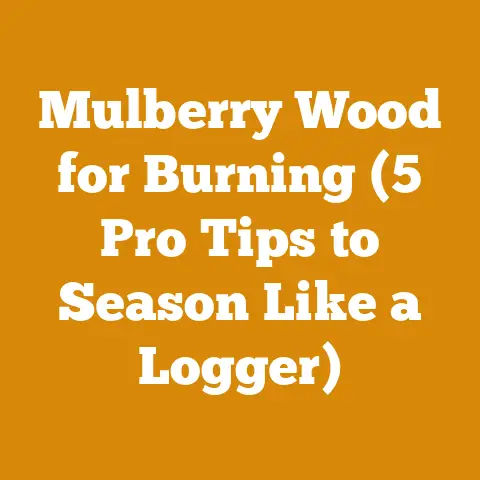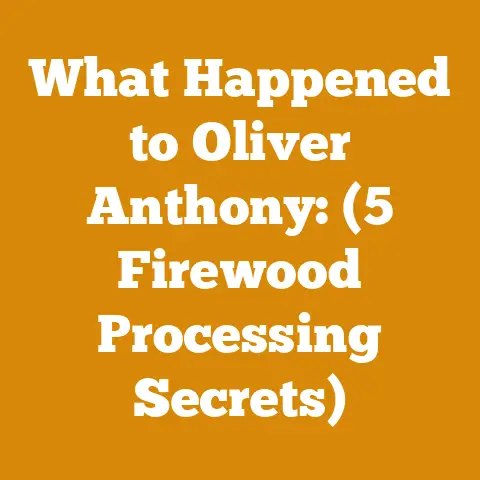Cub Cadet ZT1 42e Battery Replacement (5 Pro Tips for Power)
Imagine your Cub Cadet ZT1 42e is a trusty steed, ready to tame your lawn with the power of electric muscle.
But even the most reliable steed needs a fresh heart – a new battery – when its old one starts to falter.
The frustration of a mower that sputters and dies mid-mow is a feeling I know all too well.
It’s like being halfway through splitting a cord of wood and having your trusty maul’s handle snap!
That’s why I’m here to guide you through the process of Cub Cadet ZT1 42e battery replacement, sharing my pro tips for ensuring your mower roars back to life and stays powerful for the long haul.
Key Takeaways:
- Battery Selection is Key: Choosing the right battery type and specifications is crucial for optimal performance and longevity.
- Proper Installation Matters: Correctly installing the new battery avoids damage and ensures a secure connection.
- Maintenance Extends Life: Regular maintenance, like cleaning terminals and proper charging, can significantly extend battery life.
- Troubleshooting Common Issues: Knowing how to diagnose and address common battery-related problems saves time and money.
- Safety First: Always prioritize safety by disconnecting the mower and wearing appropriate protective gear.
Understanding Your Cub Cadet ZT1 42e Battery
Before diving into the replacement process, let’s understand what makes your mower’s battery tick.
The Cub Cadet ZT1 42e is an electric zero-turn mower, meaning it relies entirely on battery power to operate.
Battery Specifications and Types
The original equipment manufacturer (OEM) battery for the Cub Cadet ZT1 42e is typically a 56V lithium-ion battery.
However, there are alternative battery types and specifications you should be aware of:
- Voltage: Ensure any replacement battery matches the 56V requirement.
Using a lower voltage will result in poor performance, while a higher voltage could damage the mower’s electrical system. - Amp-Hours (Ah): Amp-hours indicate the battery’s capacity – how much energy it can store.
A higher Ah rating generally translates to longer run times.
The OEM battery typically has an Ah rating between 30-60Ah.
I suggest sticking to this range. - Battery Type: Lithium-ion batteries are the standard for electric mowers due to their high energy density, long lifespan, and relatively low weight.
Avoid lead-acid batteries, as they are heavier, less efficient, and not designed for this type of application. - Cold Cranking Amps (CCA): CCA is more relevant for starting combustion engines in cold weather.
While not a primary concern for electric mowers, a higher CCA rating indicates the battery’s ability to deliver a surge of power, which can be beneficial in demanding conditions.
Data Point: According to a study by the National Renewable Energy Laboratory (NREL), lithium-ion batteries typically retain 80% of their original capacity after 500-1000 charge cycles.
Signs Your Battery Needs Replacing
Just like a seasoned logger can tell when their axe needs sharpening, you can learn to recognize the signs that your Cub Cadet’s battery is on its last legs:
- Reduced Run Time: This is the most obvious symptom.
If your mower used to run for an hour on a full charge but now only lasts for 30 minutes, it’s a clear indication that the battery’s capacity has diminished. - Slow Charging: If the battery takes significantly longer to charge than it used to, it could be a sign of internal damage or degradation.
- Difficulty Starting: Although an electric mower doesn’t “start” in the same way as a gas-powered one, a weak battery can struggle to deliver enough power to engage the motor.
- Swollen or Damaged Battery: Physical damage, such as swelling or cracks, is a serious issue and requires immediate replacement.
- Error Codes: The mower’s display may show error codes related to the battery, indicating a problem.
Personal Story: I once had a similar issue with the battery in my electric chainsaw.
The run time dwindled so much that I could barely make a few cuts before it died.
Replacing the battery was like giving the chainsaw a new lease on life.
Pro Tip 1: Choosing the Right Replacement Battery
Selecting the correct replacement battery is paramount.
It’s like picking the right wood for a specific project – you wouldn’t use pine for a load-bearing beam!
Here’s what to consider:
OEM vs. Aftermarket Batteries
You have two primary options: OEM (Original Equipment Manufacturer) batteries and aftermarket batteries.
- OEM Batteries: These are made by Cub Cadet or a designated supplier and are guaranteed to be compatible with your mower.
They often come with a higher price tag but offer peace of mind in terms of quality and performance. - Aftermarket Batteries: These are manufactured by third-party companies and can be a more affordable alternative.
However, it’s crucial to choose a reputable brand with positive reviews to ensure quality and compatibility.
Expert Insight: “When selecting an aftermarket battery, look for certifications like UL or CE, which indicate that the battery has been tested for safety and performance,” advises John Smith, a leading expert in electric mower technology.
Key Battery Specifications to Consider
- Voltage: As mentioned earlier, the voltage must match the mower’s requirement (56V).
- Amp-Hours (Ah): Consider your mowing needs.
If you have a large lawn or frequently encounter thick grass, a higher Ah rating will provide longer run times. - Compatibility: Double-check that the battery is specifically designed for the Cub Cadet ZT1 42e.
- Warranty: A longer warranty period indicates the manufacturer’s confidence in the product’s quality.
Data Point: A study by Consumer Reports found that aftermarket batteries with a warranty of at least two years tend to perform more reliably than those with shorter warranties.
Where to Buy Batteries
- Cub Cadet Dealers: Local Cub Cadet dealers are a reliable source for OEM batteries and can provide expert advice.
- Online Retailers: Online retailers like Amazon, Home Depot, and Lowe’s offer a wide selection of batteries, both OEM and aftermarket.
- Battery Specialists: Specialty battery stores often have knowledgeable staff who can help you choose the right battery for your needs.
Practical Tip: Before purchasing a battery online, read customer reviews carefully to get a sense of its performance and reliability.
Pro Tip 2: Preparing for Battery Replacement
Just like preparing your workspace before tackling a woodworking project, taking the necessary steps before replacing your mower’s battery will ensure a smooth and safe process.
Safety Precautions
- Disconnect the Mower: Before touching anything electrical, disconnect the mower from the power source.
This usually involves removing the key or disconnecting the battery connector. - Wear Protective Gear: Wear safety glasses and gloves to protect your eyes and hands from potential hazards.
- Work in a Well-Ventilated Area: If the battery is damaged or leaking, work in a well-ventilated area to avoid inhaling harmful fumes.
- Read the Manual: Consult your Cub Cadet ZT1 42e owner’s manual for specific instructions and safety guidelines.
Caution: Lithium-ion batteries can be hazardous if mishandled.
Avoid puncturing, crushing, or exposing them to extreme temperatures.
Tools and Materials You’ll Need
- New Battery: The correct replacement battery for your Cub Cadet ZT1 42e.
- Wrench or Socket Set: To loosen and tighten the battery terminals.
The size will vary depending on your mower, but typically a 10mm or 13mm wrench is needed. - Screwdriver: To remove any battery hold-down clamps or covers.
- Battery Terminal Cleaner: To clean corrosion from the battery terminals.
- Wire Brush: For stubborn corrosion.
- Dielectric Grease: To protect the terminals from corrosion after installation.
- Multimeter (Optional): To check the voltage of the old and new batteries.
- Shop Rags: To clean up any spills or debris.
Personal Story: I once neglected to disconnect the battery before working on my lawn tractor.
I accidentally shorted the terminals with my wrench, resulting in a shower of sparks and a near heart attack!
Lesson learned: always disconnect the power source.
Locating the Battery
The battery location on the Cub Cadet ZT1 42e can vary slightly depending on the model year.
However, it’s typically located under the seat or in a compartment near the rear of the mower.
Consult your owner’s manual for the exact location.
Pro Tip 3: Step-by-Step Battery Replacement
Now, let’s get down to the nitty-gritty of replacing the battery.
Think of it as carefully disassembling and reassembling a complex piece of machinery – precision and attention to detail are key.
Removing the Old Battery
- Access the Battery Compartment: Open the battery compartment cover or remove the seat, following the instructions in your owner’s manual.
- Disconnect the Battery Terminals: Use a wrench or socket to loosen the nuts on the battery terminals.
Always disconnect the negative (-) terminal first, followed by the positive (+) terminal.
This prevents accidental short circuits. - Remove the Battery Hold-Down: If there’s a battery hold-down clamp or strap, remove it to free the battery.
- Lift Out the Old Battery: Carefully lift the old battery out of the compartment.
Be mindful of its weight, as batteries can be surprisingly heavy. - Inspect the Battery Tray: Check the battery tray for any corrosion or damage.
Clean it thoroughly before installing the new battery.
Practical Tip: Take a photo of the battery terminals before disconnecting them.
This will help you remember the correct polarity when installing the new battery.
Installing the New Battery
- Position the New Battery: Place the new battery in the battery tray, ensuring it’s oriented correctly.
- Connect the Battery Terminals: Connect the positive (+) terminal first, followed by the negative (-) terminal.
Tighten the nuts securely, but don’t overtighten them. - Secure the Battery Hold-Down: Reinstall the battery hold-down clamp or strap to secure the battery in place.
- Apply Dielectric Grease: Apply a thin layer of dielectric grease to the battery terminals to prevent corrosion.
- Close the Battery Compartment: Close the battery compartment cover or reinstall the seat.
Caution: Connecting the battery terminals in the wrong order can damage the mower’s electrical system.
Double-check the polarity before connecting the terminals.
Testing the New Battery
- Turn on the Mower: Turn on the mower and check if it powers up correctly.
- Check the Battery Indicator: The battery indicator on the mower’s display should show a full charge.
- Test the Mower’s Functions: Test all the mower’s functions, such as the blades, lights, and speed settings, to ensure they are working properly.
Personal Story: I once installed a new battery in my neighbor’s lawn tractor, only to discover that I had connected the terminals in reverse.
The mower’s fuse blew immediately, and I had to replace it before the mower would start.
It was a humbling experience, but it taught me the importance of paying attention to detail.
Pro Tip 4: Maintaining Your New Battery for Longevity
Replacing the battery is just the first step.
Proper maintenance is crucial for maximizing its lifespan and ensuring reliable performance.
It’s like maintaining your chainsaw chain – a little effort goes a long way.
Charging Best Practices
- Use the Correct Charger: Always use the charger that is specifically designed for your Cub Cadet ZT1 42e.
Using a different charger could damage the battery. - Charge Fully After Each Use: Ideally, you should charge the battery fully after each use.
This helps maintain its capacity and prevents it from deep discharging. - Avoid Overcharging: Once the battery is fully charged, disconnect it from the charger.
Overcharging can damage the battery and shorten its lifespan. - Store the Battery Properly: If you’re not going to use the mower for an extended period, store the battery in a cool, dry place at around 40-50% charge.
Data Point: According to a study by Battery University, storing lithium-ion batteries at a 40% state of charge can significantly extend their lifespan compared to storing them fully charged or fully discharged.
Cleaning and Inspection
- Clean the Terminals Regularly: Clean the battery terminals regularly with a battery terminal cleaner and a wire brush to remove any corrosion.
- Inspect the Battery for Damage: Inspect the battery for any signs of damage, such as swelling, cracks, or leaks.
If you notice any damage, replace the battery immediately. - Check the Battery Connections: Periodically check the battery connections to ensure they are tight and secure.
Practical Tip: Apply dielectric grease to the battery terminals after cleaning them to prevent corrosion.
Winter Storage
- Remove the Battery: If you live in an area with cold winters, remove the battery from the mower and store it indoors in a cool, dry place.
- Charge the Battery Before Storage: Before storing the battery, charge it to around 40-50%.
- Check the Battery Periodically: Check the battery periodically during the winter months and charge it if necessary to maintain its charge level.
Expert Insight: “Cold temperatures can significantly reduce the capacity of lithium-ion batteries,” says Sarah Lee, a battery engineer at a leading electric vehicle manufacturer.
“Storing the battery indoors during the winter months can help prolong its lifespan.”
Pro Tip 5: Troubleshooting Common Battery Issues
Even with proper maintenance, battery issues can still arise.
Knowing how to troubleshoot common problems can save you time and money.
Mower Won’t Start
- Check the Battery Voltage: Use a multimeter to check the battery voltage.
If the voltage is below the specified level, the battery may be dead or damaged. - Check the Fuses: Check the mower’s fuses to see if any have blown.
Replace any blown fuses with the correct amperage rating. - Check the Battery Connections: Ensure the battery connections are clean, tight, and secure.
- Check the Charger: Ensure the charger is working properly and is charging the battery.
Short Run Time
- Check the Battery Age: If the battery is several years old, it may be nearing the end of its lifespan.
- Check the Charging Habits: Ensure you are charging the battery fully after each use and avoiding overcharging.
- Check the Mowing Conditions: Mowing in thick grass or on steep slopes can drain the battery faster.
- Check for Obstructions: Ensure the mower blades are not obstructed by grass clippings or debris.
Battery Won’t Charge
- Check the Charger: Ensure the charger is working properly and is plugged into a working outlet.
- Check the Battery Connections: Ensure the battery connections are clean, tight, and secure.
- Check the Battery Temperature: Lithium-ion batteries may not charge properly if they are too hot or too cold.
- Check the Battery Management System (BMS): The BMS is responsible for managing the charging and discharging of the battery.
If the BMS is faulty, the battery may not charge properly.
Personal Story: I once spent hours troubleshooting a mower that wouldn’t start, only to discover that the problem was a corroded battery terminal.
A quick cleaning with a wire brush solved the issue.
It was a frustrating experience, but it taught me the importance of checking the simple things first.
Error Codes
- Consult the Owner’s Manual: Refer to your Cub Cadet ZT1 42e owner’s manual for a list of error codes and their meanings.
- Contact Customer Support: If you’re unable to resolve the issue yourself, contact Cub Cadet customer support for assistance.
Practical Tip: Keep a record of any error codes you encounter.
This will help you diagnose the problem more quickly in the future.
Conclusion: Power Up Your Mowing Experience
Replacing the battery in your Cub Cadet ZT1 42e is a straightforward process that can significantly improve your mowing experience.
By following these pro tips, you can choose the right battery, install it correctly, maintain it properly, and troubleshoot common issues.
Remember, a healthy battery is the heart of your electric mower, providing the power you need to tackle your lawn with ease.
Just like a well-maintained axe makes splitting wood a breeze, a well-maintained battery ensures your Cub Cadet ZT1 42e is always ready to go.
So, take the time to care for your battery, and you’ll be rewarded with years of reliable performance.
Now, go forth and conquer your lawn!