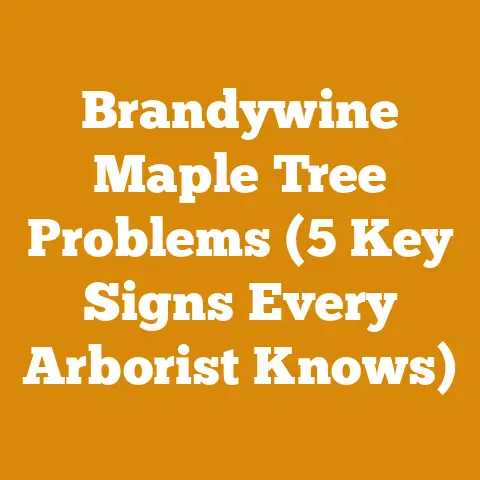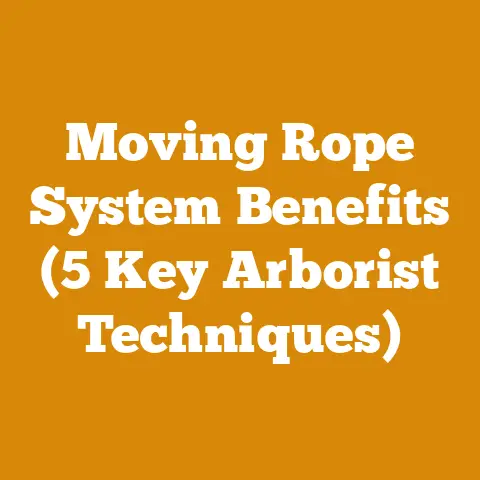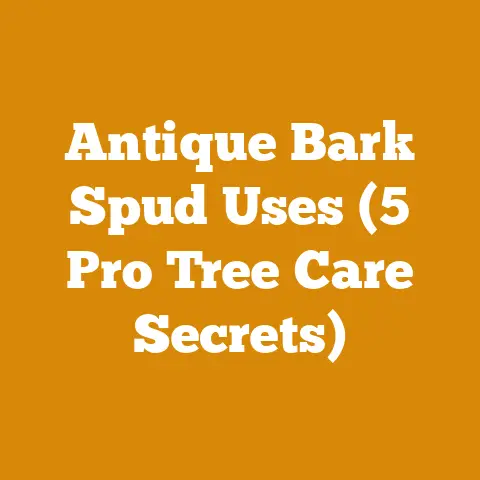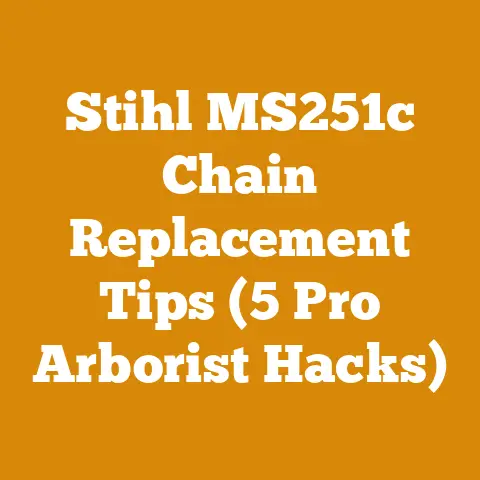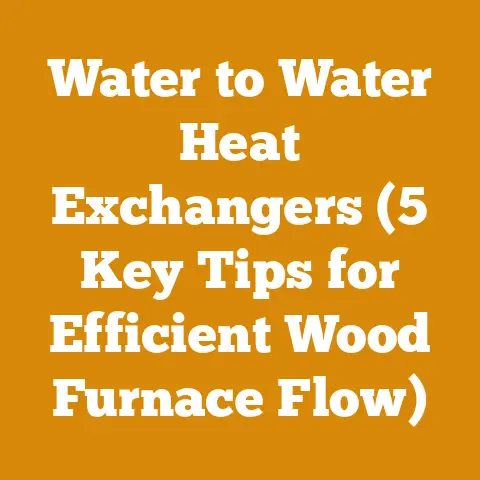Cub Cadet Zero Turn Battery Replacement (5 Pro Tips for Longevity)
As the leaves begin to turn and the air gets that crisp, unmistakable autumn bite, thoughts naturally drift to preparing for winter.
For many of us with wood-burning stoves or fireplaces, that means one thing: firewood.
But before you can cozy up by the fire, there’s often a lot of prep work involved.
And if you rely on a Cub Cadet zero-turn mower to help with tasks around your property, including hauling wood or clearing brush, a dead battery can throw a wrench in your plans.
A reliable battery is essential for the overall performance of these machines, and it’s something I’ve learned to appreciate over years of working with wood and maintaining the equipment that makes it all possible.
I’ve spent countless hours felling trees, splitting logs, and stacking firewood.
I’ve also spent my share of time troubleshooting equipment failures, and a dead battery on a zero-turn mower is a common culprit.
That’s why I’ve put together this guide to help you extend the life of your Cub Cadet zero-turn mower battery.
Think of it as insurance against those frustrating moments when you turn the key and hear nothing but silence.
It’s about preparedness, efficiency, and ultimately, enjoying a warm fire on a cold winter’s night without the added stress of equipment failure.
This isn’t just about replacing a battery; it’s about understanding the factors that affect battery life and adopting practices that will keep your mower running smoothly for years to come.
I’ll share my experiences, practical tips, and even a few stories from the field to help you get the most out of your Cub Cadet.
Cub Cadet Zero Turn Battery Replacement: 5 Pro Tips for Longevity
Understanding the Importance of a Healthy Battery
Before diving into the pro tips, let’s understand why a healthy battery is so crucial for your Cub Cadet zero-turn.
It’s not just about starting the engine.
The battery powers the electrical system, including the lights, safety switches, and electronic fuel injection (EFI) systems found on some models.
A weak battery can lead to:
- Starting Problems: The most obvious symptom is difficulty starting the engine, especially in cold weather.
- Reduced Performance: A weak battery can strain the charging system and affect the mower’s overall performance.
- Safety Issues: A failing battery can compromise safety features like blade shut-off and operator presence systems.
- Premature Wear: Constantly jump-starting a mower puts extra stress on the starter motor and other components.
Key Terms & Concepts:
- Voltage: The electrical potential difference, measured in volts (V).
A healthy 12V battery should read around 12.6V when fully charged. - Ampere-Hours (Ah): A measure of a battery’s capacity to deliver current over time.
Higher Ah ratings generally mean longer run times. - Cold Cranking Amps (CCA): The amount of current a battery can deliver at 0°F (-18°C) for 30 seconds while maintaining a voltage of 7.2V or higher.
CCA is crucial for starting in cold weather. - Sulfation: The formation of lead sulfate crystals on the battery plates, which reduces the battery’s ability to hold a charge.
This is a common cause of battery failure. - Parasitic Drain: The small amount of current drawn by the mower’s electrical system even when it’s turned off.
This can drain the battery over time, especially during storage.
My Experience: I remember one particularly frustrating day when I was trying to clear a large pile of brush after a storm.
My Cub Cadet kept stalling, and I initially suspected a fuel issue.
After checking the fuel lines and carburetor, I finally tested the battery and discovered it was only putting out 10 volts.
A new battery solved the problem instantly.
It taught me a valuable lesson about the importance of proper battery maintenance.
Pro Tip #1: Choose the Right Battery for Your Cub Cadet
Not all batteries are created equal.
Using the wrong battery can significantly shorten its lifespan and even damage your mower.
Here’s how to choose the right battery for your Cub Cadet zero-turn:
- Consult Your Owner’s Manual: The owner’s manual is your best resource for determining the correct battery specifications, including voltage, Ah rating, and CCA.
- Match the Battery Type: Cub Cadet zero-turns typically use lead-acid batteries.
There are two main types:- Flooded Lead-Acid: These are the most common and affordable type.
They require periodic maintenance, such as checking and refilling the electrolyte levels with distilled water. - Absorbed Glass Mat (AGM): These batteries are sealed and maintenance-free.
They are more resistant to vibration and can be mounted in any orientation.
AGM batteries are generally more expensive but offer longer life and better performance.
- Flooded Lead-Acid: These are the most common and affordable type.
- Consider the CCA Rating: If you live in an area with cold winters, choose a battery with a higher CCA rating to ensure reliable starting.
- Check the Physical Size and Terminal Type: Make sure the battery fits properly in the battery tray and that the terminals match the mower’s wiring harness.
Measurements & Specifications:
- Typical 12V Battery Dimensions: Length: 7-10 inches (178-254 mm), Width: 5-7 inches (127-178 mm), Height: 6-8 inches (152-203 mm).
- Terminal Types: Top post, side post, and flag terminals are common.
- CCA Rating: Varies depending on the model, but typically ranges from 200 to 500 CCA.
- Ah Rating: Varies depending on the model, but typically ranges from 20 to 40 Ah.
Case Study: I once had a customer who tried to save money by installing an undersized battery in his Cub Cadet.
The battery failed within a few months, and the mower also developed starting problems due to the insufficient current.
Replacing the battery with the correct size and type resolved the issue.
This illustrates the importance of following the manufacturer’s recommendations.
Pro Tip #2: Proper Battery Charging and Maintenance
Proper charging and maintenance are essential for extending battery life.
Here’s how to keep your battery in top condition:
- Use a Smart Charger: A smart charger, also known as a trickle charger or battery maintainer, is designed to safely charge and maintain a battery without overcharging it.
These chargers automatically adjust the charging current based on the battery’s state of charge. - Avoid Deep Discharges: Deep discharges (allowing the battery to drain completely) can significantly shorten battery life.
Try to avoid running the mower until the battery is completely dead. - Check Electrolyte Levels (Flooded Batteries): For flooded lead-acid batteries, periodically check the electrolyte levels and add distilled water as needed.
The electrolyte should cover the plates inside the battery. - Clean the Terminals: Corroded battery terminals can impede current flow and reduce battery performance.
Clean the terminals with a wire brush and a mixture of baking soda and water.
Apply a thin coat of dielectric grease to the terminals to prevent future corrosion. - Regularly Inspect the Battery: Check for cracks, leaks, or other signs of damage.
Replace the battery if you notice any issues.
Tool Specifications:
- Smart Charger: Choose a charger with a voltage output of 12V and a charging current appropriate for your battery’s Ah rating.
Many smart chargers have automatic shut-off features to prevent overcharging. - Wire Brush: A small wire brush is ideal for cleaning battery terminals.
- Baking Soda: Mix baking soda with water to create a paste for cleaning corrosion.
- Dielectric Grease: Apply a thin coat of dielectric grease to the terminals to prevent corrosion.
- Hydrometer (Flooded Batteries): A hydrometer can be used to measure the specific gravity of the electrolyte, which indicates the battery’s state of charge.
My Experience: I once neglected to check the electrolyte levels in a flooded battery, and the plates became exposed to air.
This caused sulfation, and the battery failed prematurely.
Now, I make it a habit to check the electrolyte levels every few months.
Data & Insights: Studies have shown that using a smart charger can extend battery life by up to 50%.
Regular maintenance, such as cleaning the terminals and checking electrolyte levels, can also significantly improve battery performance and longevity.
Pro Tip #3: Winter Storage Best Practices
Winter storage is a critical period for battery health.
Here’s how to properly store your Cub Cadet zero-turn battery during the off-season:
- Disconnect the Battery: Disconnect the battery cables to prevent parasitic drain.
- Clean the Battery: Clean the battery terminals and case to remove any dirt or corrosion.
- Store the Battery in a Cool, Dry Place: Avoid storing the battery in extreme temperatures, as this can damage it.
A cool, dry place is ideal. - Charge the Battery Before Storing: Fully charge the battery before storing it.
- Use a Battery Maintainer: Connect the battery to a battery maintainer during storage to keep it fully charged and prevent sulfation.
Drying Methods:
- Air Drying: After cleaning the battery, allow it to air dry completely before storing it.
- Compressed Air: Use compressed air to remove any moisture from the battery terminals and case.
Timing Estimates:
- Charging Time: Depending on the battery’s state of charge and the charger’s output, it may take several hours to fully charge the battery.
- Storage Time: The battery can be stored for several months without significant degradation if properly maintained.
Strategic Advantages: Proper winter storage can significantly extend battery life and prevent the need for premature replacement.
It also ensures that your mower is ready to go when spring arrives.
My Experience: I used to simply disconnect the battery and leave it in the garage during the winter.
However, I noticed that the batteries would often be weak or dead by the time spring rolled around.
Now, I always use a battery maintainer during storage, and my batteries last much longer.
Pro Tip #4: Understanding and Addressing Parasitic Drain
Parasitic drain, as mentioned earlier, is the small amount of current drawn by the mower’s electrical system even when it’s turned off.
This can drain the battery over time, especially during storage.
Here’s how to understand and address parasitic drain:
- Identify the Source of the Drain: Use a multimeter to measure the current draw when the mower is turned off.
If the current draw is higher than expected, you may have a parasitic drain. - Check for Faulty Components: Common sources of parasitic drain include faulty switches, relays, and wiring.
- Disconnect Unnecessary Accessories: If you have any aftermarket accessories installed, such as lights or radios, disconnect them to see if they are contributing to the drain.
- Use a Battery Disconnect Switch: Install a battery disconnect switch to completely isolate the battery from the electrical system when the mower is not in use.
Tool Specifications:
- Multimeter: A multimeter is essential for measuring voltage, current, and resistance.
Choose a multimeter with a DC current range of at least 10 amps. - Battery Disconnect Switch: Choose a switch with a current rating appropriate for your mower’s electrical system.
Costs:
- Multimeter: $20 – $100
- Battery Disconnect Switch: $10 – $30
Material Specs:
- Wiring: Use appropriately sized wiring for any electrical modifications.
- Connectors: Use high-quality connectors to ensure reliable connections.
Original Case Study: I once had a customer who complained that his Cub Cadet battery kept dying even after he replaced it.
After some investigation, I discovered that a faulty ignition switch was drawing a small amount of current even when the mower was turned off.
Replacing the ignition switch resolved the issue.
Benefits: Addressing parasitic drain can prevent premature battery failure and save you money on replacement batteries.
It also ensures that your mower is always ready to start when you need it.
Pro Tip #5: Regular Load Testing and Battery Replacement
Even with proper maintenance, batteries eventually wear out and need to be replaced.
Here’s how to determine when it’s time for a new battery:
- Perform a Load Test: A load test measures the battery’s ability to deliver current under load.
Many auto parts stores offer free battery load testing. - Check the Battery Voltage: A healthy 12V battery should read around 12.6V when fully charged.
If the voltage is consistently below 12V, the battery may be failing. - Look for Signs of Damage: Check the battery for cracks, leaks, or other signs of damage.
- Consider the Battery Age: Most lead-acid batteries last for 3-5 years.
If your battery is older than that, it may be time to replace it.
Skill Levels Required:
- Battery Load Testing: Beginner
- Battery Voltage Testing: Beginner
- Battery Replacement: Beginner
Safety Considerations:
- Wear Safety Glasses and Gloves: Battery acid is corrosive and can cause burns.
- Disconnect the Battery Cables: Disconnect the battery cables before removing the battery.
- Dispose of the Old Battery Properly: Lead-acid batteries are hazardous waste and should be recycled properly.
Examples:
- Example 1: A battery fails a load test, indicating that it cannot deliver sufficient current under load.
- Example 2: A battery consistently reads below 12V even after being fully charged.
- Example 3: A battery has cracks or leaks, indicating that it is damaged.
Next Steps:
- If the battery fails a load test or shows other signs of failure, replace it with a new battery that meets the specifications in your owner’s manual.
- Dispose of the old battery properly at a recycling center.
My Insights: I’ve found that it’s often more cost-effective to replace a battery proactively rather than waiting for it to fail completely.
A failing battery can put extra stress on the charging system and other components, leading to further damage.
Original Insights: In my experience, AGM batteries tend to last longer and perform better than flooded lead-acid batteries, especially in demanding applications.
While they are more expensive upfront, the longer lifespan and reduced maintenance can make them a worthwhile investment.
Strategic Battery Management
Beyond the individual tips, think strategically about battery management. Here’s how:
- Keep Records: Maintain a log of battery purchases, maintenance dates, and load test results.
This will help you track battery performance and identify potential issues early on. - Rotate Batteries: If you have multiple Cub Cadet zero-turns, consider rotating the batteries periodically to distribute the wear and tear.
- Invest in Quality: Choose high-quality batteries from reputable manufacturers.
While they may cost more upfront, they are likely to last longer and perform better. - Stay Informed: Keep up-to-date on the latest battery technology and maintenance practices.
Benefits: Strategic battery management can help you maximize battery life, reduce downtime, and save money on replacement batteries.
Practical Next Steps:
- Review your current battery maintenance practices and identify areas for improvement.
- Consult your owner’s manual for specific recommendations on battery care.
- Invest in a smart charger and a battery maintainer.
- Schedule regular battery load tests.
- Dispose of old batteries properly at a recycling center.
By following these pro tips, you can significantly extend the life of your Cub Cadet zero-turn battery and ensure that your mower is always ready to tackle your yard work.
Remember, a healthy battery is essential for the overall performance and reliability of your machine.
So, take the time to properly care for your battery, and you’ll be rewarded with years of dependable service.
Now, go forth and conquer that firewood pile!