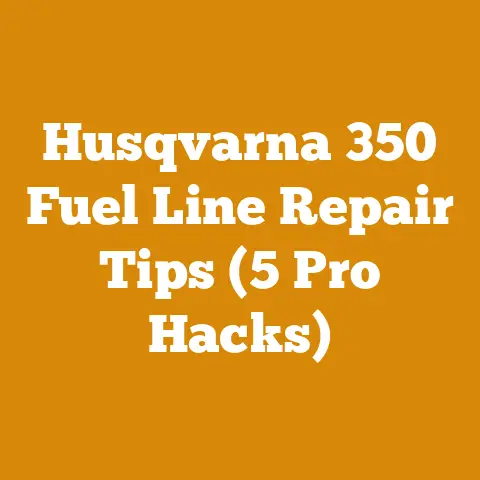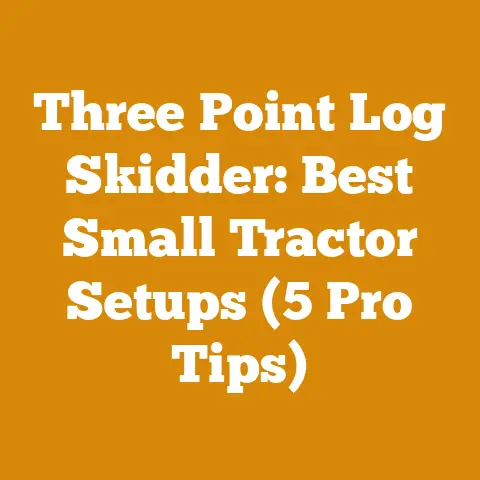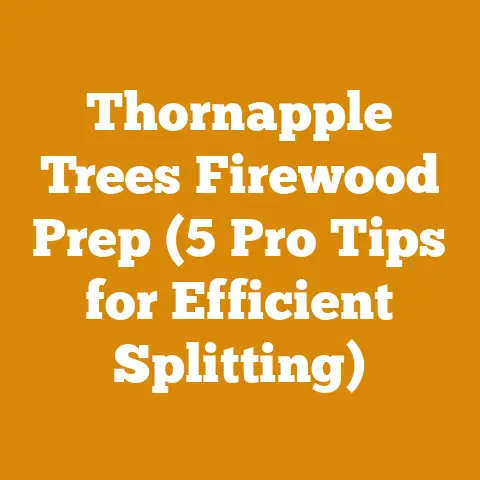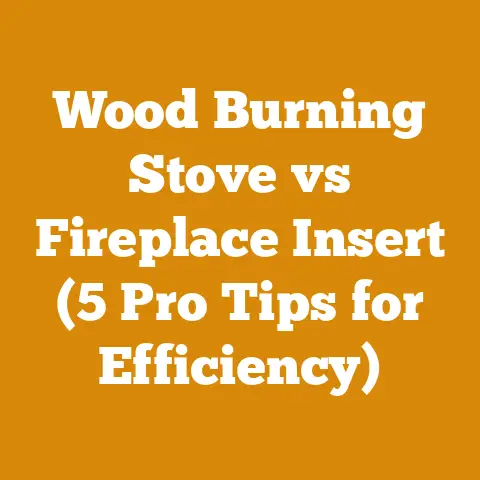Cub Cadet LT42E Battery Issues Explained (Inside Lithium Tech)
In the early days of motorized lawn care, starting a Cub Cadet was often a battle against flooded carburetors and weak pull cords. It wasn’t uncommon to see a neighbor wrestling with their machine, a cloud of frustration hanging in the air. Today, we’ve moved into an era where electric mowers, like the Cub Cadet LT42E, promise push-button starts and cleaner operation. But what happens when the battery – the heart of this modern convenience – starts acting up? That’s what I’m here to explore in detail, diving deep into the lithium technology powering the LT42E and unraveling the mysteries behind common battery issues. I’ll share insights and practical advice, drawing from my own experiences and research, to help you keep your electric mower running smoothly and your lawn looking its best.
Cub Cadet LT42E Battery Issues Explained (Inside Lithium Tech)
The Cub Cadet LT42E represents a significant shift in lawn care, offering a quieter, cleaner alternative to traditional gas-powered mowers. At its core is a lithium-ion battery pack, a marvel of modern engineering that delivers the necessary power to tackle your lawn. However, like any technology, these batteries can experience issues. Understanding the common problems, the underlying lithium technology, and the factors that influence battery life and performance is crucial for maintaining your LT42E and ensuring its longevity. I’ve spent countless hours researching and troubleshooting these issues, and I’m here to share my findings and offer practical solutions.
Understanding the Lithium-Ion Battery in the LT42E
Lithium-ion batteries have revolutionized portable power, and the LT42E leverages this technology to provide a convenient mowing experience. Unlike older battery technologies, lithium-ion batteries offer high energy density, meaning they can store a significant amount of power in a relatively small and lightweight package. They also boast a slow self-discharge rate, allowing the mower to hold its charge for extended periods when not in use. This is a stark contrast to older lead-acid batteries that require frequent charging and maintenance.
- How Lithium-Ion Batteries Work: At their simplest, lithium-ion batteries work by shuttling lithium ions between a positive electrode (cathode) and a negative electrode (anode) through an electrolyte. During discharge (when you’re using the mower), lithium ions move from the anode to the cathode, generating an electric current. During charging, this process is reversed.
- Why Lithium-Ion is Preferred: The advantages of lithium-ion batteries over other types are numerous. They offer higher energy density, longer lifespan (measured in charge cycles), and lighter weight. This makes them ideal for applications like lawn mowers, where portability and run time are critical.
- Specifics of the LT42E Battery: The Cub Cadet LT42E typically uses a 56V lithium-ion battery pack. The amp-hour (Ah) rating can vary depending on the model, but it usually falls between 30Ah and 60Ah. This rating indicates the amount of current the battery can deliver for one hour. A higher Ah rating generally translates to longer run times. I’ve found that understanding these specifications is the first step in diagnosing battery issues.
Common Battery Issues in the Cub Cadet LT42E
Despite their advantages, lithium-ion batteries are not immune to problems. Several common issues can plague the Cub Cadet LT42E battery, impacting its performance and lifespan. Recognizing these issues early can save you time, money, and frustration.
- Reduced Run Time: One of the most frequent complaints is a noticeable decrease in run time. A fully charged battery might only provide a fraction of the mowing time it used to. This can be caused by several factors, including:
- Battery Age: Lithium-ion batteries degrade over time, even when not in use. Each charge and discharge cycle gradually reduces their capacity.
- Improper Charging Habits: Overcharging or undercharging the battery can accelerate its degradation.
- Extreme Temperatures: Exposing the battery to extreme heat or cold can damage its internal components and reduce its capacity.
- Heavy Load Conditions: Mowing thick grass or operating on uneven terrain puts a heavier load on the battery, reducing its run time. I once tried to mow through some overgrown weeds with my LT42E, and the battery drained incredibly quickly.
- Failure to Charge: Another common issue is the battery’s inability to charge. This can be due to:
- Faulty Charger: The charger itself may be defective.
- Damaged Battery: Internal damage to the battery can prevent it from accepting a charge.
- Over-Discharge: Leaving the battery completely discharged for an extended period can damage it and make it impossible to revive.
- Temperature Issues: Charging outside of the recommended temperature range can also prevent charging.
- Error Codes and Indicator Lights: The LT42E often displays error codes or indicator lights to signal battery problems. These codes can provide valuable clues about the nature of the issue.
- Decoding Error Codes: Refer to your owner’s manual for a list of error codes and their meanings. Common codes may indicate over-voltage, under-voltage, overheating, or a faulty connection.
- Interpreting Indicator Lights: Pay attention to the color and flashing pattern of the indicator lights. A solid green light usually indicates a fully charged battery, while a flashing red light may signal a problem.
- Overheating: Lithium-ion batteries can overheat if they are subjected to excessive load or extreme temperatures. Overheating can damage the battery and even pose a safety hazard.
- Causes of Overheating: Overheating can be caused by prolonged use in hot weather, mowing thick grass, or a faulty cooling system.
- Preventing Overheating: Avoid mowing during the hottest part of the day, keep the battery clean and free of debris, and ensure proper ventilation around the mower.
- Swollen Battery Pack: In rare cases, a lithium-ion battery can swell due to internal gas buildup. This is a serious issue and indicates that the battery is damaged and potentially dangerous.
- Safety Precautions: If you notice a swollen battery pack, stop using the mower immediately and contact Cub Cadet customer support. Do not attempt to puncture or disassemble the battery.
Diagnosing Battery Problems: A Step-by-Step Guide
Before rushing to replace your LT42E battery, it’s essential to diagnose the problem accurately. A systematic approach can help you identify the root cause and determine the best course of action. I’ve developed a simple step-by-step guide to help you troubleshoot common battery issues.
- Visual Inspection: Begin by visually inspecting the battery pack and charger for any signs of damage, such as cracks, dents, or frayed wires. Look for any corrosion on the battery terminals.
- Check the Charger: Ensure the charger is properly connected to both the battery and a working power outlet. Verify that the charger’s indicator light is on and that it indicates charging.
- Test the Voltage: Use a multimeter to measure the voltage of the battery. Compare the reading to the battery’s nominal voltage (usually 56V). A significantly lower voltage may indicate a problem.
- Check the Error Codes: If the mower displays an error code, consult your owner’s manual to identify the issue.
- Inspect the Battery Terminals: Clean the battery terminals with a wire brush to remove any corrosion that may be interfering with the connection.
- Test with a Known Good Battery (If Possible): If you have access to another compatible battery, try using it in your LT42E. This can help you determine whether the problem lies with the battery or the mower itself.
- Consider Environmental Factors: Check to ensure the battery isn’t exposed to temperature extremes.
- Check the Battery Management System (BMS): The BMS can sometimes cause problems. Unfortunately, accessing and testing the BMS usually requires specialized equipment.
- Contact Cub Cadet Support: If you’ve exhausted all other troubleshooting steps, contact Cub Cadet customer support for assistance. They may be able to provide further guidance or recommend a replacement battery.
Understanding Lithium Battery Degradation: A Deep Dive
Lithium-ion batteries degrade over time, regardless of how well you care for them. This degradation is a natural process that affects all lithium-ion batteries, from those in your smartphone to the ones powering your LT42E. Understanding the factors that contribute to battery degradation can help you prolong the lifespan of your battery and get the most out of your investment.
- Calendar Aging: Even if you don’t use your LT42E frequently, its battery will still degrade over time. This is known as calendar aging and is caused by chemical reactions within the battery that gradually reduce its capacity.
- Cycle Aging: Each time you charge and discharge your battery, it undergoes a cycle. Over time, these cycles contribute to battery degradation. The number of cycles a battery can withstand before its capacity drops below a certain threshold (usually 80%) is known as its cycle life.
- Depth of Discharge (DoD): The depth of discharge refers to the percentage of the battery’s capacity that is used during each cycle. Deep discharges (e.g., draining the battery completely) can accelerate battery degradation compared to shallow discharges (e.g., using only a small portion of the battery’s capacity).
- Charging Habits: Improper charging habits can significantly impact battery life. Overcharging (leaving the battery on the charger after it’s fully charged) and undercharging (not fully charging the battery before use) can both contribute to degradation.
- Temperature Effects: Extreme temperatures are particularly detrimental to lithium-ion batteries. High temperatures accelerate chemical reactions within the battery, leading to faster degradation. Low temperatures can also reduce battery performance and lifespan.
- Voltage Levels: Maintaining the correct voltage levels during charging and discharging is crucial for battery health. Over-voltage and under-voltage conditions can damage the battery.
- Internal Resistance: As a lithium-ion battery ages, its internal resistance increases. This increased resistance reduces the battery’s ability to deliver power and can lead to overheating.
- Electrolyte Degradation: The electrolyte is the liquid or gel that facilitates the movement of lithium ions between the electrodes. Over time, the electrolyte can degrade, reducing its conductivity and contributing to battery degradation.
Optimizing Battery Life: Practical Tips and Tricks
While battery degradation is inevitable, there are several steps you can take to optimize the lifespan of your LT42E battery and get the most out of it. These tips are based on my own experiences and best practices recommended by battery experts.
- Avoid Extreme Temperatures: Store your LT42E and its battery in a cool, dry place, away from direct sunlight and extreme temperatures. Avoid leaving the mower in a hot garage or shed for extended periods.
- Charge Properly: Follow the manufacturer’s recommendations for charging. Avoid overcharging or undercharging the battery. Disconnect the charger once the battery is fully charged.
- Avoid Deep Discharges: Try to avoid completely draining the battery before recharging. Shallow discharges are generally better for battery health.
- Partial Charging: If you don’t need to use the full capacity of the battery, consider charging it partially instead of fully. This can help extend its lifespan.
- Store Partially Charged: If you’re storing the LT42E for an extended period, store the battery with a partial charge (around 40-50%). This is the optimal storage condition for lithium-ion batteries.
- Use the Correct Charger: Always use the charger that came with your LT42E or a charger specifically designed for lithium-ion batteries. Using the wrong charger can damage the battery.
- Clean the Battery Terminals: Keep the battery terminals clean and free of corrosion. Use a wire brush to remove any buildup.
- Regular Maintenance: Follow the manufacturer’s recommendations for maintenance, such as inspecting the battery for damage and cleaning the mower regularly.
- Consider a Battery Management System (BMS): The BMS plays a crucial role in protecting the battery from overcharging, over-discharging, and overheating. Ensure that the BMS is functioning properly.
- Avoid Overloading the Mower: Don’t try to mow grass that is too thick or overgrown. This puts excessive strain on the battery and can lead to overheating.
The Role of the Battery Management System (BMS)
The Battery Management System (BMS) is a critical component of the Cub Cadet LT42E’s battery pack. It’s essentially the brain of the battery, responsible for monitoring and controlling its operation to ensure safety and optimize performance. Understanding the BMS and its functions is essential for troubleshooting battery issues.
- Key Functions of the BMS:
- Voltage Monitoring: The BMS continuously monitors the voltage of each cell in the battery pack to prevent overcharging and undercharging.
- Temperature Monitoring: The BMS monitors the temperature of the battery pack to prevent overheating.
- Current Monitoring: The BMS monitors the current flowing into and out of the battery pack to prevent overcurrent conditions.
- Cell Balancing: The BMS balances the charge between the individual cells in the battery pack to ensure that they are all at the same voltage level. This helps to maximize battery capacity and lifespan.
- Fault Detection: The BMS detects various fault conditions, such as over-voltage, under-voltage, over-temperature, and overcurrent.
- Protection: The BMS provides protection against these fault conditions by disconnecting the battery from the load or the charger.
- Data Logging: Some BMSs log data about the battery’s performance, such as voltage, current, temperature, and state of charge. This data can be used to diagnose problems and optimize battery usage.
- How the BMS Protects the Battery: The BMS protects the battery by preventing it from operating outside of its safe operating limits. For example, if the battery is overheating, the BMS will disconnect it from the load to prevent damage.
- Troubleshooting BMS Issues: If you suspect that the BMS is malfunctioning, you may need to consult a qualified technician. Diagnosing BMS issues often requires specialized equipment and expertise.
Replacement Options: Choosing the Right Battery
When your LT42E battery finally reaches the end of its lifespan, you’ll need to replace it. Choosing the right replacement battery is crucial for ensuring optimal performance and longevity. Here’s what you need to consider.
- OEM vs. Aftermarket: You have two main options: Original Equipment Manufacturer (OEM) batteries and aftermarket batteries.
- OEM Batteries: OEM batteries are made by Cub Cadet or a company contracted by Cub Cadet. They are designed specifically for the LT42E and are guaranteed to be compatible.
- Aftermarket Batteries: Aftermarket batteries are made by third-party manufacturers. They may be less expensive than OEM batteries, but their quality and compatibility can vary.
- Voltage and Amp-Hour (Ah) Rating: Ensure that the replacement battery has the same voltage and Ah rating as the original battery. Using a battery with a different voltage or Ah rating can damage the mower or reduce its performance.
- Battery Chemistry: Stick with lithium-ion technology. While other battery chemistries exist, lithium-ion is the best choice for the LT42E due to its high energy density, long lifespan, and light weight.
- Warranty: Check the warranty offered by the battery manufacturer. A longer warranty provides greater peace of mind.
- Price: Compare prices from different retailers to find the best deal. However, don’t sacrifice quality for price. A cheap battery may not last as long or perform as well as a more expensive one.
- Brand Reputation: Choose a battery from a reputable brand with a proven track record of quality and reliability.
- Customer Reviews: Read customer reviews to get an idea of the battery’s performance and reliability.
- Compatibility: Double-check that the battery is compatible with your specific model of the Cub Cadet LT42E.
Cost Considerations: Budgeting for Battery Replacement
Replacing an LT42E battery can be a significant expense. Understanding the costs involved and budgeting accordingly is essential. I always suggest planning for this expense well in advance.
- OEM Battery Costs: OEM batteries typically cost between $300 and $600, depending on the Ah rating and the retailer.
- Aftermarket Battery Costs: Aftermarket batteries can range from $200 to $500.
- Installation Costs: If you’re not comfortable installing the battery yourself, you may need to pay a professional to do it. Installation costs typically range from $50 to $100.
- Hidden Costs: Don’t forget to factor in potential hidden costs, such as shipping and handling fees.
- Budgeting Tips:
- Start Saving Early: Begin saving for a replacement battery well before your current battery reaches the end of its lifespan.
- Shop Around: Compare prices from different retailers to find the best deal.
- Consider Refurbished Batteries: Refurbished batteries can be a more affordable option, but be sure to purchase them from a reputable source.
- Extend Battery Life: By following the tips outlined earlier in this article, you can extend the lifespan of your current battery and delay the need for a replacement.
Advanced Troubleshooting: When to Call a Professional
While many battery issues can be resolved with basic troubleshooting steps, some problems require the expertise of a qualified technician. Knowing when to call a professional can save you time, money, and potential safety hazards.
- Complex Error Codes: If the mower displays an error code that you can’t decipher or resolve, it’s best to consult a professional.
- BMS Issues: Diagnosing and repairing BMS issues often requires specialized equipment and expertise.
- Internal Battery Damage: If you suspect that the battery has internal damage, such as a swollen battery pack, do not attempt to repair it yourself. Contact a professional immediately.
- Electrical Issues: If you’re not comfortable working with electrical components, it’s best to leave the troubleshooting to a professional.
- Recurring Problems: If you’ve tried troubleshooting the battery issue yourself and it keeps recurring, it’s time to seek professional help.
- When in Doubt, Call a Pro: If you’re unsure about how to proceed, it’s always best to err on the side of caution and call a professional.
Safety Precautions: Handling Lithium-Ion Batteries
Lithium-ion batteries can be dangerous if not handled properly. It’s essential to follow safety precautions when troubleshooting, replacing, or disposing of these batteries.
- Avoid Puncturing or Disassembling: Do not attempt to puncture or disassemble a lithium-ion battery. This can release hazardous chemicals and cause a fire or explosion.
- Wear Protective Gear: When handling batteries, wear gloves and eye protection to protect yourself from potential chemical exposure.
- Avoid Short Circuits: Do not allow the battery terminals to come into contact with metal objects, as this can cause a short circuit.
- Proper Disposal: Dispose of lithium-ion batteries properly at a designated recycling center. Do not throw them in the trash.
- Fire Safety: Keep a fire extinguisher nearby when working with batteries. Lithium-ion battery fires can be difficult to extinguish.
- Ventilation: Work in a well-ventilated area to avoid inhaling any fumes that may be released from the battery.
- Read the Manual: Always read the manufacturer’s instructions and safety precautions before working with lithium-ion batteries.
The Future of Battery Technology in Lawn Care
Battery technology is constantly evolving, and the future of lawn care is likely to be dominated by even more advanced battery systems. Here’s a glimpse of what we can expect.
- Improved Energy Density: Expect to see batteries with higher energy density, allowing for longer run times and lighter weight.
- Faster Charging: Faster charging technologies will reduce downtime and make electric mowers even more convenient.
- Longer Lifespan: Future batteries will likely have longer lifespans, reducing the need for frequent replacements.
- Solid-State Batteries: Solid-state batteries, which use a solid electrolyte instead of a liquid electrolyte, are a promising technology that could offer improved safety, energy density, and lifespan.
- Smart Batteries: Smart batteries will have built-in sensors and communication capabilities, allowing them to be monitored and controlled remotely.
- Wireless Charging: Wireless charging technologies could eliminate the need for cords and make charging even more convenient.
- More Affordable Batteries: As battery technology matures, prices are likely to decrease, making electric mowers more accessible to a wider range of consumers.
- Sustainable Materials: Future batteries will likely be made from more sustainable and environmentally friendly materials.
Conclusion: Keeping Your LT42E Running Smoothly
The Cub Cadet LT42E offers a convenient and environmentally friendly way to maintain your lawn. By understanding the lithium-ion technology that powers it, recognizing common battery issues, and following the tips outlined in this article, you can keep your LT42E running smoothly for years to come. Remember to diagnose problems systematically, optimize battery life with proper charging and storage habits, and prioritize safety when handling lithium-ion batteries. And when it’s time for a replacement, choose the right battery for your needs and budget. With a little knowledge and care, you can enjoy the benefits of electric lawn care without the frustration of unexpected battery problems.