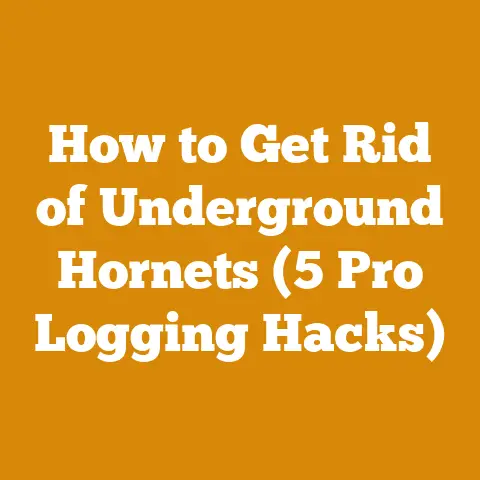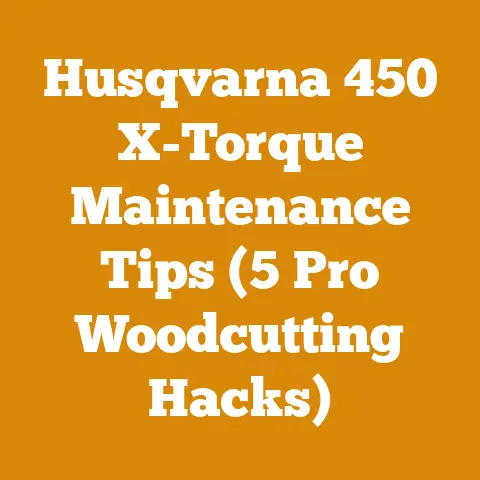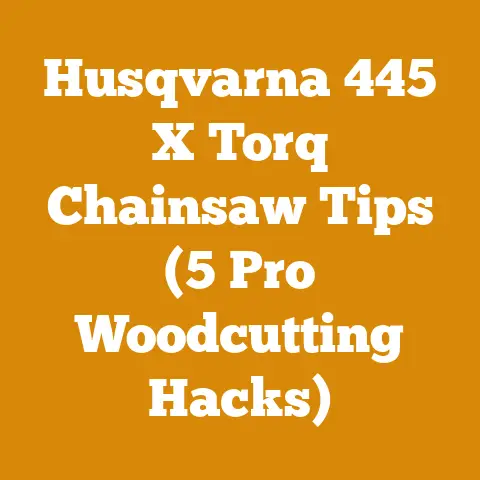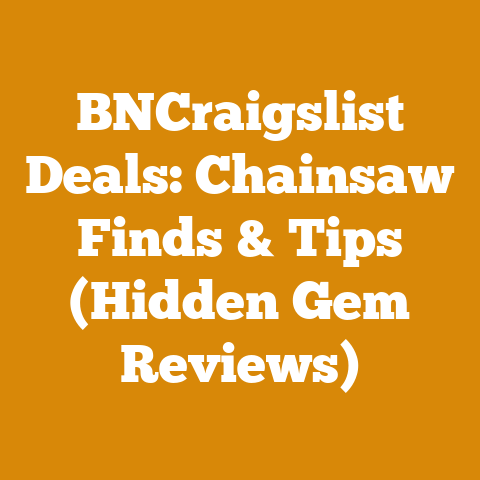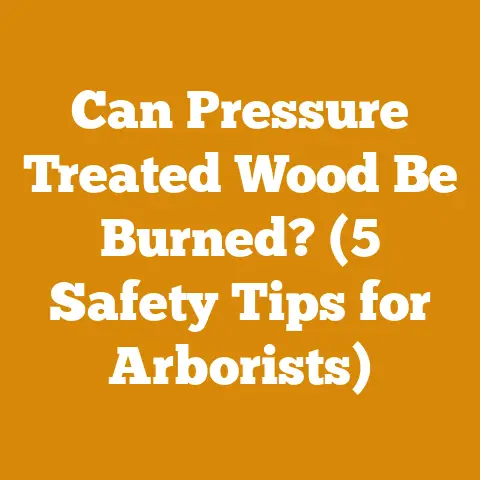Bypass Seat Switch Cub Cadet ZTX4 60 (Fix Mower Safety Issues)
Ah, the scent of freshly cut grass… or the frustration when your mower refuses to cooperate! Here in my neck of the woods, the weather’s been playing games – sunshine one minute, a downpour the next. It’s the kind of weather that keeps you on your toes, especially when you’re trying to get your lawn in tip-top shape. Speaking of which, I recently had a bit of a run-in with my Cub Cadet ZTX4 60, a machine I usually rely on heavily. The culprit? That pesky seat switch. Now, I know what you’re thinking: “A seat switch? Really?” But trust me, it can bring your mowing to a screeching halt faster than you can say “lawn stripes.”
Key Takeaways:
- Understanding the Function of a Seat Switch: Learn why it’s there and what it does.
- Diagnosing Seat Switch Problems: How to tell if the seat switch is the issue.
- Safety First: Why completely bypassing the seat switch is generally not recommended and safer alternatives.
- Temporary Bypassing (for Diagnostic Purposes ONLY): A detailed guide on how to temporarily bypass the switch for testing.
- Proper Repair and Replacement: Steps to correctly fix or replace the faulty switch.
The Curious Case of the Seat Switch
Let’s face it: safety features on lawnmowers can be a double-edged sword. On one hand, they’re designed to protect us from ourselves (and our occasional lapses in judgment). On the other hand, when they malfunction, they can turn a simple mowing task into a head-scratching troubleshooting session. The seat switch is a prime example. Its primary job is to cut the engine if you happen to leave the seat while the mower blades are engaged. It’s a safety net, plain and simple.
Why is the Seat Switch There?
- Safety First: Prevents the mower from running unattended.
- Child Safety: A critical safety feature for families with children.
- Liability: Manufacturers include these features to mitigate liability.
My Personal Run-In with the Stubborn Seat Switch
I remember one particularly sweltering afternoon. I was halfway through mowing my back forty (okay, maybe it’s more like a back half-acre), when the mower suddenly died. No sputter, no warning, just… silence. After the initial frustration subsided, I started the usual troubleshooting routine. Fuel? Check. Spark plug? Check. Battery? Check. Everything seemed fine, yet the mower refused to start. That’s when I remembered the seat switch.
I had experienced similar issues before on an old riding mower I had restored years ago. That time I was cutting a field edge that was really overgrown and the jarring motion combined with the angle had triggered the seat switch. After a few choice words and some back and forth I had figured it out.
I’ve also heard stories from friends and colleagues in the wood processing industry about their own run-ins with faulty safety switches on various pieces of equipment. The consensus is always the same: these switches are essential for safety but can be a real pain when they malfunction.
Digging Deeper: Understanding How Seat Switches Work
Seat switches are typically simple, electromechanical devices. When you sit on the seat, your weight compresses a spring, which closes a circuit. This allows power to flow to the engine and allows it to start and run. When you get off the seat, the spring decompresses, opening the circuit and cutting off power to the engine.
Types of Seat Switches:
- Normally Open (NO): The circuit is open until the switch is activated (seat is occupied).
- Normally Closed (NC): The circuit is closed until the switch is deactivated (seat is unoccupied).
Diagnosing the Problem: Is it Really the Seat Switch?
Before you go tearing into your mower, it’s important to confirm that the seat switch is indeed the culprit. Here’s a systematic approach:
- Visual Inspection: Check the switch and its wiring for any obvious damage, such as broken wires, loose connections, or corrosion.
- The Wiggle Test: With the mower running (if possible), wiggle the seat and the wiring connected to the switch. If the engine dies or sputters, it’s a good indication that the switch or its wiring is faulty.
- Multimeter Test: This is the most reliable way to test the switch. Set your multimeter to the continuity setting. With the seat switch in the “seat occupied” position (simulating someone sitting on the seat), the multimeter should show continuity (a reading of 0 or close to 0 ohms). If it doesn’t, the switch is likely bad.
The Risky Business of Bypassing: A Word of Caution
Now, I know what some of you are thinking: “Why not just bypass the seat switch altogether?” And while it’s tempting to take the easy way out, I strongly advise against it. Bypassing the seat switch eliminates a critical safety feature and could lead to serious injury.
Why Bypassing is a Bad Idea:
- Safety Hazard: The mower could continue running even if you fall off, potentially causing serious injury.
- Liability: If someone is injured while using your mower, you could be held liable if you bypassed a safety feature.
- Moral Responsibility: Do you really want to risk the safety of others just to save a few minutes of troubleshooting?
Expert Insight: “Safety features are there for a reason,” says John Miller, a certified small engine mechanic with over 20 years of experience. “Bypassing them is like removing the airbags from your car. It might seem like a good idea at the moment, but it could have devastating consequences.”
Temporary Bypassing for Diagnostic Purposes ONLY
Okay, I understand the temptation. Sometimes, you just need to confirm that the seat switch is the problem before you invest in a new one. In that case, you can temporarily bypass the switch for diagnostic purposes only. Here’s how:
Disclaimer: This procedure is for diagnostic purposes only. Do not operate the mower with the seat switch bypassed unless you are absolutely sure that it is safe to do so.
How to Temporarily Bypass the Seat Switch:
- Locate the Seat Switch: It’s usually located under the seat, connected to the seat frame.
- Identify the Wires: There will typically be two wires connected to the switch.
- Disconnect the Wires: Disconnect the wires from the switch.
- Connect the Wires Together: Use a jumper wire (a short piece of wire with alligator clips on each end) to connect the two wires together. This completes the circuit, simulating the switch being in the “seat occupied” position.
- Test the Mower: Start the mower and see if it runs. If it does, it confirms that the seat switch is the problem.
- Disconnect the Jumper Wire: Immediately disconnect the jumper wire after testing. Do not operate the mower with the jumper wire in place.
Important Note: This bypass is only for diagnostic purposes. Once you’ve confirmed that the seat switch is the problem, you need to repair or replace it immediately.
The Right Way: Repairing or Replacing the Seat Switch
Once you’ve determined that the seat switch is faulty, you have two options: repair it or replace it. In most cases, replacement is the easier and more reliable option.
Replacing the Seat Switch:
- Find the Right Replacement: Check your mower’s owner’s manual or the manufacturer’s website to find the correct replacement seat switch for your Cub Cadet ZTX4 60.
- Gather Your Tools: You’ll need a wrench or socket set, a screwdriver, and possibly a pair of pliers.
- Disconnect the Battery: This is an important safety step to prevent electrical shock.
- Remove the Old Switch: Disconnect the wires from the old switch and remove it from the seat frame.
- Install the New Switch: Connect the wires to the new switch and install it in the seat frame. Make sure the connections are secure.
- Reconnect the Battery: Reconnect the battery.
- Test the Mower: Start the mower and test the seat switch. It should now function properly.
Repairing the Seat Switch:
In some cases, you may be able to repair the seat switch. This is usually only possible if the problem is a loose connection or a corroded terminal.
- Clean the Terminals: Use a wire brush or sandpaper to clean any corrosion from the terminals.
- Tighten the Connections: Make sure all connections are tight and secure.
- Test the Switch: Use a multimeter to test the switch. If it still doesn’t work, you’ll need to replace it.
Beyond the Seat Switch: Maintaining Your Mower for Longevity
While dealing with the seat switch is a common issue, it’s just one aspect of maintaining your lawnmower. Regular maintenance is crucial for keeping your machine running smoothly and extending its lifespan.
Essential Mower Maintenance Tips:
- Sharpen the Blades: Dull blades tear the grass, making it more susceptible to disease. Sharpen your blades regularly for a clean, healthy cut.
- Change the Oil: Change the oil according to the manufacturer’s recommendations. This keeps the engine running smoothly and prevents wear and tear.
- Clean the Air Filter: A dirty air filter restricts airflow, reducing engine performance. Clean or replace the air filter regularly.
- Check the Spark Plug: A faulty spark plug can cause starting problems and poor engine performance. Replace the spark plug as needed.
- Grease the Fittings: Grease the fittings on the mower deck and other moving parts to keep them lubricated and prevent wear.
- Store it Properly: Store your mower in a dry place during the off-season. Drain the fuel tank or add a fuel stabilizer to prevent fuel from going bad.
Wood Processing and Mower Maintenance: A Surprising Connection
You might be wondering what all this talk about lawnmowers has to do with wood processing and firewood preparation. Well, believe it or not, there’s a connection. Many of the same principles of maintenance and troubleshooting apply to both lawnmowers and wood processing equipment like chainsaws, log splitters, and wood chippers.
- Regular Maintenance: Both types of equipment require regular maintenance to keep them running smoothly and prevent breakdowns.
- Troubleshooting Skills: The ability to diagnose and fix problems is essential for both lawnmower owners and wood processing enthusiasts.
- Safety First: Safety should always be the top priority when operating any type of power equipment.
Real-World Case Study: The Logger and the Lawnmower
I once met a logger who applied his knowledge of heavy equipment maintenance to his lawnmower. He treated his mower with the same care and attention to detail as his logging equipment. He sharpened the blades regularly, changed the oil religiously, and always kept it clean and well-lubricated. As a result, his mower lasted for years, even though he used it heavily.
Key Lessons from the Logger:
- Treat Your Equipment with Respect: Even “small” machines deserve proper care.
- Apply Your Knowledge: Skills learned in one area can often be applied to others.
- Consistency is Key: Regular maintenance is more effective than occasional repairs.
Industry Data and Statistics: The Importance of Mower Maintenance
According to a recent study by the Outdoor Power Equipment Institute (OPEI), proper maintenance can extend the lifespan of a lawnmower by as much as 50%. The study also found that neglected mowers are more likely to break down, leading to costly repairs and downtime.
Key Findings from the OPEI Study:
- Lifespan Extension: Proper maintenance can increase a mower’s lifespan by up to 50%.
- Reduced Downtime: Well-maintained mowers are less likely to break down.
- Cost Savings: Regular maintenance can save you money on repairs in the long run.
Actionable Steps: Getting Your Mower Back in Shape
Okay, let’s get down to brass tacks. Here are some actionable steps you can take to get your Cub Cadet ZTX4 60 (or any other mower) back in shape:
- Inspect the Seat Switch: Check the switch and its wiring for any damage.
- Test the Switch: Use a multimeter to test the switch for continuity.
- Replace the Switch: If the switch is faulty, replace it with a new one.
- Perform Regular Maintenance: Sharpen the blades, change the oil, clean the air filter, and grease the fittings.
- Store it Properly: Store your mower in a dry place during the off-season.
Final Thoughts: Staying Safe and Mowing On
Dealing with a faulty seat switch can be frustrating, but it’s important to remember that safety should always be your top priority. Never bypass a safety feature unless it’s for temporary diagnostic purposes, and always repair or replace faulty switches as soon as possible.
By following the tips and advice in this article, you can keep your Cub Cadet ZTX4 60 (or any other mower) running smoothly and safely for years to come. And who knows, maybe you’ll even learn a thing or two that you can apply to your wood processing equipment as well.
Now, if you’ll excuse me, I’ve got a lawn to mow. And this time, I’m confident that my seat switch won’t be giving me any trouble! Happy mowing!