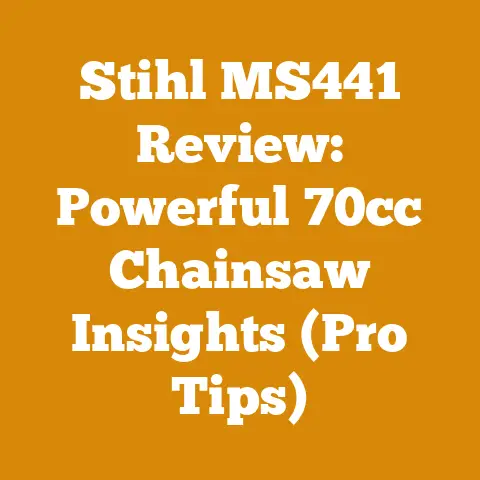Briggs & Stratton 6250 Watt Storm Responder Tips (5 Key Fixes)
Have you ever felt that sinking feeling when the power goes out during a storm? The lights flicker and die, the fridge starts to hum ominously, and suddenly, modern life grinds to a halt. That’s where a generator like the Briggs & Stratton 6250 Watt Storm Responder comes in. But what happens when your dependable generator starts acting up? That’s where my experience comes in. I’ve spent years tinkering with these machines, and I’m here to share my top 5 fixes for common issues that plague the Briggs & Stratton 6250 Watt Storm Responder. Let’s get that beast purring again!
Briggs & Stratton 6250 Watt Storm Responder: 5 Key Fixes to Keep the Lights On
This guide covers five common problems with the Briggs & Stratton 6250 Watt Storm Responder generator and provides actionable solutions. I’ll walk you through each step with clear explanations and practical tips. I’ll also share personal experiences and insights gained from years of working with generators.
1. The Engine Refuses to Start
This is perhaps the most frustrating issue. You pull the cord, and… nothing. Or maybe it sputters and dies. Several culprits could be at play.
Fuel Issues
The most common cause of starting problems is fuel-related. Old or contaminated fuel can wreak havoc on a generator’s engine.
The Problem: Fuel that sits for extended periods can degrade, forming varnish and gum deposits that clog the carburetor and fuel lines.
The Solution:
- Drain the Fuel Tank: Use a siphon or drain plug (if equipped) to remove all old fuel. I always recommend disposing of old fuel properly at a designated recycling center.
- Clean the Carburetor: This is where the magic happens. The carburetor mixes fuel and air, and a clogged one means no engine start. You can use carburetor cleaner spray. If the carburetor is heavily clogged, consider disassembling and cleaning it thoroughly. Note the order of parts as you disassemble!
- Replace the Fuel Filter: A small but crucial component. A clogged fuel filter restricts fuel flow. Filters are cheap; replace them annually.
- Use Fresh Fuel: Always use fresh, high-quality gasoline with the correct octane rating specified in your generator’s manual. I prefer gasoline with a fuel stabilizer added, especially if the generator sits idle for long periods.
My Experience: I once spent an entire afternoon troubleshooting a generator that wouldn’t start, only to discover the fuel tank was full of water! Always ensure your fuel is clean and uncontaminated.
Actionable Metric: Check your fuel filter every six months and replace it annually or if you notice any signs of clogging.
Spark Plug Problems
The spark plug ignites the fuel-air mixture in the engine’s cylinder. A faulty spark plug equals no ignition.
The Problem: Spark plugs can become fouled with carbon deposits, cracked, or simply wear out over time.
The Solution:
- Inspect the Spark Plug: Remove the spark plug and examine it. Look for cracks, excessive carbon buildup, or a worn electrode.
- Clean or Replace: If the spark plug is only slightly fouled, you can try cleaning it with a wire brush. If it’s cracked or heavily worn, replace it.
- Check the Gap: The gap between the spark plug’s electrode and ground electrode must be correct. Use a spark plug gap tool to ensure the gap matches the specification in your generator’s manual.
- Test for Spark: With the spark plug removed, connect it to the spark plug wire and ground the plug’s body against the engine block. Pull the starter cord. You should see a strong, blue spark. If not, the spark plug wire or ignition coil may be faulty.
My Experience: I carry a spare spark plug for my generator at all times. It’s a cheap and easy way to eliminate a potential starting problem.
Actionable Metric: Replace your spark plug every 100 hours of operation or annually, whichever comes first.
Low Oil Level
Many generators have a low-oil sensor that prevents the engine from starting if the oil level is too low. This is a safety feature to protect the engine from damage.
The Problem: Insufficient oil can cause severe engine damage.
The Solution:
- Check the Oil Level: Use the dipstick to check the oil level. The oil should be between the “Add” and “Full” marks.
- Add Oil: If the oil level is low, add the correct type of oil specified in your generator’s manual. I recommend using a high-quality synthetic oil for better engine protection.
My Experience: I once forgot to check the oil level on my generator before a camping trip and spent an hour trying to figure out why it wouldn’t start. Lesson learned!
Actionable Metric: Check your oil level before each use and change the oil every 50 hours of operation or annually.
Choke Problems
The choke helps start a cold engine by restricting airflow, creating a richer fuel-air mixture.
The Problem: If the choke is not functioning correctly, the engine may not get enough fuel to start, especially in cold weather.
The Solution:
- Check the Choke Lever: Ensure the choke lever is in the correct position for starting. On a cold engine, the choke should be fully closed.
- Inspect the Choke Linkage: Make sure the choke linkage is moving freely and that the choke plate is closing properly.
My Experience: Sometimes, the choke linkage can become stiff or sticky. A little bit of lubricant can often solve the problem.
Actionable Metric: Inspect the choke linkage regularly and lubricate it if necessary.
Takeaway
If your Briggs & Stratton 6250 Watt Storm Responder won’t start, systematically check the fuel, spark plug, oil level, and choke. Don’t overlook the basics.
2. The Generator Starts But Stalls
Sometimes the generator starts, runs for a few seconds or minutes, and then stalls. This can be just as frustrating as not starting at all.
Fuel Starvation
Even if the generator starts, it might not be getting enough fuel to continue running.
The Problem: A partially clogged fuel filter, a blocked fuel line, or a malfunctioning fuel pump can restrict fuel flow.
The Solution:
- Check the Fuel Filter (Again!): Even a new fuel filter can become clogged if the fuel tank contains debris.
- Inspect the Fuel Lines: Look for kinks, cracks, or other damage that could restrict fuel flow. Replace any damaged fuel lines.
- Check the Fuel Pump: The fuel pump is responsible for delivering fuel from the tank to the carburetor. If it’s not working correctly, the engine will stall. You can often test the fuel pump by disconnecting the fuel line from the carburetor and cranking the engine. Fuel should flow freely.
My Experience: I once had a generator that would start and run for about 15 minutes before stalling. It turned out a tiny piece of debris was intermittently blocking the fuel line.
Actionable Metric: If you suspect fuel starvation, check the fuel filter, lines, and pump in that order.
Overload
Generators are designed to handle a specific load. Overloading the generator can cause it to stall or shut down.
The Problem: Connecting too many appliances or devices can exceed the generator’s rated wattage.
The Solution:
- Calculate Your Load: Determine the wattage requirements of all the appliances and devices you plan to connect to the generator.
- Stay Within the Limit: Ensure the total wattage does not exceed the generator’s rated wattage. Remember to account for starting wattage, which is often higher than running wattage.
- Reduce the Load: If you are overloading the generator, disconnect some appliances or devices.
My Experience: I once tried to run my entire house on a generator that was too small. The generator kept stalling, and I eventually blew a fuse.
Actionable Metric: Always calculate your load and stay within the generator’s rated wattage.
Air Filter Issues
A dirty air filter can restrict airflow to the engine, causing it to stall.
The Problem: A clogged air filter reduces the amount of air entering the engine, leading to a rich fuel-air mixture and poor performance.
The Solution:
- Inspect the Air Filter: Remove the air filter and examine it. If it’s dirty, clean or replace it.
- Clean the Air Filter: You can clean a foam air filter with soap and water. Allow it to dry completely before reinstalling it. Replace a paper air filter if it’s heavily soiled.
My Experience: I once neglected to clean the air filter on my generator, and it started running poorly and stalling. A clean air filter made a huge difference.
Actionable Metric: Clean or replace your air filter every 25 hours of operation or more frequently in dusty conditions.
Takeaway
If your generator starts but stalls, suspect fuel starvation, overload, or a dirty air filter. Eliminate each possibility systematically.
3. The Generator Produces No Power
The engine runs fine, but the generator produces no electricity. This is a serious problem that requires careful troubleshooting.
Circuit Breaker Issues
The circuit breaker protects the generator from overload. If it trips, it will cut off the power supply.
The Problem: An overload or a short circuit can cause the circuit breaker to trip.
The Solution:
- Check the Circuit Breaker: Locate the circuit breaker on the generator’s control panel. If it’s tripped, reset it by pushing it to the “Off” position and then back to the “On” position.
- Reduce the Load: If the circuit breaker trips repeatedly, you are likely overloading the generator. Reduce the load by disconnecting some appliances or devices.
My Experience: I once had a circuit breaker that kept tripping because of a faulty appliance. Replacing the appliance solved the problem.
Actionable Metric: If the circuit breaker trips, identify the cause and reduce the load or repair the faulty appliance.
Faulty Receptacles
The receptacles (outlets) on the generator can become damaged or corroded, preventing them from delivering power.
The Problem: Damaged or corroded receptacles can interrupt the flow of electricity.
The Solution:
- Inspect the Receptacles: Examine the receptacles for damage or corrosion.
- Clean the Receptacles: Use a wire brush or contact cleaner to clean any corrosion.
- Test the Receptacles: Use a multimeter to test the receptacles for voltage. If there is no voltage, the receptacle may need to be replaced.
My Experience: I once had a generator with a receptacle that was so corroded it wouldn’t deliver any power. Cleaning the receptacle with contact cleaner restored the connection.
Actionable Metric: Inspect and clean the receptacles regularly to ensure proper electrical contact.
Wiring Problems
Loose or damaged wiring inside the generator can prevent it from producing power.
The Problem: Loose connections, frayed wires, or broken wires can interrupt the flow of electricity.
The Solution:
- Inspect the Wiring: Carefully inspect all the wiring inside the generator for loose connections, frayed wires, or broken wires. Exercise extreme caution when working with electrical components. Disconnect the spark plug wire to prevent accidental starting.
- Tighten Loose Connections: Tighten any loose connections.
- Repair Damaged Wires: Repair or replace any damaged wires.
My Experience: I once found a loose connection inside a generator that was preventing it from producing power. Tightening the connection solved the problem.
Actionable Metric: Inspect the wiring periodically for loose connections or damage.
Faulty Alternator
The alternator is the heart of the generator, responsible for producing electricity. If the alternator is faulty, the generator will not produce power.
The Problem: A damaged or worn-out alternator can fail to produce electricity.
The Solution:
- Test the Alternator: Use a multimeter to test the alternator’s output. If the alternator is not producing the correct voltage, it may need to be repaired or replaced. This is a more advanced repair and may require professional assistance.
My Experience: Replacing an alternator can be a complex task. If you’re not comfortable working with electrical components, it’s best to take the generator to a qualified repair technician.
Actionable Metric: If you suspect a faulty alternator, consult a qualified repair technician.
Takeaway
If your generator runs but produces no power, check the circuit breaker, receptacles, wiring, and alternator. Wiring and alternator issues often require professional help.
4. The Generator Runs Roughly or Vibrates Excessively
A generator that runs roughly or vibrates excessively can indicate a serious problem that needs to be addressed.
Uneven Surface
The generator needs to be on a level surface to operate correctly.
The Problem: An uneven surface can cause the engine to vibrate excessively and run roughly.
The Solution:
- Place the Generator on a Level Surface: Ensure the generator is placed on a level surface. Use shims if necessary to level the generator.
My Experience: I once placed my generator on a slightly uneven surface, and it vibrated so much I thought it was going to shake itself apart. Leveling the generator made a huge difference.
Actionable Metric: Always place the generator on a level surface before starting it.
Loose Engine Mounts
The engine is mounted to the generator frame with rubber mounts. If these mounts are loose or damaged, the engine can vibrate excessively.
The Problem: Loose or damaged engine mounts can allow the engine to move excessively, causing vibration and rough running.
The Solution:
- Inspect the Engine Mounts: Inspect the engine mounts for looseness or damage.
- Tighten Loose Mounts: Tighten any loose engine mounts.
- Replace Damaged Mounts: Replace any damaged engine mounts.
My Experience: I once had a generator with a broken engine mount. The engine vibrated so badly it was almost impossible to use the generator. Replacing the engine mount solved the problem.
Actionable Metric: Inspect the engine mounts periodically for looseness or damage.
Worn or Damaged Engine Components
Worn or damaged engine components, such as the piston, connecting rod, or crankshaft, can cause the engine to run roughly and vibrate excessively.
The Problem: Worn or damaged engine components can disrupt the engine’s balance and cause vibration.
The Solution:
- Inspect the Engine Components: This requires disassembly of the engine and is best left to a qualified mechanic.
My Experience: Engine repairs can be complex and time-consuming. If you suspect worn or damaged engine components, it’s best to take the generator to a qualified repair technician.
Actionable Metric: If you suspect worn or damaged engine components, consult a qualified repair technician.
Takeaway
If your generator runs roughly or vibrates excessively, check the surface, engine mounts, and internal engine components. Engine issues often require professional diagnosis.
5. The Generator Overheats
Overheating can cause serious damage to the generator’s engine.
Insufficient Airflow
The engine needs adequate airflow to cool properly.
The Problem: Obstructions around the generator can restrict airflow and cause it to overheat.
The Solution:
- Ensure Adequate Airflow: Ensure there is adequate airflow around the generator. Do not place the generator in an enclosed space or near obstructions that could block airflow.
My Experience: I once placed my generator too close to a wall, and it overheated within minutes. Moving the generator away from the wall solved the problem.
Actionable Metric: Always ensure adequate airflow around the generator.
Low Oil Level (Again!)
Low oil level can lead to increased friction and heat within the engine.
The Problem: Insufficient oil can cause the engine to overheat.
The Solution:
- Check the Oil Level: Use the dipstick to check the oil level. The oil should be between the “Add” and “Full” marks.
- Add Oil: If the oil level is low, add the correct type of oil specified in your generator’s manual.
My Experience: Low oil level is a common cause of overheating. Always check the oil level before each use.
Actionable Metric: Check your oil level before each use.
Dirty Cooling Fins
The engine has cooling fins that help dissipate heat. If these fins are dirty, they will not be able to cool the engine effectively.
The Problem: Dirty cooling fins can reduce the engine’s ability to dissipate heat.
The Solution:
- Clean the Cooling Fins: Clean the cooling fins with a brush or compressed air.
My Experience: I once had a generator that was overheating because the cooling fins were clogged with dirt and debris. Cleaning the fins solved the problem.
Actionable Metric: Clean the cooling fins periodically to ensure proper cooling.
Faulty Cooling Fan
The cooling fan helps circulate air around the engine. If the fan is not working correctly, the engine can overheat.
The Problem: A faulty cooling fan can reduce airflow around the engine and cause it to overheat.
The Solution:
- Inspect the Cooling Fan: Inspect the cooling fan for damage or obstructions.
- Repair or Replace the Fan: Repair or replace the fan if necessary.
My Experience: I once had a generator with a broken cooling fan. The engine overheated very quickly. Replacing the fan solved the problem.
Actionable Metric: Inspect the cooling fan periodically for damage or obstructions.
Takeaway
If your generator overheats, check the airflow, oil level, cooling fins, and cooling fan. Overheating can cause permanent engine damage, so address the problem promptly.
General Maintenance Tips for Your Briggs & Stratton 6250 Watt Storm Responder
Preventative maintenance is key to keeping your generator running smoothly and reliably.
- Read the Manual: Familiarize yourself with your generator’s manual and follow the manufacturer’s recommendations for maintenance.
- Change the Oil Regularly: Change the oil every 50 hours of operation or annually, whichever comes first.
- Clean or Replace the Air Filter Regularly: Clean or replace the air filter every 25 hours of operation or more frequently in dusty conditions.
- Check the Spark Plug Regularly: Inspect the spark plug every 100 hours of operation and replace it annually or as needed.
- Use Fresh Fuel: Always use fresh, high-quality gasoline with the correct octane rating. Add a fuel stabilizer if the generator will sit idle for extended periods.
- Run the Generator Regularly: Run the generator for at least 30 minutes every month to keep the engine lubricated and prevent fuel from degrading.
- Store the Generator Properly: Store the generator in a clean, dry place. Drain the fuel tank before storing the generator for extended periods.
- Check the Battery: If your generator has an electric start, check the battery regularly and keep it charged.
Safety Precautions
Working with generators can be dangerous. Follow these safety precautions to protect yourself and others.
- Never Run a Generator Indoors: Generators produce carbon monoxide, a deadly gas. Always run the generator outdoors in a well-ventilated area.
- Keep the Generator Away From Flammable Materials: Generators can get very hot and can ignite flammable materials.
- Never Refuel a Generator While It’s Running: Allow the generator to cool down before refueling.
- Use a Ground Fault Circuit Interrupter (GFCI): A GFCI can protect you from electric shock.
- Wear Appropriate Safety Gear: Wear safety glasses and gloves when working on the generator.
- Disconnect the Spark Plug Wire: Disconnect the spark plug wire before performing any maintenance to prevent accidental starting.
- Consult a Qualified Technician: If you are not comfortable working on the generator yourself, consult a qualified repair technician.
Troubleshooting Chart
Here’s a quick reference chart to help you troubleshoot common problems with your Briggs & Stratton 6250 Watt Storm Responder:
| Problem | Possible Causes | Solutions |
|---|---|---|
| Won’t Start | Old fuel, clogged carburetor, faulty spark plug, low oil level, choke problem | Drain fuel, clean carburetor, replace spark plug, add oil, adjust choke |
| Starts Then Stalls | Fuel starvation, overload, dirty air filter | Check fuel filter, lines, pump, reduce load, clean air filter |
| Produces No Power | Tripped circuit breaker, faulty receptacles, wiring problems, faulty alternator | Reset circuit breaker, clean receptacles, inspect wiring, consult technician for alternator |
| Runs Roughly/Vibrates Excessively | Uneven surface, loose engine mounts, worn engine components | Level surface, tighten engine mounts, consult technician for engine repairs |
| Overheats | Insufficient airflow, low oil level, dirty cooling fins, faulty cooling fan | Ensure airflow, check oil level, clean cooling fins, inspect cooling fan |