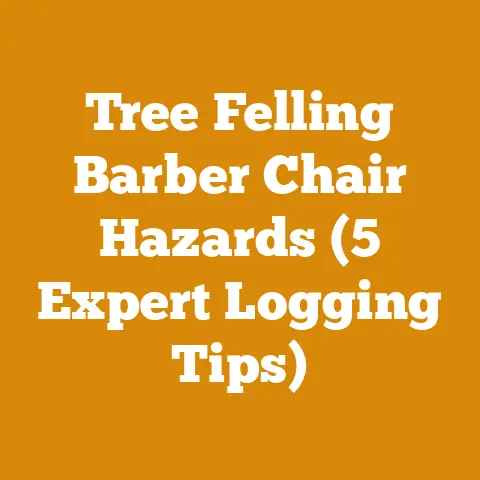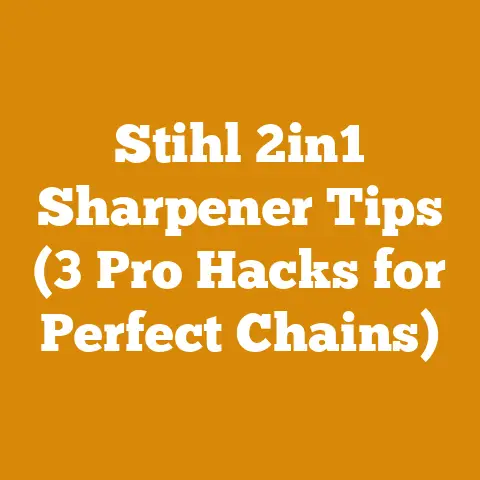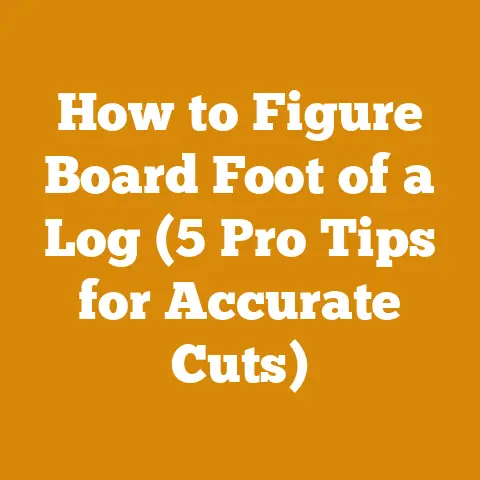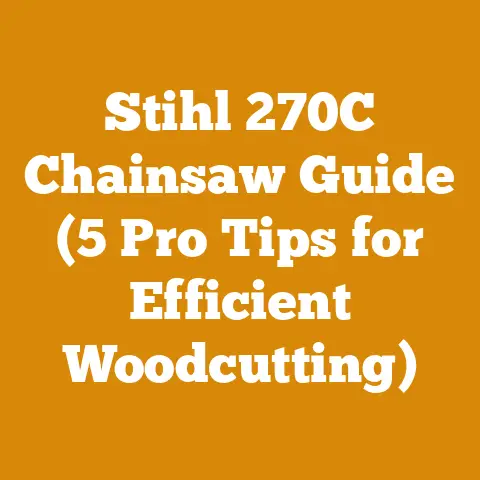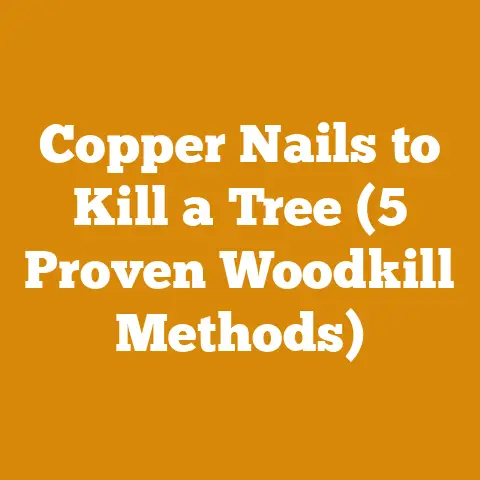Bandit Chipper Troubleshooting: Fixing 3680 LOR Remote Issues (Pro Tips)
Bandit Chipper Troubleshooting: Fixing 3680 LOR Remote Issues (Pro Tips)
Have you ever been in a situation where the wood chipper is ready to go, the crew is on standby, and then… nothing? The remote refuses to connect, the engine sputters, and your carefully laid plans are suddenly up in smoke. This scenario, unfortunately, is something I’ve experienced more times than I care to admit in my years of wood processing. A malfunctioning remote on a Bandit 3680 LOR wood chipper can bring an entire operation to a screeching halt, costing valuable time and money. This article is dedicated to helping you diagnose and resolve those frustrating remote issues, drawing on my experience and the insights of other professionals in the field. Let’s dive into the world of Bandit chipper troubleshooting, focusing specifically on those pesky 3680 LOR remote problems.
Understanding the Bandit 3680 LOR Remote System
The Bandit 3680 LOR (Load Optimization Remote) is a powerful piece of equipment, and the remote control is its lifeline. Before we start troubleshooting, it’s important to understand how this system is designed to work.
The remote allows the operator to control critical functions of the chipper from a safe distance. This includes:
- Starting and stopping the engine
- Controlling the infeed system (rollers, feed wheel)
- Adjusting the chipper speed
- Activating safety features like the emergency stop
The remote communicates with the chipper’s control system via radio frequency. This wireless communication offers flexibility but also introduces potential points of failure.
Common Bandit 3680 LOR Remote Problems
Based on my experience and discussions with Bandit chipper owners, here are some of the most common remote-related issues:
- Loss of Connection: The remote simply fails to connect with the chipper.
- Intermittent Operation: The remote works sporadically, cutting out at random times.
- Limited Range: The remote only functions within a very short distance of the chipper.
- Button Malfunctions: Specific buttons on the remote stop working.
- Battery Issues: The remote battery drains quickly or refuses to charge.
- Error Codes: The chipper’s display shows error codes related to the remote system.
Troubleshooting Steps: A Systematic Approach
When faced with a remote issue, a systematic approach is crucial. Don’t just start randomly pressing buttons and hoping for the best. Here’s my recommended troubleshooting process:
Step 1: Visual Inspection
The first step is always a thorough visual inspection. This might seem basic, but you’d be surprised how often the problem is something simple that can be spotted with a careful look.
- Check the Remote: Look for any signs of physical damage, such as cracks, broken buttons, or a damaged antenna. Ensure the battery compartment is clean and the battery is properly installed.
- Inspect the Chipper’s Receiver: Locate the receiver unit on the chipper (usually near the control panel) and check for loose connections, damaged wiring, or corrosion.
- Antenna Check: Make sure the antenna on both the remote and the chipper’s receiver are securely attached and undamaged. A loose or broken antenna can significantly reduce the signal range.
Step 2: Battery Check
A dead or weak battery is a common culprit for remote problems.
- Test the Battery: Use a multimeter to check the battery voltage. A fully charged battery should have a voltage rating that matches the specification for your remote.
- Try a New Battery: Even if the battery tests okay, it’s worth trying a new one, especially if the battery is old. Batteries can degrade over time and may not hold a charge as well as they used to.
- Charging Issues: If your remote uses rechargeable batteries, ensure the charging system is working correctly. Check the charger’s output voltage and make sure the charging contacts on the remote are clean and making good contact.
Step 3: Checking the Fuses and Wiring
Electrical issues can cause a variety of remote problems.
- Locate the Fuses: Consult the chipper’s manual to find the fuses related to the remote system. Check each fuse to see if it’s blown. Replace any blown fuses with the correct amperage rating.
- Inspect the Wiring: Carefully examine the wiring connected to the receiver unit and the remote. Look for any signs of damage, such as cuts, abrasions, or loose connections. Pay particular attention to any wiring that runs near moving parts or areas that are exposed to vibration.
- Check Ground Connections: Ensure the ground connections for the receiver unit are clean and secure. A poor ground connection can cause all sorts of electrical problems.
Step 4: Synchronization and Pairing
Sometimes, the remote simply loses its synchronization with the chipper’s receiver.
- Refer to the Manual: Consult the chipper’s manual for the specific procedure for synchronizing or pairing the remote. This usually involves pressing a specific sequence of buttons on the remote and the receiver unit.
- Follow the Instructions Carefully: It’s crucial to follow the instructions in the manual exactly. Even a slight deviation can prevent the synchronization process from working correctly.
- Try Multiple Times: Sometimes, the synchronization process may fail the first time. Try repeating the procedure a few times to see if it works.
Step 5: Interference and Obstructions
Radio frequency signals can be affected by interference and obstructions.
- Identify Potential Sources of Interference: Look for potential sources of interference, such as other radio transmitters, cell phone towers, or high-voltage power lines. Try moving the chipper to a different location to see if the interference is reduced.
- Clear Obstructions: Ensure there are no obstructions between the remote and the chipper’s receiver. Metal objects, trees, and buildings can all block radio signals.
- Antenna Positioning: Experiment with different antenna positions on both the remote and the chipper’s receiver. Sometimes, simply adjusting the antenna angle can improve the signal strength.
Step 6: Component Testing
If the previous steps haven’t resolved the issue, it may be necessary to test the individual components of the remote system.
- Receiver Unit Testing: This may require specialized equipment and expertise. Consider contacting a qualified technician to test the receiver unit.
- Remote Control Testing: Some electronics repair shops can test remote controls to check for faulty components.
- Wiring Harness Testing: Use a multimeter to test the continuity of the wiring harness between the receiver unit and the chipper’s control system.
Step 7: Software and Firmware Updates
In some cases, remote problems can be caused by outdated software or firmware.
- Check for Updates: Contact your Bandit dealer to see if there are any software or firmware updates available for the chipper’s control system.
- Follow the Instructions Carefully: If updates are available, follow the instructions carefully to avoid damaging the system.
Pro Tips for Bandit 3680 LOR Remote Maintenance
Preventing remote problems is always better than dealing with them after they occur. Here are some pro tips for maintaining your Bandit 3680 LOR remote system:
- Regular Cleaning: Keep the remote and the receiver unit clean and free of dirt, dust, and debris. Use a soft, dry cloth to wipe them down regularly.
- Battery Maintenance: Follow the manufacturer’s recommendations for battery maintenance. If your remote uses rechargeable batteries, make sure to charge them fully before each use.
- Proper Storage: Store the remote in a safe, dry place when not in use. Avoid exposing it to extreme temperatures or humidity.
- Antenna Care: Handle the antenna with care to avoid bending or breaking it.
- Wiring Inspection: Periodically inspect the wiring connected to the receiver unit for any signs of damage.
- Professional Service: Schedule regular maintenance with a qualified technician to ensure the remote system is functioning properly.
A Real-World Example: The Case of the Stubborn Remote
I once had a Bandit 3680 LOR with a remote that would intermittently cut out, especially when I was working further away from the machine. It was incredibly frustrating, as it would happen mid-operation, forcing me to walk back to the chipper to restart it. I went through all the standard troubleshooting steps – new batteries, visual inspection, synchronization – but nothing seemed to work.
Finally, I decided to take a closer look at the antenna on the chipper’s receiver unit. It appeared to be securely attached, but when I touched it, I noticed that it was slightly loose. I tightened the antenna connection, and to my surprise, the problem was solved! It turned out that a loose antenna connection was causing the signal to weaken, leading to the intermittent dropouts. This experience taught me the importance of paying close attention to even the smallest details when troubleshooting.
Understanding the Costs Associated with Remote Issues
Remote problems can lead to significant costs in terms of downtime, repairs, and replacement parts. Here’s a breakdown of potential costs:
- Downtime: The cost of downtime can vary depending on the size of your operation and the amount of work you’re losing. According to industry averages, downtime for logging equipment can cost anywhere from $500 to $2,000 per day, depending on the specific machine and the location.
- Repair Costs: The cost of repairing a remote system can range from a few dollars for a new battery to several hundred dollars for a new receiver unit or remote control.
- Replacement Costs: If the remote system is beyond repair, you may need to replace it entirely. A new Bandit 3680 LOR remote system can cost several thousand dollars.
- Labor Costs: If you need to hire a technician to diagnose and repair the remote system, you’ll also need to factor in labor costs. Hourly rates for technicians can vary depending on their experience and location, but they typically range from $75 to $150 per hour.
Cost-Saving Tips:
- Preventative Maintenance: Regular maintenance can help prevent remote problems and reduce the risk of costly repairs.
- Warranty Coverage: Check your warranty to see if remote problems are covered.
- DIY Repairs: If you’re comfortable working on electrical systems, you may be able to perform some repairs yourself, saving on labor costs.
- Used Parts: Consider purchasing used parts to save money on replacement costs.
The Importance of Proper Training
Proper training is essential for operating and maintaining a Bandit 3680 LOR chipper safely and efficiently. This includes training on the remote system. Make sure all operators are familiar with the remote’s functions, troubleshooting procedures, and maintenance requirements.
The Role of Technology in Remote Troubleshooting
Advancements in technology are making it easier to troubleshoot remote problems. Some manufacturers are developing diagnostic tools that can be used to remotely monitor the performance of the remote system and identify potential issues. These tools can help reduce downtime and improve efficiency.
Industry Benchmarks and Statistical Data
Let’s delve into some industry benchmarks and statistical data related to wood chipper maintenance and repair costs. While specific data for Bandit 3680 LOR remote systems is difficult to isolate, we can draw insights from broader industry trends.
The data clearly shows that investing in preventative maintenance and prompt troubleshooting is crucial for minimizing the costs associated with remote issues. By proactively addressing potential problems and keeping your equipment in good working order, you can significantly reduce the risk of downtime and costly repairs.
Budgeting for Remote System Maintenance
Creating a budget for remote system maintenance is essential for managing your costs effectively. Here’s a step-by-step guide:
- Assess Your Needs: Start by assessing your specific needs and operating conditions. Consider the age of your equipment, the frequency of use, and the environmental conditions in which you operate.
- Estimate Maintenance Costs: Use the industry benchmarks and statistical data provided above to estimate your maintenance costs. Factor in the cost of routine maintenance, potential repairs, and replacement parts.
- Create a Budget: Develop a detailed budget that outlines your anticipated maintenance expenses for the year. Include line items for routine maintenance, repairs, and replacement parts.
- Track Your Expenses: Keep track of your actual expenses and compare them to your budget. This will help you identify any areas where you’re overspending and make adjustments as needed.
- Review and Adjust: Review your budget regularly and make adjustments as needed. As your equipment ages, you may need to increase your maintenance budget to account for increased repair costs.
Budgeting Example:
Let’s say you own a Bandit 3680 LOR and operate it for 500 hours per year. Based on the industry benchmarks, you can estimate your annual maintenance costs as follows:
- Routine Maintenance: $500 (includes remote system checks)
- Potential Repairs: $1,000 (based on a 5% failure rate for the remote system)
- Replacement Parts: $500 (for batteries, fuses, and other small parts)
Total Annual Maintenance Budget: $2,000
Cost Optimization Strategies
Here are some practical tips for optimizing your costs related to remote system maintenance:
- Negotiate with Suppliers: Shop around for the best prices on parts and services. Negotiate with suppliers to get discounts on bulk orders or long-term contracts.
- Perform Routine Maintenance Yourself: If you’re comfortable performing routine maintenance tasks, such as cleaning the remote and checking the wiring, you can save on labor costs.
- Invest in Quality Parts: While it may be tempting to save money by purchasing cheaper parts, investing in quality parts can actually save you money in the long run. Quality parts are more durable and reliable, which means they’re less likely to fail and cause downtime.
- Train Your Operators: Properly trained operators are less likely to damage the equipment or cause remote system failures.
- Implement a Preventative Maintenance Program: A well-designed preventative maintenance program can help you identify and address potential problems before they lead to costly repairs.
The Future of Remote Technology in Wood Processing
Remote technology is constantly evolving, and the future of remote systems in wood processing is bright. We can expect to see even more advanced features and capabilities in the years to come.
- Improved Range and Reliability: Future remote systems will likely have improved range and reliability, thanks to advancements in wireless communication technology.
- Enhanced Diagnostics: Remote systems will be equipped with more sophisticated diagnostic tools that can automatically detect and diagnose problems.
- Remote Control and Monitoring: Operators will be able to remotely control and monitor the chipper from anywhere in the world, thanks to cloud-based technology.
- Artificial Intelligence: AI-powered remote systems will be able to learn from experience and optimize performance.
Final Thoughts: Mastering Your Bandit 3680 LOR Remote
Troubleshooting a Bandit 3680 LOR remote can be a challenge, but with a systematic approach and a little patience, you can usually resolve the issue. Remember to start with the basics, such as checking the battery and inspecting the wiring. Don’t be afraid to consult the chipper’s manual or contact a qualified technician for assistance. By following the tips and strategies outlined in this article, you can keep your Bandit 3680 LOR remote system running smoothly and avoid costly downtime. And, most importantly, always prioritize safety when working with heavy equipment.
The key takeaway here is preparedness. Just like a seasoned logger always has a backup plan, understanding your equipment and having a troubleshooting strategy for the remote system is essential for keeping your operation running smoothly and your budget on track. Remember, a stitch in time saves nine, and in the world of wood processing, a little preventative maintenance can save you a whole lot of green.
Actionable Takeaways and Next Steps
- Review Your Manual: Familiarize yourself with the specific troubleshooting procedures for your Bandit 3680 LOR remote system.
- Create a Checklist: Develop a checklist of common remote problems and troubleshooting steps.
- Stock Up on Supplies: Keep a supply of spare batteries, fuses, and other essential parts on hand.
- Schedule a Maintenance Check: Schedule a maintenance check with a qualified technician to inspect your remote system.
- Train Your Operators: Ensure all operators are properly trained on the remote system’s functions and troubleshooting procedures.
By taking these actionable steps, you can proactively address potential remote problems and keep your Bandit 3680 LOR chipper running smoothly for years to come.