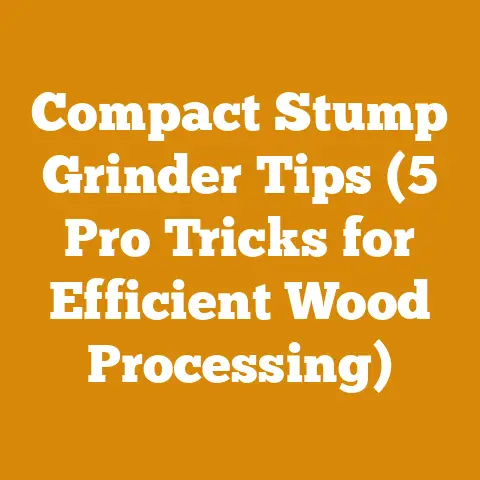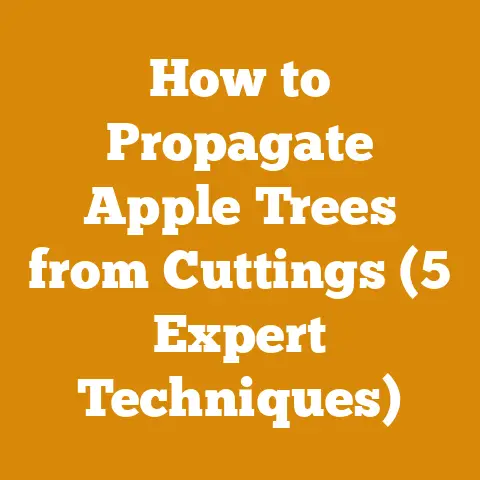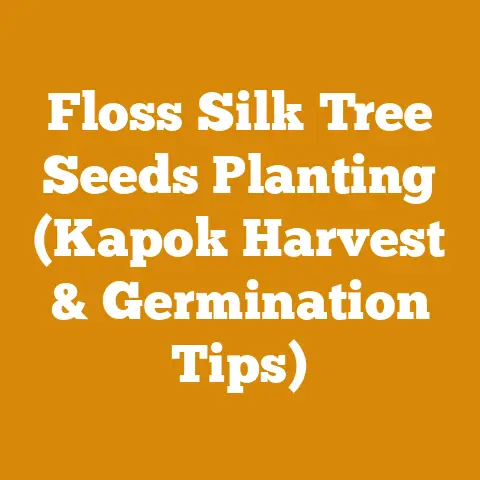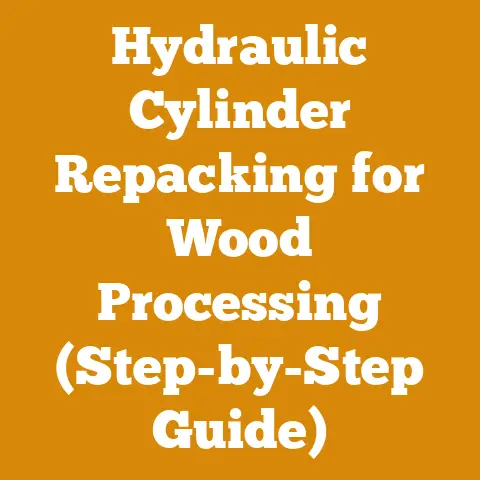Bandit Chipper Fault Codes: Reading & Resetting Guide (Pro Tips)
I’ll never forget the time I almost fried the control panel on my Bandit chipper. It was a sweltering summer day, I was pushing to get a huge land-clearing job done before the rains came, and I ignored the flickering warning light. I thought, “It’s probably just a sensor acting up.” Famous last words! Turns out, it was a legitimate fault code, and my stubbornness nearly cost me a fortune in repairs. That day, I learned a valuable lesson: understanding Bandit chipper fault codes and knowing how to address them is absolutely crucial for anyone serious about wood processing.
This guide is born out of that experience, and many others, in the trenches of wood processing. I’m going to walk you through everything you need to know about reading and resetting Bandit chipper fault codes, packed with pro tips I’ve learned the hard way. We’ll go beyond the basics and delve into workflow optimization, sustainable timber sourcing, and even some chainsaw maintenance routines to ensure your entire operation runs smoothly. Get ready to become a Bandit chipper whisperer!
Bandit Chipper Fault Codes: Reading & Resetting Guide (Pro Tips)
Why You Need to Understand Fault Codes
Think of fault codes as your chipper’s way of talking to you. Ignoring them is like ignoring a persistent cough – it might go away on its own, but chances are it’s going to get worse and more expensive to fix. Understanding these codes can save you time, money, and a whole lot of frustration.
- Early Problem Detection: Fault codes often appear before a major breakdown, giving you time to address the issue proactively.
- Reduced Downtime: By quickly diagnosing and resolving problems, you can minimize downtime and keep your operation running efficiently.
- Cost Savings: Addressing minor issues early can prevent them from escalating into major repairs, saving you significant money in the long run.
- Improved Safety: Some fault codes indicate potential safety hazards, allowing you to take corrective action to protect yourself and your crew.
Decoding the Language: Understanding Bandit Chipper Fault Codes
Bandit chipper fault codes are typically alphanumeric, consisting of letters and numbers that correspond to specific issues within the machine. The exact codes and their meanings can vary depending on the model and year of your chipper, so consulting your operator’s manual is always the first step.
Here’s a general overview of common fault code categories:
- Engine Faults: These codes relate to issues with the engine, such as low oil pressure, high coolant temperature, or fuel system problems.
- Hydraulic System Faults: These codes indicate problems with the hydraulic system, such as low hydraulic fluid level, high hydraulic pressure, or pump failures.
- Electrical System Faults: These codes relate to issues with the electrical system, such as sensor failures, wiring problems, or control module malfunctions.
- Chipper System Faults: These codes indicate problems specific to the chipper mechanism, such as feed roller issues, drum speed problems, or knife-related faults.
Interpreting the Code: An Example
Let’s say you see a fault code like “E012.” This might indicate an “Engine Oil Pressure Low” error. Your operator’s manual will provide the specific meaning of this code for your particular Bandit chipper model.
Pro Tip: Keep a laminated copy of your chipper’s fault code list in the cab. This will save you time and effort when troubleshooting issues in the field.
Reading Fault Codes: Step-by-Step Guide
The process for reading fault codes varies depending on the Bandit chipper model. Most newer models have a digital display that shows the fault codes directly. Older models may require you to use a diagnostic tool or count flashes of an indicator light.
Here’s a general step-by-step guide:
- Consult Your Operator’s Manual: This is the most important step. Your manual will provide specific instructions for reading fault codes on your model.
- Locate the Display or Diagnostic Port: The display is usually located on the control panel. The diagnostic port is typically located near the engine or control module.
- Follow the Instructions: If your chipper has a display, it will usually show the fault codes automatically. If you need to use a diagnostic tool, connect it to the diagnostic port and follow the tool’s instructions. If your chipper uses indicator light flashes, follow the counting sequence outlined in your manual.
- Record the Fault Codes: Write down all the fault codes that appear. This will help you troubleshoot the problem and communicate with a mechanic if necessary.
My Experience: I remember one time, I was working on a remote logging site and my Bandit chipper started acting up. I didn’t have my operator’s manual with me, so I had to rely on my memory and some online research to figure out how to read the fault codes. It took me a lot longer than it should have, and I learned the hard way the importance of always having your manual handy!
Resetting Fault Codes: When and How
Resetting a fault code clears the error message from the chipper’s system. However, it’s crucial to understand that resetting a fault code does not fix the underlying problem. You should only reset a fault code after you have identified and resolved the issue that caused it.
When to Reset a Fault Code:
- After Repairing the Issue: Only reset the code after you’ve confirmed that the problem has been fixed.
- When Instructed by a Mechanic: If a mechanic has diagnosed and repaired the issue, they may instruct you to reset the fault code.
When NOT to Reset a Fault Code:
- Before Identifying the Issue: Resetting a fault code without fixing the problem will only mask the symptom, potentially leading to more serious damage.
- If the Code Returns Immediately: If the fault code reappears immediately after resetting, it indicates that the underlying problem has not been resolved.
How to Reset a Fault Code:
The process for resetting fault codes also varies depending on the Bandit chipper model. Some models have a reset button on the control panel. Others may require you to use a diagnostic tool or disconnect the battery for a short period.
Here’s a general step-by-step guide:
- Consult Your Operator’s Manual: This is the most important step. Your manual will provide specific instructions for resetting fault codes on your model.
- Locate the Reset Button or Diagnostic Port: The reset button is usually located on the control panel. The diagnostic port is typically located near the engine or control module.
- Follow the Instructions: If your chipper has a reset button, press and hold it for the specified amount of time. If you need to use a diagnostic tool, connect it to the diagnostic port and follow the tool’s instructions. If you need to disconnect the battery, disconnect the negative terminal for 15-20 minutes, then reconnect it.
- Verify the Reset: After resetting the fault code, start the chipper and check to see if the code has cleared. If the code reappears, it indicates that the underlying problem has not been resolved.
Warning: Incorrectly resetting fault codes can potentially damage your chipper’s control system. Always follow the instructions in your operator’s manual carefully.
Common Bandit Chipper Fault Codes and Troubleshooting Tips
Here are some common Bandit chipper fault codes and troubleshooting tips based on my experience:
- Engine Oil Pressure Low:
- Possible Causes: Low oil level, faulty oil pressure sensor, oil pump failure.
- Troubleshooting: Check the oil level and add oil if necessary. Inspect the oil pressure sensor and replace it if faulty. If the problem persists, consult a mechanic to check the oil pump.
- Hydraulic Oil Temperature High:
- Possible Causes: Low hydraulic fluid level, clogged hydraulic filter, faulty temperature sensor, insufficient cooling.
- Troubleshooting: Check the hydraulic fluid level and add fluid if necessary. Replace the hydraulic filter. Inspect the temperature sensor and replace it if faulty. Ensure the hydraulic cooler is clean and functioning properly.
- Feed Roller Stall:
- Possible Causes: Overloaded feed rollers, dull chipper knives, hydraulic pressure issues, sensor malfunction.
- Troubleshooting: Reduce the size of the material being fed into the chipper. Sharpen or replace the chipper knives. Check the hydraulic pressure to the feed rollers. Inspect the feed roller sensors and wiring.
- Drum Speed Low:
- Possible Causes: Engine problems, belt slippage, sensor malfunction.
- Troubleshooting: Check the engine for any performance issues. Inspect the belts for wear and tear and replace them if necessary. Inspect the drum speed sensor and wiring.
Case Study: I once had a “Feed Roller Stall” fault code that kept popping up. I initially thought it was a hydraulic issue, but after checking everything, I realized my chipper knives were duller than a butter knife! Sharpening them solved the problem instantly. This taught me to always start with the basics.
Pro Tips for Preventing Fault Codes
Prevention is always better than cure. Here are some pro tips to help you prevent fault codes and keep your Bandit chipper running smoothly:
- Regular Maintenance: Follow the recommended maintenance schedule in your operator’s manual. This includes changing the oil, filters, and other fluids regularly.
- Proper Lubrication: Lubricate all moving parts according to the manufacturer’s recommendations.
- Sharp Knives: Keep your chipper knives sharp. Dull knives put extra strain on the machine and can lead to feed roller stall and other problems.
- Cleanliness: Keep your chipper clean, especially the engine and hydraulic components. Dirt and debris can cause overheating and other issues.
- Proper Operation: Operate the chipper according to the manufacturer’s instructions. Avoid overloading the machine or feeding in materials that are too large.
- Pre-Operation Inspection: Before each use, perform a thorough inspection of the chipper. Check for any leaks, loose connections, or other signs of damage.
- Monitor Performance: Pay attention to how the chipper is running. Listen for any unusual noises or vibrations. Monitor the gauges for any abnormal readings.
Data Point: According to a study by the Forest Resources Association, regular maintenance can reduce equipment downtime by up to 25%. This translates to significant cost savings and increased productivity.
Workflow Optimization for Maximum Efficiency
Efficient wood processing isn’t just about having a reliable chipper; it’s about optimizing your entire workflow. Here are some tips to improve your efficiency:
- Log Handling Efficiency:
- Strategic Stacking: Stack logs in a way that minimizes handling. Use a log loader or skid steer to move large quantities of logs at once.
- Pre-Sorting: Sort logs by size and species before processing. This will allow you to adjust the chipper settings for optimal performance.
- Consistent Feeding: Develop a consistent feeding rhythm to maximize the chipper’s throughput.
- Chainsaw Maintenance Routines:
- Sharp Chain: A sharp chainsaw chain is essential for efficient cutting. Sharpen your chain regularly, or replace it when necessary.
- Proper Tension: Maintain proper chain tension to prevent chain slippage and wear.
- Regular Cleaning: Clean your chainsaw regularly to remove sawdust and debris.
- Material Sourcing Strategies:
- Sustainable Timber: Choose sustainable timber sources to minimize your environmental impact.
- Local Sourcing: Source timber locally to reduce transportation costs and support local businesses.
- Negotiate Prices: Negotiate prices with suppliers to get the best possible deal.
Personal Story: I remember working on a large land-clearing project where we were constantly struggling to keep up with the chipper. We realized that our log handling process was extremely inefficient. We were moving logs one at a time, which was taking forever. We invested in a log loader and completely transformed our workflow. We were able to move logs much faster, and our productivity increased dramatically.
Sustainable Timber Sourcing: A Responsible Approach
As wood processing professionals, we have a responsibility to source timber sustainably. This means choosing timber from forests that are managed in a way that protects the environment and ensures the long-term health of the forest.
Here are some tips for sourcing sustainable timber:
- Look for Certifications: Look for timber that is certified by organizations such as the Forest Stewardship Council (FSC) or the Sustainable Forestry Initiative (SFI). These certifications indicate that the timber comes from sustainably managed forests.
- Ask Questions: Ask your timber suppliers about their sourcing practices. Find out where their timber comes from and how it is harvested.
- Support Local Businesses: Support local timber businesses that are committed to sustainable forestry practices.
- Consider Alternative Materials: Consider using alternative materials such as reclaimed wood or engineered wood products.
Expert Quote: “Sustainable forestry is not just about protecting the environment; it’s also about ensuring the long-term economic viability of the forest industry.” – Dr. Emily Carter, Forest Ecology Professor.
Tool Usage Efficiency: Chainsaw Maintenance and Beyond
Your chainsaw is your trusty sidekick in the woods. Keep it in top shape, and it will serve you well.
- Daily Maintenance: At the end of each day, clean your chainsaw, sharpen the chain, and check the oil and fuel levels.
- Regular Servicing: Take your chainsaw to a qualified mechanic for regular servicing.
- Use the Right Fuel: Use the correct fuel mixture for your chainsaw.
- Store Properly: Store your chainsaw in a dry place when not in use.
Beyond chainsaws, ensure all your tools are well-maintained. This includes everything from axes and wedges to log splitters and safety gear. A well-maintained tool is a safe and efficient tool.
Planning Harvest Schedules: Timing is Everything
Effective harvest scheduling is crucial for maximizing efficiency and minimizing waste. Consider these factors:
- Weather Conditions: Avoid harvesting during periods of heavy rain or snow.
- Market Demand: Harvest timber when demand is high and prices are favorable.
- Drying Time: Plan your harvest schedule to allow sufficient time for the wood to dry before use.
- Regulations: Be aware of any local regulations regarding timber harvesting.
Data Point: The ideal moisture content for firewood is between 15% and 20%. Achieving this level typically requires 6-12 months of air drying, depending on the climate and wood species.
Preparing Logs for Splitting: Making the Process Easier
Preparing logs properly for splitting can significantly reduce the effort required.
- Cut to Length: Cut logs to the desired length for firewood.
- Remove Knots: Remove any large knots that may make splitting difficult.
- Split Large Logs: Split large logs into smaller pieces before attempting to split them with a log splitter.
- Use a Wedge: Use a wedge to start the split, especially for tough or knotty logs.
Common Challenges and Solutions: Minimizing Wood Waste
Wood waste is a common challenge in wood processing. Here are some tips for minimizing waste:
- Proper Cutting Techniques: Use proper cutting techniques to minimize sawdust and other waste.
- Utilize Small Pieces: Utilize small pieces of wood for kindling or other purposes.
- Compost Sawdust: Compost sawdust and other organic waste.
- Sell or Donate Waste: Sell or donate wood waste to other businesses or organizations.
My Insight: I’ve found that even the smallest scraps of wood can be useful. I often use them for starting fires in my wood stove or for small woodworking projects. Don’t underestimate the value of what you might consider “waste.”
Current Trends and Best Practices in Wood Processing
The wood processing industry is constantly evolving. Here are some current trends and best practices:
- Automation: Automation is becoming increasingly common in wood processing. Automated log loaders, chippers, and other equipment can increase efficiency and reduce labor costs.
- Digital Technology: Digital technology is being used to improve all aspects of wood processing, from inventory management to equipment maintenance.
- Sustainable Practices: Sustainable practices are becoming increasingly important in the wood processing industry. Consumers are demanding timber that is sourced sustainably, and businesses are responding by adopting sustainable forestry practices.
- Value-Added Products: Many wood processing businesses are focusing on producing value-added products such as lumber, furniture, and firewood. This can increase profitability and reduce reliance on raw timber sales.
Step-by-Step Instructions: Measuring Log Dimensions Accurately
Accurate measurement of log dimensions is essential for determining the volume of timber and for planning your cutting operations.
- Use a Log Rule: A log rule is a specialized measuring tool designed for measuring log dimensions.
- Measure Diameter: Measure the diameter of the log at both ends.
- Measure Length: Measure the length of the log.
- Calculate Volume: Use a log scaling formula to calculate the volume of the log.
Scheduling Log Stacking for Optimal Airflow
Proper log stacking is crucial for efficient drying.
- Choose a Sunny Location: Choose a sunny location with good airflow.
- Elevate the Logs: Elevate the logs off the ground using pallets or other supports.
- Stack in Rows: Stack the logs in rows, leaving space between the rows for airflow.
- Cover the Top: Cover the top of the stack with a tarp to protect the logs from rain and snow.
Takeaways and Next Steps
Understanding Bandit chipper fault codes is essential for maintaining your equipment and preventing costly downtime. By following the tips and guidelines in this article, you can become a more efficient and effective wood processing professional.
Next Steps:
- Read Your Operator’s Manual: Familiarize yourself with the fault codes and troubleshooting procedures for your specific Bandit chipper model.
- Perform Regular Maintenance: Follow the recommended maintenance schedule in your operator’s manual.
- Invest in Training: Consider investing in training for yourself and your crew on proper equipment operation and maintenance.
- Stay Informed: Stay informed about the latest trends and best practices in the wood processing industry.
Remember my near-disaster with the flickering warning light? Don’t be like me. Be proactive, understand your equipment, and take care of it. Your Bandit chipper, and your bottom line, will thank you for it. Now, get out there and make some sawdust!