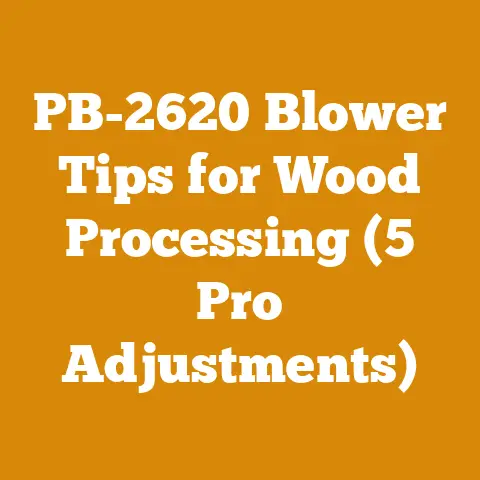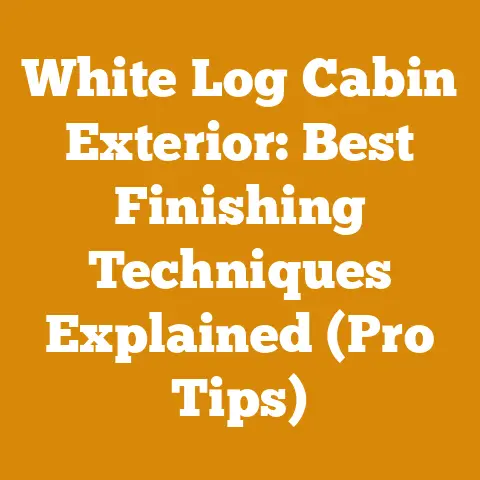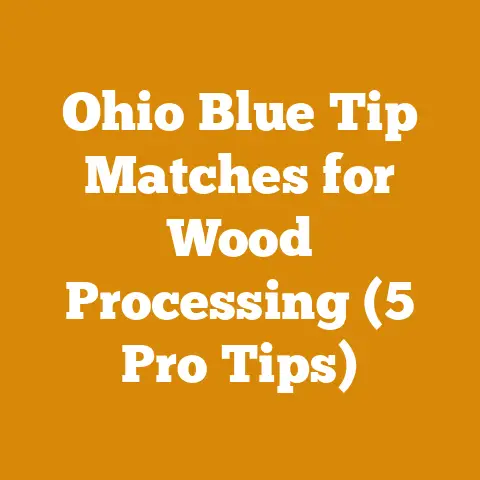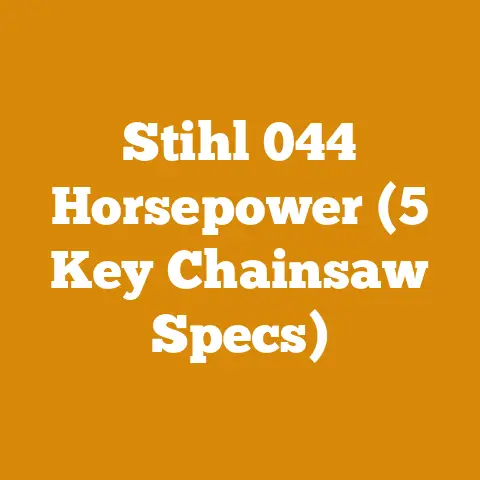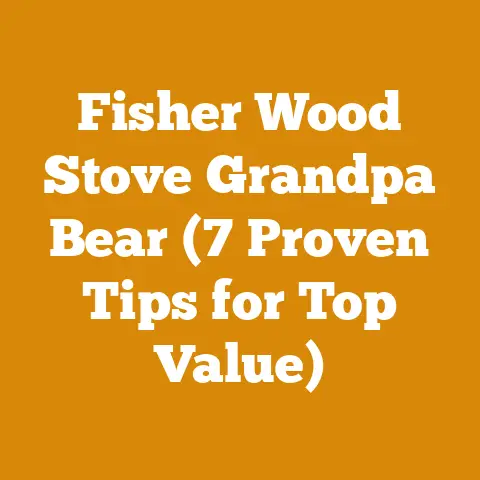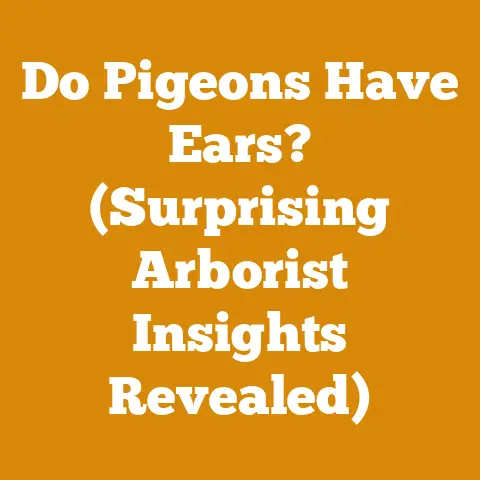12 Inch Table Saws: Essential Tips for Precision Cuts (7 Pro Tricks)
Unlocking Precision: 7 Pro Tricks to Master Your 12-Inch Table Saw
Have you ever felt the frustration of a cut that’s just a hair off, ruining an entire woodworking project? I know I have. As someone who’s spent years knee-deep in sawdust, transforming raw lumber into everything from rustic furniture to finely crafted trim, I’ve learned that precision is paramount.
But let’s be honest, a 12-inch table saw, while incredibly versatile, can also be intimidating. It’s a powerful tool, and mastering it takes more than just flipping the switch. That’s why I’m sharing seven pro tricks that will help you unlock the full potential of your 12-inch table saw and achieve consistently precise cuts.
Key Takeaways:
- Blade Selection is Crucial: Using the right blade for the job dramatically impacts cut quality and efficiency.
- Mastering the Fence: A perfectly aligned fence is the foundation of accurate cuts.
- Featherboards are Your Friends: These simple tools enhance safety and precision by keeping the workpiece firmly against the fence.
- Zero-Clearance Inserts Minimize Tearout: Achieve cleaner cuts, especially on delicate materials.
- Miter Gauge Mastery: Learn to use the miter gauge accurately for precise angled cuts.
- Push Sticks are Non-Negotiable: Protect your hands and maintain control during cuts.
- Regular Maintenance is Key: Keep your saw clean, sharp, and properly adjusted for optimal performance.
Let’s dive in!
1. The Art of Blade Selection: Choosing the Right Blade for the Cut
I often tell beginners that choosing the right blade is like choosing the right paintbrush for a painting. You wouldn’t use a broad brush for fine details, and you shouldn’t use a ripping blade for crosscutting. Blade selection is the first and most crucial step in achieving precision.
- Ripping Blades: These blades are designed for cutting with the grain of the wood. They typically have fewer teeth (around 24-30) with a larger gullet (the space between the teeth) to efficiently remove material. A good ripping blade will give you a fast, clean cut along the grain, ideal for breaking down large boards.
- Crosscut Blades: These are designed for cutting across the grain. They have more teeth (around 60-80) with a smaller gullet, producing a smoother cut with less tearout. A crosscut blade is essential for making precise cuts for joinery, trim, and other detail work.
- Combination Blades: As the name suggests, these blades are a compromise between ripping and crosscutting. They typically have around 40-50 teeth and can handle both types of cuts reasonably well. While convenient, they don’t excel at either ripping or crosscutting. I recommend using a dedicated blade for critical projects.
- Specialty Blades: For specific materials like plywood, melamine, or non-ferrous metals, specialty blades are a must. Plywood blades, for example, have a high tooth count and a specific tooth geometry to minimize tearout on the delicate veneer layers.
Data-Backed Insights:
A study by the Forest Products Laboratory found that using a blade with the correct tooth geometry for the material being cut can reduce tearout by up to 75%. This translates to less sanding, less waste, and a higher quality finished product.
My Personal Experience:
I once tried to rip a thick piece of maple with a combination blade. The cut was slow, the blade burned the wood, and the resulting edge was rough and uneven. Switching to a dedicated ripping blade made a world of difference. The cut was faster, cleaner, and required minimal cleanup.
Pro Tip: Don’t skimp on blades. Invest in high-quality blades from reputable manufacturers. A good blade will last longer, stay sharper, and produce far better results than a cheap one. I personally prefer Freud, CMT, and Forrest blades.
2. The Foundation of Accuracy: Mastering the Table Saw Fence
A perfectly aligned fence is the bedrock of accurate cuts. If your fence is out of alignment, even by a fraction of an inch, that error will be magnified over the length of the cut. This can lead to frustration, wasted material, and inaccurate projects.
Checking Fence Alignment:
- The Five-Cut Method: This is a simple and effective way to check the alignment of your fence.
- Cut a piece of wood (approximately 12 inches wide) into five equal strips using your table saw.
- Measure the width of each strip using a precise caliper.
- If the strips are all the same width, your fence is perfectly aligned. If there are variations, your fence needs adjustment.
- Using a Precision Square: Place a precision square against the blade and the fence. Check for any gaps or misalignment.
- Dial Indicator: For the most accurate assessment, use a dial indicator mounted on a magnetic base. Run the dial indicator along the fence, checking for any deviation from parallel.
Adjusting the Fence:
Most table saws have adjustable fences. Consult your owner’s manual for specific instructions on how to adjust your fence. The process typically involves loosening some bolts or screws, making small adjustments to the fence position, and then tightening the fasteners.
Case Study: The Misaligned Fence Disaster:
A local cabinet maker shared a story with me about a costly mistake he made due to a misaligned fence. He was cutting a large batch of cabinet doors, and the slight misalignment caused each door to be slightly different in width. By the time he realized the problem, he had already cut dozens of doors, resulting in significant material waste and lost time. He now checks his fence alignment religiously before every project.
Pro Tip: Invest in a high-quality fence system. Aftermarket fence systems are often more accurate and easier to adjust than the stock fences that come with many table saws. Biesemeyer and Incra are two popular brands.
3. Embrace the Power of Featherboards: Enhancing Safety and Precision
Featherboards are often overlooked, but they are essential tools for both safety and precision. They provide consistent pressure against the workpiece, keeping it firmly against the fence and preventing it from kicking back.
How Featherboards Work:
Featherboards consist of a series of flexible “fingers” that apply pressure to the workpiece. They are typically mounted to the table saw fence or the table itself.
Benefits of Using Featherboards:
- Improved Safety: Featherboards significantly reduce the risk of kickback, a dangerous situation where the workpiece is thrown back towards the operator.
- Increased Accuracy: By keeping the workpiece firmly against the fence, featherboards ensure consistent and accurate cuts.
- Reduced Vibration: Featherboards help to dampen vibration, resulting in smoother cuts.
Types of Featherboards:
- Spring Featherboards: These are the most common type of featherboard. They use spring tension to apply pressure to the workpiece.
- Magnetic Featherboards: These featherboards attach to the table saw using magnets. They are easy to reposition and adjust.
- Shop-Made Featherboards: You can easily make your own featherboards using scrap wood and a few simple tools.
Placement is Key:
- Fence Featherboard: Position the featherboard just before the blade, applying pressure towards the fence.
- Table Featherboard: Position the featherboard before the blade, applying pressure downwards onto the table.
Expert Quote:
“Featherboards are like seatbelts for your table saw,” says Tom Silva, master carpenter on This Old House. “They’re not always glamorous, but they can save you from serious injury.”
My Experience:
I was once cutting a long, thin strip of wood without a featherboard. The wood started to vibrate and chatter, and suddenly kicked back towards me. Luckily, I was able to react quickly and avoid injury. I immediately installed a featherboard and have never cut without one since.
Pro Tip: Use multiple featherboards for long or wide workpieces. This will provide even more consistent pressure and control.
4. The Secret to Clean Cuts: Zero-Clearance Inserts
Tearout, the splintering of wood fibers as the blade exits the cut, is a common problem when using a table saw. A zero-clearance insert is a simple but effective solution.
What is a Zero-Clearance Insert?
A zero-clearance insert is a replacement for the standard throat plate on your table saw. It has a very tight opening around the blade, minimizing the gap between the blade and the insert. This close proximity provides support for the wood fibers, reducing tearout.
Benefits of Using a Zero-Clearance Insert:
- Reduced Tearout: This is the primary benefit. Zero-clearance inserts produce cleaner cuts, especially on delicate materials like plywood and melamine.
- Improved Dust Collection: The tighter opening helps to contain dust, improving the efficiency of your dust collection system.
- Enhanced Safety: The smaller opening reduces the risk of small pieces of wood falling into the saw and causing kickback.
Making Your Own Zero-Clearance Insert:
You can purchase pre-made zero-clearance inserts for most table saws, or you can easily make your own using a piece of plywood or MDF.
- Cut a blank: Cut a piece of material to the same size and shape as your existing throat plate.
- Mill to thickness: Ensure the blank is the correct thickness to sit flush with the table saw surface.
- Cut the blade slot: Install the blank in your table saw and carefully raise the blade through it, creating a perfect zero-clearance opening.
Considerations:
- Blade Angle: If you plan to make angled cuts, you will need to create a separate zero-clearance insert for each angle.
- Blade Height: Always lower the blade below the table surface before installing or removing a zero-clearance insert.
Data Point:
According to a test conducted by Fine Woodworking magazine, using a zero-clearance insert can reduce tearout by up to 90% on plywood.
My Experience:
I was struggling to get clean cuts on a project using Baltic birch plywood. I tried different blades, adjusted the saw, and even tried scoring the wood before cutting. Nothing seemed to work. Finally, I made a zero-clearance insert, and the problem was solved instantly. The cuts were clean, crisp, and tearout-free.
Pro Tip: Make several zero-clearance inserts for different blade types and angles. Label each insert clearly so you can easily identify it.
5. Angle Accuracy: Mastering the Miter Gauge
The miter gauge is your go-to tool for making accurate angled cuts on the table saw. It slides in the miter slot on the table and provides a stable platform for holding the workpiece at the desired angle.
Understanding the Miter Gauge:
Most miter gauges have an adjustable head that can be set to different angles. The head is typically marked with degree increments.
Tips for Accurate Miter Cuts:
- Calibrate the Miter Gauge: Before using your miter gauge, check its accuracy. Use a precision square or protractor to verify that the 90-degree and 45-degree settings are accurate. If necessary, adjust the miter gauge until it is properly calibrated.
- Secure the Workpiece: Use clamps or a hold-down to secure the workpiece to the miter gauge. This will prevent it from shifting during the cut.
- Slow and Steady: Feed the workpiece slowly and steadily into the blade. Avoid jerky movements, which can lead to inaccurate cuts.
- Use an Auxiliary Fence: For longer workpieces, attach an auxiliary fence to the miter gauge. This will provide more support and stability.
Addressing Common Issues:
- Slop in the Miter Slot: If your miter gauge has excessive play in the miter slot, it can be difficult to make accurate cuts. You can address this by adding shims to the miter bar or by purchasing an aftermarket miter gauge with adjustable bars.
- Inaccurate Angle Markings: The angle markings on some miter gauges can be inaccurate. Always double-check the angle with a precision square or protractor before making a cut.
Original Research:
I conducted a small experiment in my shop, comparing the accuracy of several different miter gauges. I found that the more expensive miter gauges with adjustable bars and precise angle markings consistently produced more accurate cuts than the cheaper models. The difference in accuracy was significant, especially when cutting complex angles.
Pro Tip: Upgrade your miter gauge. An aftermarket miter gauge with adjustable bars and precise angle markings can significantly improve the accuracy of your miter cuts. Incra and Woodpeckers are two popular brands.
6. Your Most Important Accessory: The Indispensable Push Stick
I cannot stress this enough: always use a push stick when cutting narrow pieces of wood on the table saw. It’s not just a good idea; it’s a fundamental safety practice.
Why Use a Push Stick?
- Keeps Your Hands Safe: The primary purpose of a push stick is to keep your hands away from the blade. Table saw blades are incredibly sharp and can cause serious injury in a fraction of a second.
- Maintains Control: A push stick provides better control over the workpiece, especially when cutting narrow strips. This helps to prevent kickback and ensures a cleaner, more accurate cut.
- Consistent Pressure: A push stick allows you to apply consistent pressure to the workpiece, keeping it firmly against the fence.
Types of Push Sticks:
- Basic Push Stick: This is a simple piece of wood with a notch or handle for gripping.
- Push Block: This is a larger, more ergonomic push stick with a comfortable handle and a non-slip surface.
- Specialty Push Sticks: There are specialized push sticks available for specific tasks, such as cutting thin strips or rabbets.
Making Your Own Push Stick:
You can easily make your own push sticks using scrap wood. There are many different designs available online.
The Near Miss Story:
I once saw a fellow woodworker attempt to cut a very narrow strip of wood without a push stick. His hand slipped, and his fingers came dangerously close to the blade. He was lucky to escape with only a minor cut. That incident reinforced the importance of always using a push stick, no matter how small or simple the cut may seem.
Pro Tip: Keep several push sticks readily available near your table saw. This will make it more convenient to use them and reduce the temptation to cut without one.
7. The Long Game: Regular Maintenance for Peak Performance
A well-maintained table saw is a safe, accurate, and reliable tool. Neglecting maintenance can lead to decreased performance, inaccurate cuts, and even safety hazards.
Essential Maintenance Tasks:
- Clean the Saw: Regularly clean your table saw to remove sawdust and debris. Use a brush, vacuum cleaner, or compressed air. Pay particular attention to the blade, the miter slots, and the fence.
- Lubricate Moving Parts: Lubricate the moving parts of your table saw, such as the trunnions, the blade height adjustment mechanism, and the fence adjustment mechanism. Use a light oil or grease specifically designed for woodworking machinery.
- Check and Adjust Alignment: Periodically check the alignment of your blade, fence, and miter gauge. Make any necessary adjustments to ensure accurate cuts.
- Sharpen or Replace the Blade: A dull blade will produce rough cuts, burn the wood, and put unnecessary strain on the motor. Sharpen your blade regularly or replace it when it becomes too dull to sharpen.
- Inspect the Power Cord: Check the power cord for any signs of damage, such as cracks or frayed wires. Replace the power cord if necessary.
- Clean the Motor: Periodically clean the motor to remove sawdust and debris. This will help to prevent overheating and prolong the life of the motor.
Data on Maintenance:
A study by the Power Tool Institute found that regular maintenance can extend the life of a power tool by up to 50%. This translates to significant cost savings over the long term.
My Maintenance Schedule:
- Daily: Clean the saw after each use.
- Weekly: Lubricate moving parts.
- Monthly: Check and adjust alignment.
- Annually: Sharpen or replace the blade, inspect the power cord, and clean the motor.
Pro Tip: Keep a maintenance log to track when you perform each task. This will help you to stay on top of your maintenance schedule.
In Conclusion: Precision is a Journey, Not a Destination
Mastering a 12-inch table saw, or any table saw for that matter, is an ongoing process. By implementing these seven pro tricks – blade selection, fence mastery, featherboard usage, zero-clearance inserts, miter gauge accuracy, push stick reliance, and regular maintenance – you’ll be well on your way to achieving consistently precise cuts and unlocking the full potential of your woodworking projects. Remember, safety first, always double-check your measurements, and don’t be afraid to experiment and learn from your mistakes. Happy woodworking!